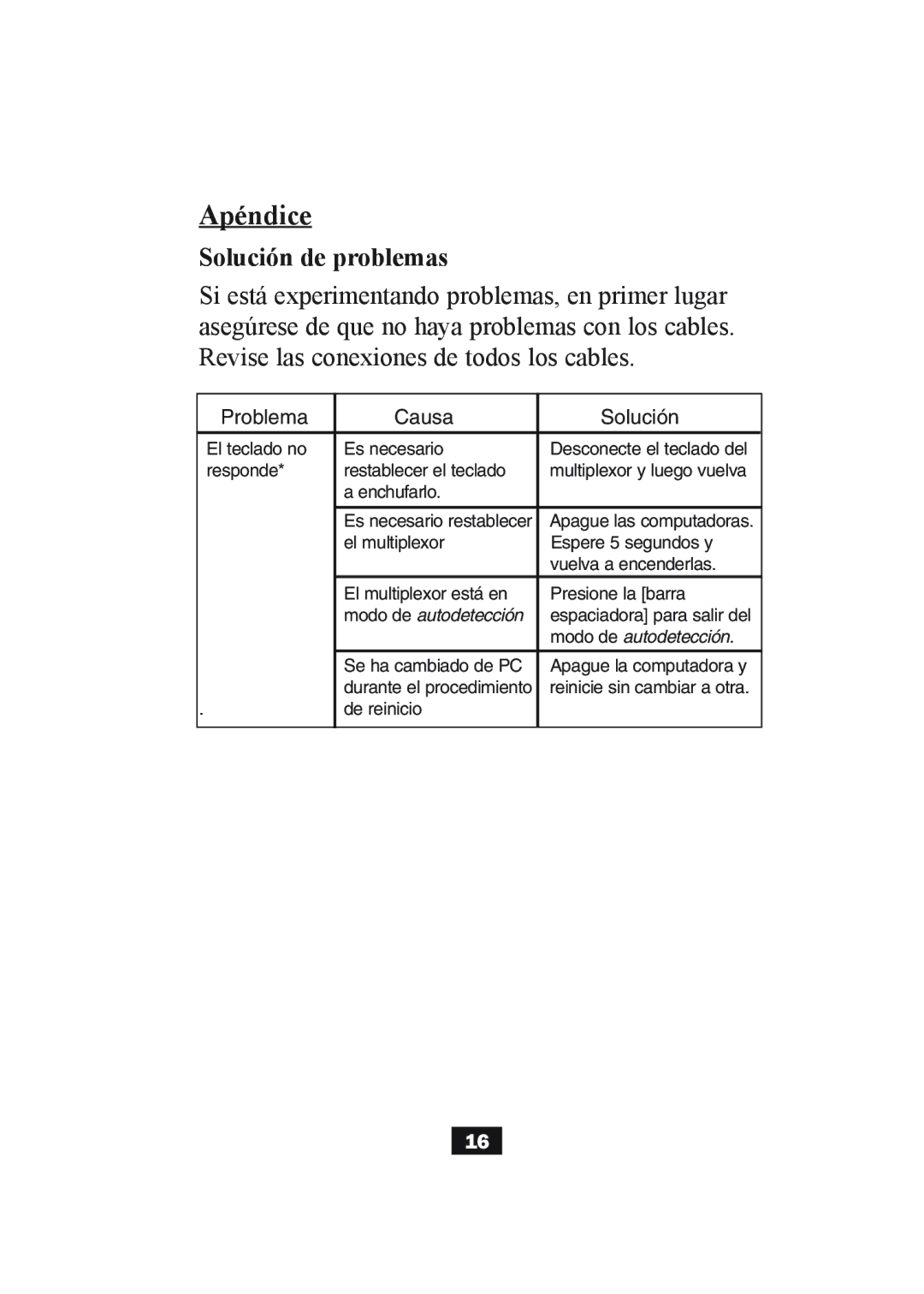B004-002 Series, B004-004 Series specifications
Tripp Lite B004-002 Series and B004-004 Series are highly regarded KVM switches designed to facilitate seamless control of multiple servers and computers. These devices cater to IT professionals and businesses seeking efficient management of multiple systems, particularly in data centers or server rooms where space is at a premium.The B004-002 Series is a compact 2-port KVM switch that allows users to manage two computers using a single set of keyboard, video monitor, and mouse. This series is particularly beneficial for those working with limited desk space or who require quick switching between systems without the clutter of multiple peripherals. It supports high-resolution video up to 1920 x 1200, ensuring that users can work with sharp images and detailed graphics. The B004-002 Series is also equipped with a simple push-button interface, making it easy to switch between connected devices with minimal effort.
On the other hand, the B004-004 Series expands the capabilities to a 4-port KVM switch, allowing users to control up to four systems from a single workstation. This model is particularly useful in environments where multiple servers need to be monitored and controlled without the hassle of constantly switching cables or peripherals. Like its 2-port counterpart, the B004-004 Series supports resolutions up to 1920 x 1200, ensuring high-quality visual performance.
Both series feature USB 2.0 compatibility, enabling users to connect various devices, such as printers and external storage, enhancing productivity without needing additional hubs. Furthermore, these KVM switches utilize advanced technology to support a wide range of operating systems, including Windows, Linux, and macOS, making them versatile tools for diverse environments.
A notable characteristic of the Tripp Lite KVM switches is their plug-and-play design, eliminating complicated setup processes. Users can quickly connect their computers and peripherals without the need for additional software installation, making them an ideal choice for individuals and teams looking to simplify their workflow.
In conclusion, the Tripp Lite B004-002 and B004-004 Series KVM switches offer a robust solution for managing multiple computers with efficiency and ease. With their compact design, high-resolution support, and ease of use, these devices are excellent additions to any modern workspace.