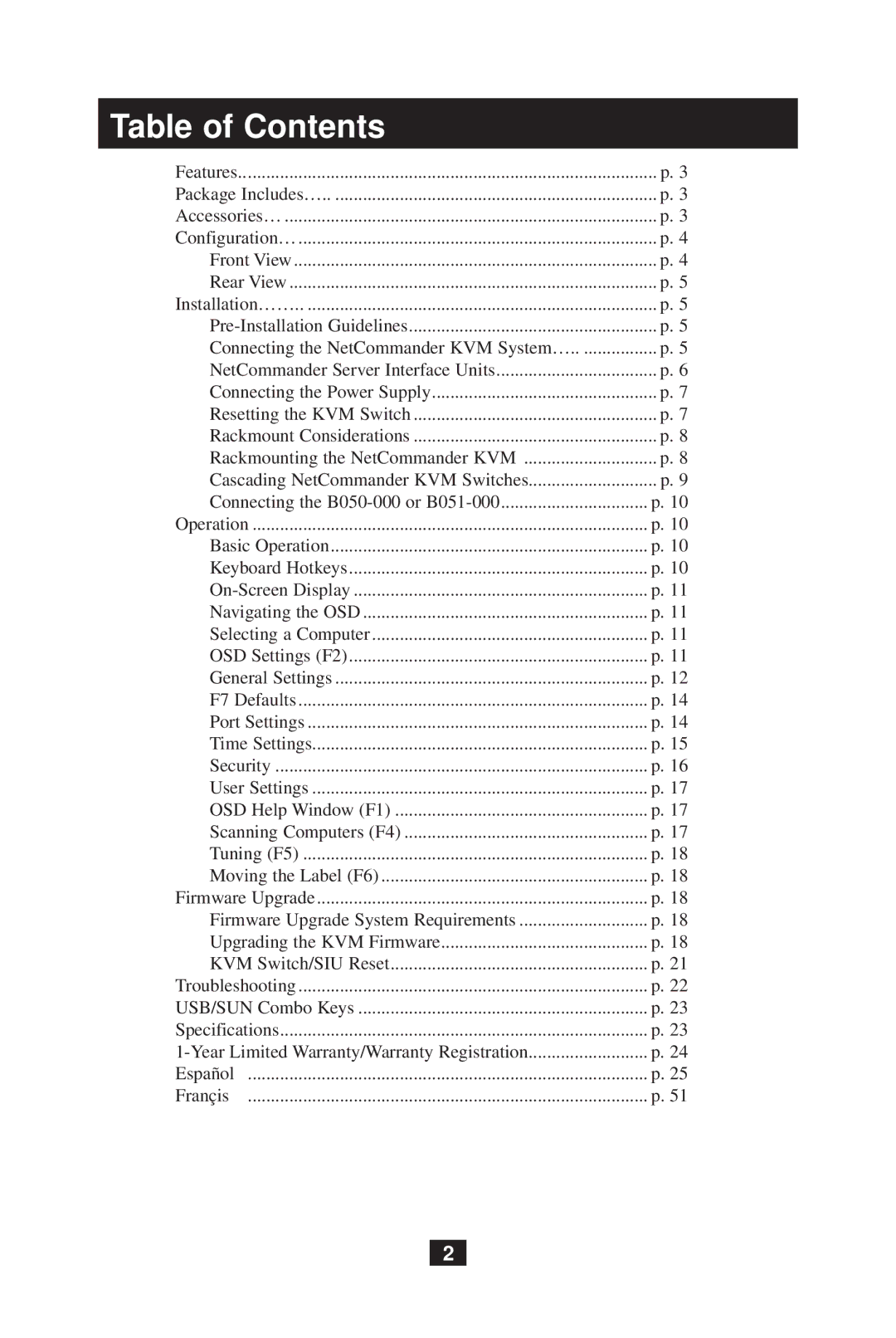Table of Contents
Features........................................................................................... p. 3
Package Includes…......................................................................... p. 3
Accessories… | p. 3 |
Configuration… | p. 4 |
Front View | p. 4 |
Rear View | p. 5 |
Installation……............................................................................... p. 5
p. 5 | |
Connecting the NetCommander KVM System…................... p. 5 | |
NetCommander Server Interface Units | p. 6 |
Connecting the Power Supply | p. 7 |
Resetting the KVM Switch | p. 7 |
Rackmount Considerations | p. 8 |
Rackmounting the NetCommander KVM | p. 8 |
Cascading NetCommander KVM Switches | p. 9 |
Connecting the | p. 10 |
Operation | p. 10 |
Basic Operation | p. 10 |
Keyboard Hotkeys | p. 10 |
p. 11 | |
Navigating the OSD | p. 11 |
Selecting a Computer | p. 11 |
OSD Settings (F2) | p. 11 |
General Settings | p. 12 |
F7 Defaults | p. 14 |
Port Settings | p. 14 |
Time Settings | p. 15 |
Security | p. 16 |
User Settings | p. 17 |
OSD Help Window (F1) | p. 17 |
Scanning Computers (F4) | p. 17 |
Tuning (F5) | p. 18 |
Moving the Label (F6) | p. 18 |
Firmware Upgrade | p. 18 |
Firmware Upgrade System Requirements | p. 18 |
Upgrading the KVM Firmware | p. 18 |
KVM Switch/SIU Reset | p. 21 |
Troubleshooting | p. 22 |
USB/SUN Combo Keys | p. 23 |
Specifications | p. 23 |
p. 24 | |
Español | p. 25 |
Françis | p. 51 |
2