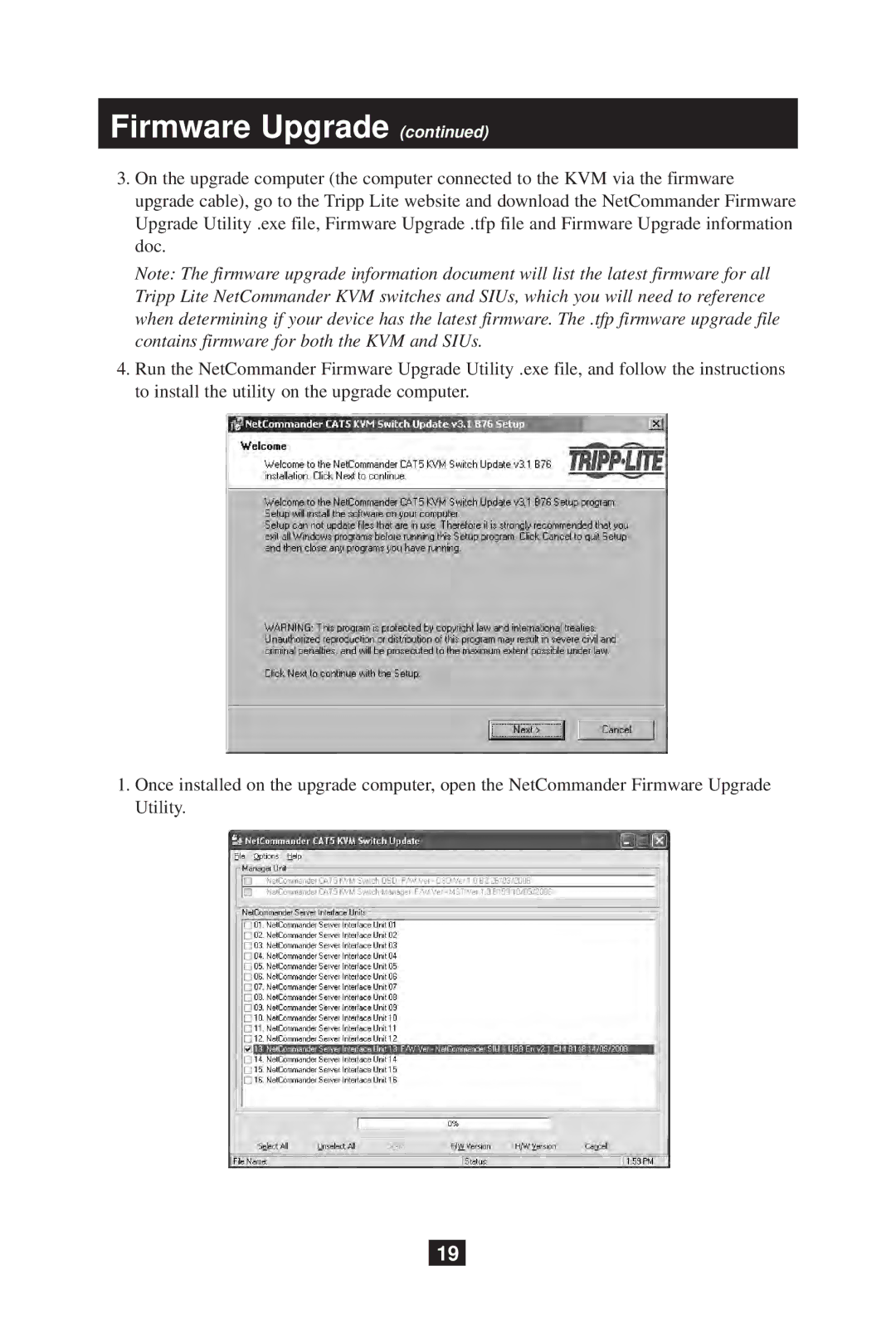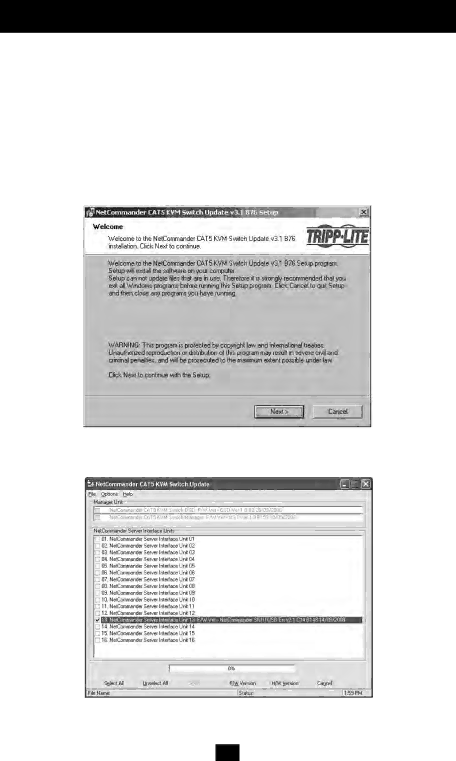
Firmware Upgrade (continued)
3.On the upgrade computer (the computer connected to the KVM via the firmware upgrade cable), go to the Tripp Lite website and download the NetCommander Firmware Upgrade Utility .exe file, Firmware Upgrade .tfp file and Firmware Upgrade information doc.
Note: The firmware upgrade information document will list the latest firmware for all Tripp Lite NetCommander KVM switches and SIUs, which you will need to reference when determining if your device has the latest firmware. The .tfp firmware upgrade file contains firmware for both the KVM and SIUs.
4.Run the NetCommander Firmware Upgrade Utility .exe file, and follow the instructions to install the utility on the upgrade computer.
1.Once installed on the upgrade computer, open the NetCommander Firmware Upgrade
Utility.
19