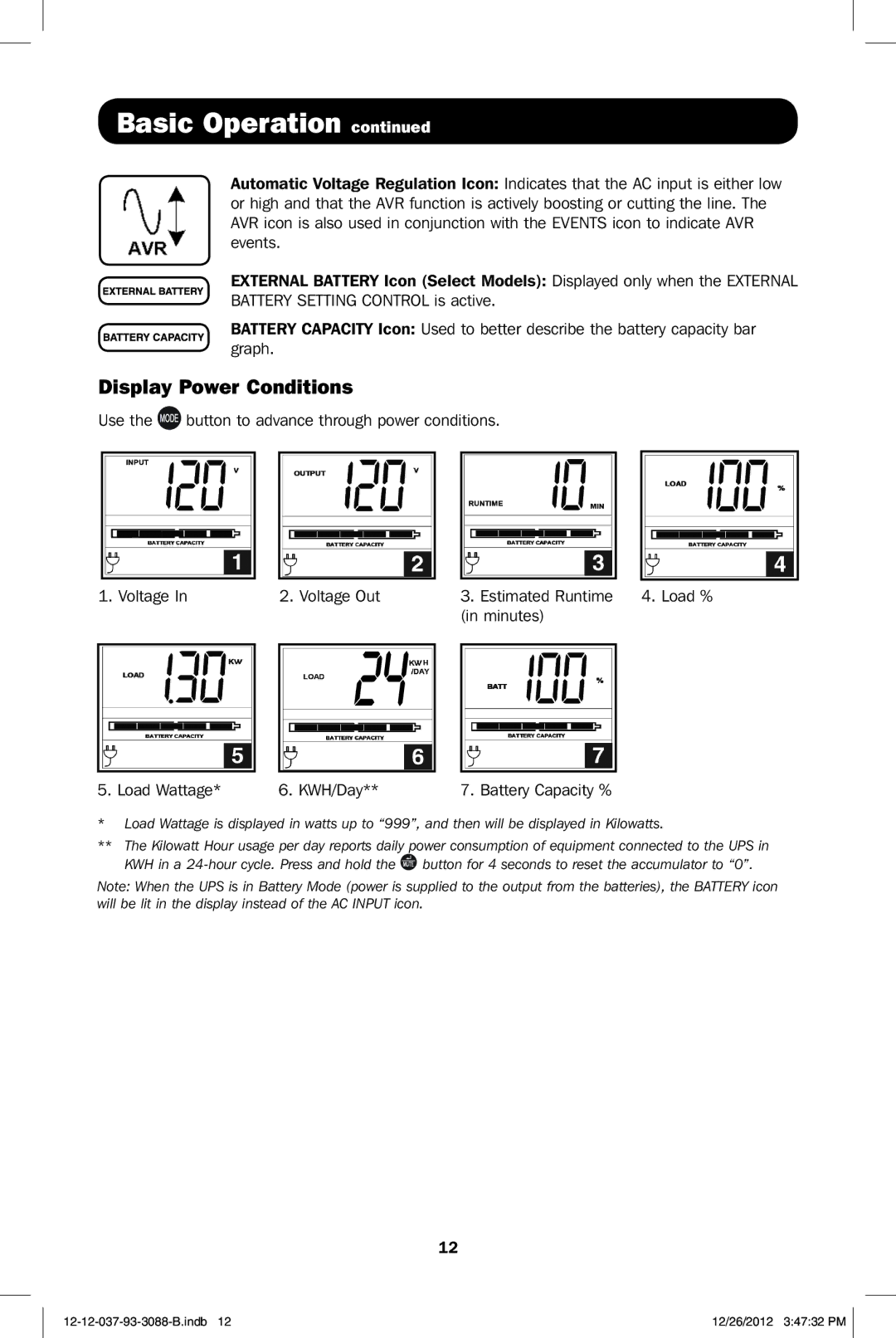Basic Operation continued
Automatic Voltage Regulation Icon: Indicates that the AC input is either low or high and that the AVR function is actively boosting or cutting the line. The AVR icon is also used in conjunction with the EVENTS icon to indicate AVR events.
EXTERNAL BATTERY Icon (Select Models): Displayed only when the EXTERNAL BATTERY SETTING CONTROL is active.
BATTERY CAPACITY Icon: Used to better describe the battery capacity bar graph.
Display Power Conditions
Use the ![]() button to advance through power conditions.
button to advance through power conditions.
1. Voltage In |
| 2. Voltage Out |
|
| 3. Estimated Runtime | 4. Load % | |
|
|
|
|
|
| (in minutes) |
|
|
|
|
|
|
|
|
|
|
|
|
|
|
|
|
|
|
|
|
|
|
|
|
|
5. Load Wattage* | 6. KWH/Day** | 7. Battery Capacity % |
*Load Wattage is displayed in watts up to “999”, and then will be displayed in Kilowatts.
**The Kilowatt Hour usage per day reports daily power consumption of equipment connected to the UPS in KWH in a ![]() button for 4 seconds to reset the accumulator to “0”.
button for 4 seconds to reset the accumulator to “0”.
Note: When the UPS is in Battery Mode (power is supplied to the output from the batteries), the BATTERY icon will be lit in the display instead of the AC INPUT icon.
12
12/26/2012 3:47:32 PM |