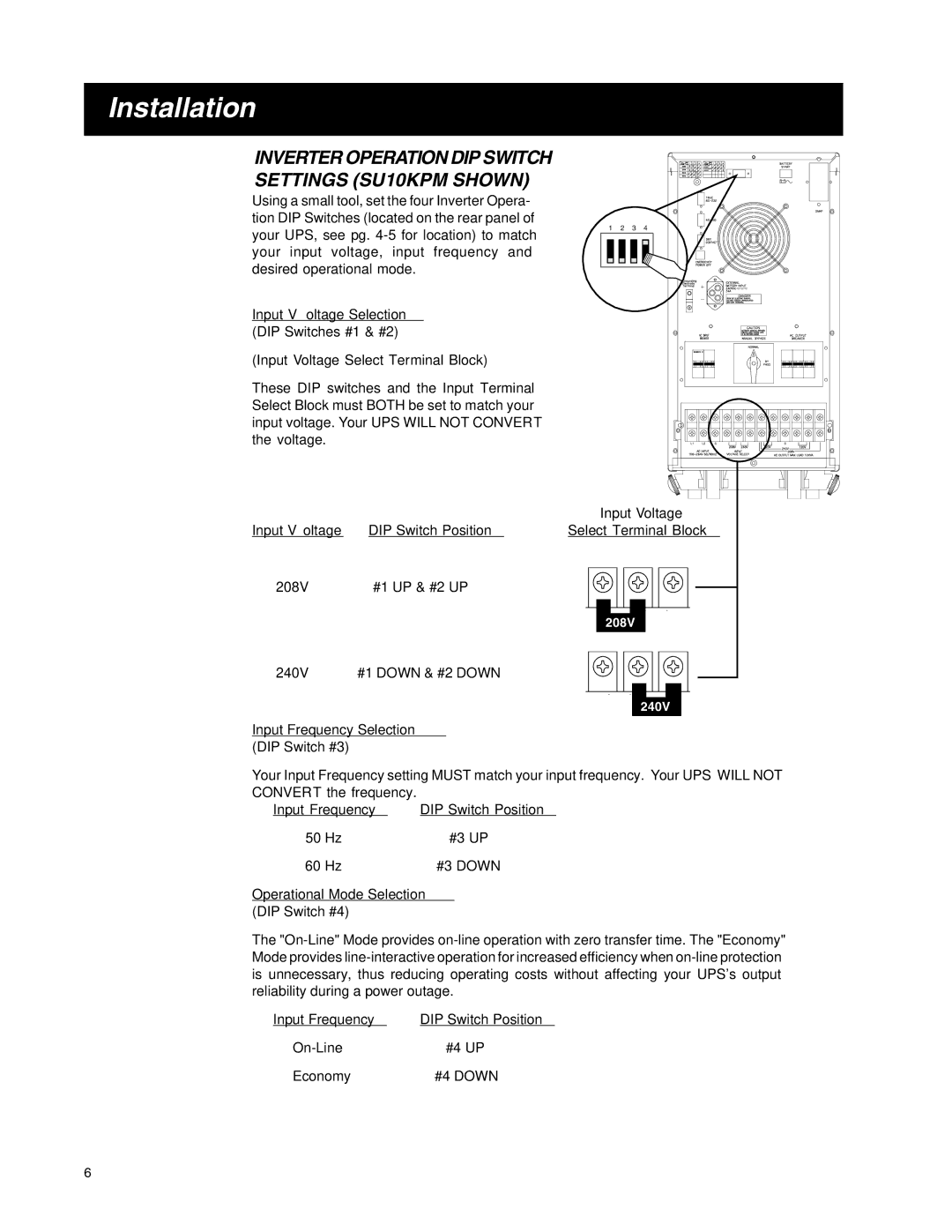SU10K specifications
The Tripp Lite SU10K is a powerful and reliable uninterruptible power supply (UPS) designed to protect critical equipment and ensure seamless operation during power interruptions. With a robust output of 10,000 VA, this UPS caters to various applications, from data centers to IT infrastructure, making it a versatile solution for businesses of all sizes.One of the standout features of the SU10K is its line-interactive topology. This technology allows the UPS to correct voltage fluctuations without switching to battery mode, thereby extending battery life and providing a stable power supply to connected devices. This is particularly beneficial for equipment that is sensitive to power quality, such as servers, networking gear, and telecommunications systems.
The SU10K is equipped with a reliable battery system that ensures a continuous power supply during outages. Its hot-swappable batteries make maintenance convenient, allowing users to replace batteries without powering down connected equipment. This feature minimizes downtime, ensuring that critical systems remain operational at all times.
The unit offers a wide range of output options, allowing users to configure the UPS according to their specific needs. With multiple output receptacles, including both NEMA and IEC connectors, the SU10K can accommodate various devices, ensuring flexibility in the setup. The UPS also supports advanced power management features, including SNMP, allowing for remote management and monitoring through network integration. This capability enables IT administrators to keep a close eye on power usage and battery health and receive alerts about potential issues.
In addition to its technical features, the Tripp Lite SU10K boasts a compact design that enables easy installation in various environments. The unit is rack-mountable, making it suitable for traditional server racks or cabinet installations. Its design also incorporates advanced cooling technology, ensuring efficient heat dissipation during operation to enhance performance and extend equipment lifespan.
Furthermore, the SU10K's LCD display provides users with real-time information regarding power status, battery condition, and load capacity, facilitating quick assessments and decision-making. Overall, the Tripp Lite SU10K combines robust technology with user-friendly features, making it an excellent choice for safeguarding critical equipment and ensuring business continuity in the face of power challenges.