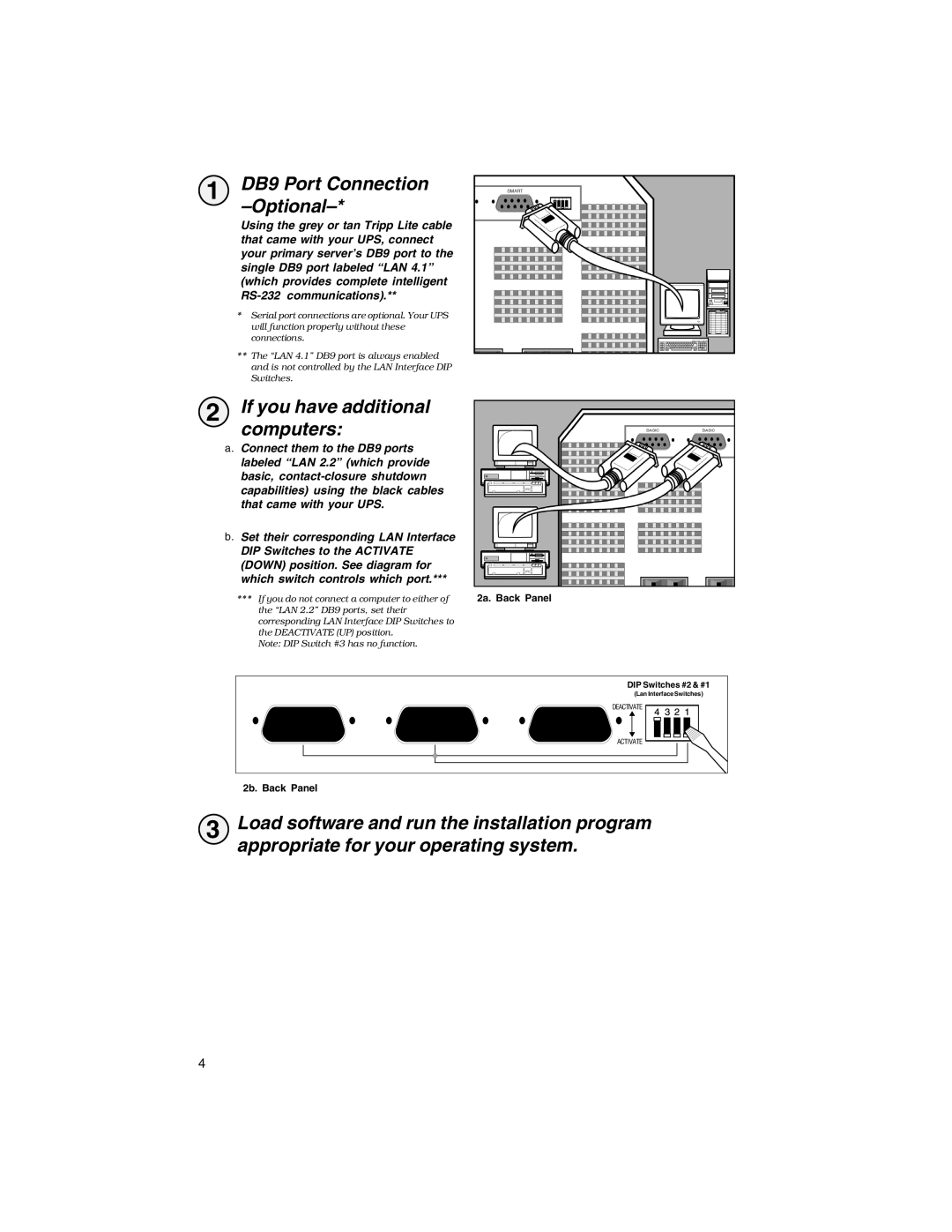XL INT specifications
Tripp Lite XL INT is a cutting-edge power management and connectivity solution designed to meet the demands of modern technology environments. Whether for home, office, or industrial use, the XL INT series incorporates advanced features that ensure reliability, efficiency, and safety in power handling and distribution.One of the cornerstone features of the Tripp Lite XL INT is its robust surge protection. Equipped with advanced surge suppression technology, it defends sensitive electronic devices from power spikes and surges, significantly prolonging the lifespan of connected equipment. This is particularly crucial in areas prone to electrical storms or unstable power sources.
Another notable characteristic is the integrated network monitoring capabilities. The XL INT provides real-time information about power usage, energy consumption, and any anomalies within the electrical system. This feature empowers users to make informed decisions about energy management, contributing to both cost savings and environmental efficiency.
The XL INT series also boasts multiple outlets, including USB ports, allowing users to connect a variety of devices simultaneously. The intelligently designed layout ensures that even large plugs can fit without blocking adjacent sockets, enhancing versatility in use. Compatibility with a wide range of devices—from computers and printers to networking equipment—makes it an ideal choice for both personal and professional settings.
In terms of build quality, Tripp Lite ensures that the XL INT is both rugged and aesthetically pleasing. Its durable construction is resistant to wear and tear, making it ideal for busy workspaces. The sleek design also allows it to blend seamlessly into any environment, whether it be an office desk or a server room.
Safety features are paramount in the design of the XL INT. It includes thermal shutdown technology, which automatically disconnects power in the event of overheating, thus preventing potential hazards. Additionally, the unit complies with various safety standards and certifications, ensuring peace of mind for users.
Overall, Tripp Lite XL INT serves as a reliable and efficient power management solution. Its comprehensive features, robust design, and innovative technologies make it a leader in the power protection and management field. For those looking to enhance their workspace with a dependable and intelligent power solution, the Tripp Lite XL INT stands out as a premier choice.