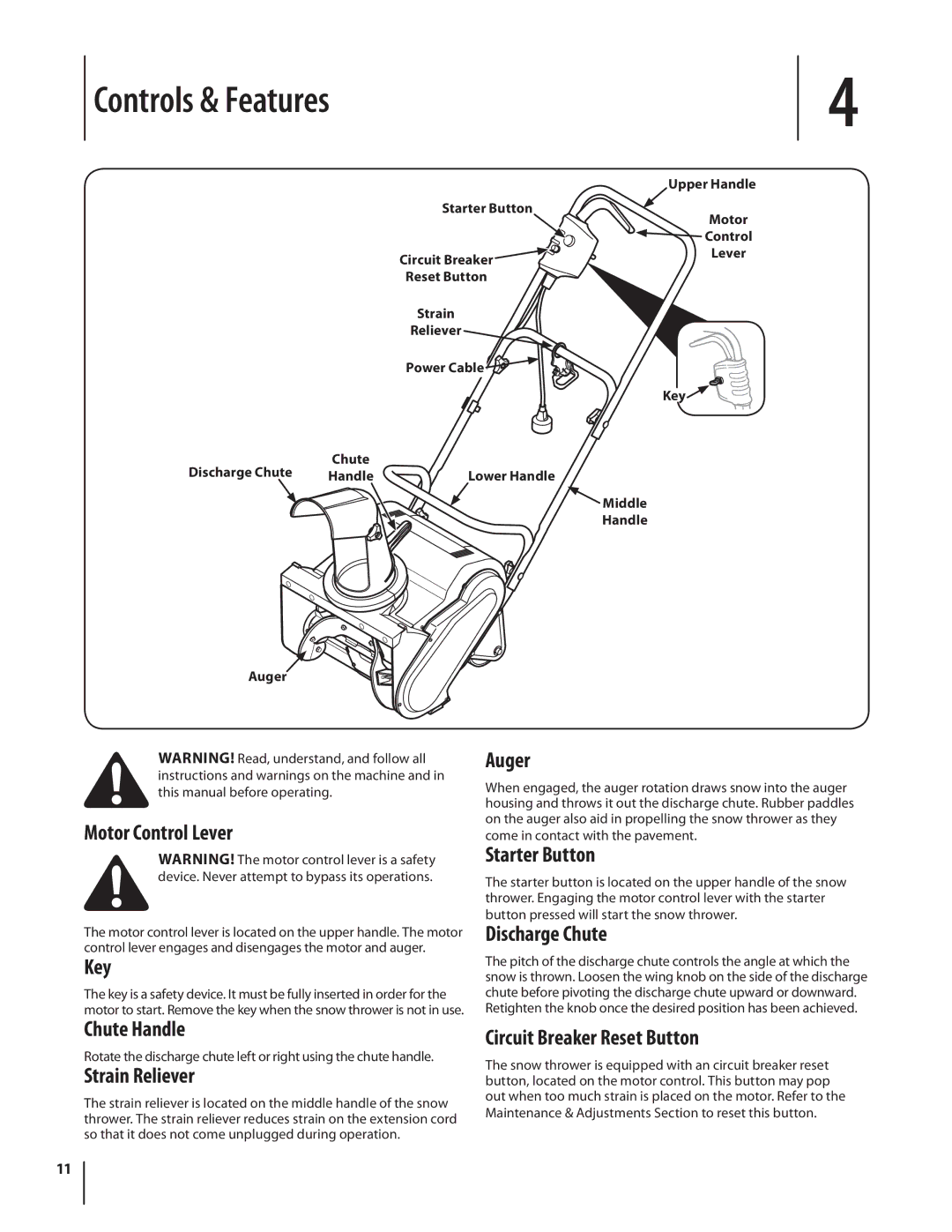Controls & Features
| Upper Handle |
Starter Button | Motor |
| |
| Control |
Circuit Breaker | Lever |
| |
Reset Button |
|
Strain
Reliever
Power Cable ![]()
Key![]()
Discharge Chute | Chute |
|
Handle | Lower Handle |
![]() Middle
Middle
Handle
Auger
4
WARNING! Read, understand, and follow all instructions and warnings on the machine and in this manual before operating.
Motor Control Lever
WARNING! The motor control lever is a safety device. Never attempt to bypass its operations.
The motor control lever is located on the upper handle. The motor control lever engages and disengages the motor and auger.
Key
The key is a safety device. It must be fully inserted in order for the motor to start. Remove the key when the snow thrower is not in use.
Chute Handle
Rotate the discharge chute left or right using the chute handle.
Strain Reliever
The strain reliever is located on the middle handle of the snow thrower. The strain reliever reduces strain on the extension cord so that it does not come unplugged during operation.
Auger
When engaged, the auger rotation draws snow into the auger housing and throws it out the discharge chute. Rubber paddles on the auger also aid in propelling the snow thrower as they
come in contact with the pavement.
Starter Button
The starter button is located on the upper handle of the snow thrower. Engaging the motor control lever with the starter
button pressed will start the snow thrower.
Discharge Chute
The pitch of the discharge chute controls the angle at which the snow is thrown. Loosen the wing knob on the side of the discharge chute before pivoting the discharge chute upward or downward. Retighten the knob once the desired position has been achieved.
Circuit Breaker Reset Button
The snow thrower is equipped with an circuit breaker reset button, located on the motor control. This button may pop out when too much strain is placed on the motor. Refer to the
Maintenance & Adjustments Section to reset this button.
11