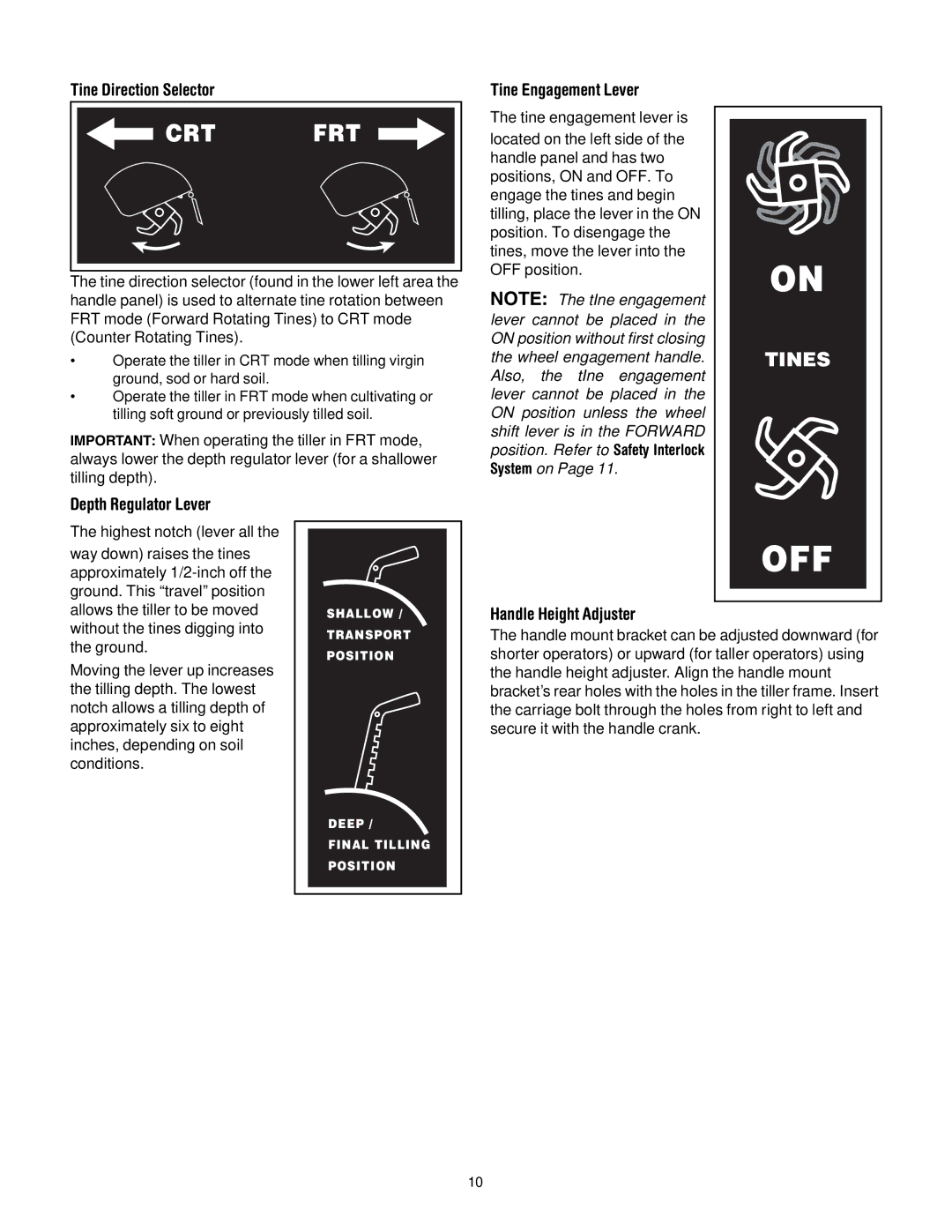Tine Direction Selector
Tine Engagement Lever
The tine direction selector (found in the lower left area the handle panel) is used to alternate tine rotation between FRT mode (Forward Rotating Tines) to CRT mode (Counter Rotating Tines).
•Operate the tiller in CRT mode when tilling virgin ground, sod or hard soil.
•Operate the tiller in FRT mode when cultivating or tilling soft ground or previously tilled soil.
IMPORTANT: When operating the tiller in FRT mode, always lower the depth regulator lever (for a shallower tilling depth).
The tine engagement lever is located on the left side of the handle panel and has two positions, ON and OFF. To engage the tines and begin tilling, place the lever in the ON position. To disengage the tines, move the lever into the OFF position.
NOTE: The tIne engagement lever cannot be placed in the ON position without first closing the wheel engagement handle. Also, the tIne engagement lever cannot be placed in the ON position unless the wheel shift lever is in the FORWARD position. Refer to Safety Interlock System on Page 11.
ON |
TINES |
Depth Regulator Lever
The highest notch (lever all the way down) raises the tines approximately
SHALLOW /
Handle Height Adjuster
OFF |
the ground.
Moving the lever up increases the tilling depth. The lowest notch allows a tilling depth of approximately six to eight inches, depending on soil conditions.
TRANSPORT POSITION
DEEP /
FINAL TILLING POSITION
The handle mount bracket can be adjusted downward (for shorter operators) or upward (for taller operators) using the handle height adjuster. Align the handle mount bracket’s rear holes with the holes in the tiller frame. Insert the carriage bolt through the holes from right to left and secure it with the handle crank.
10