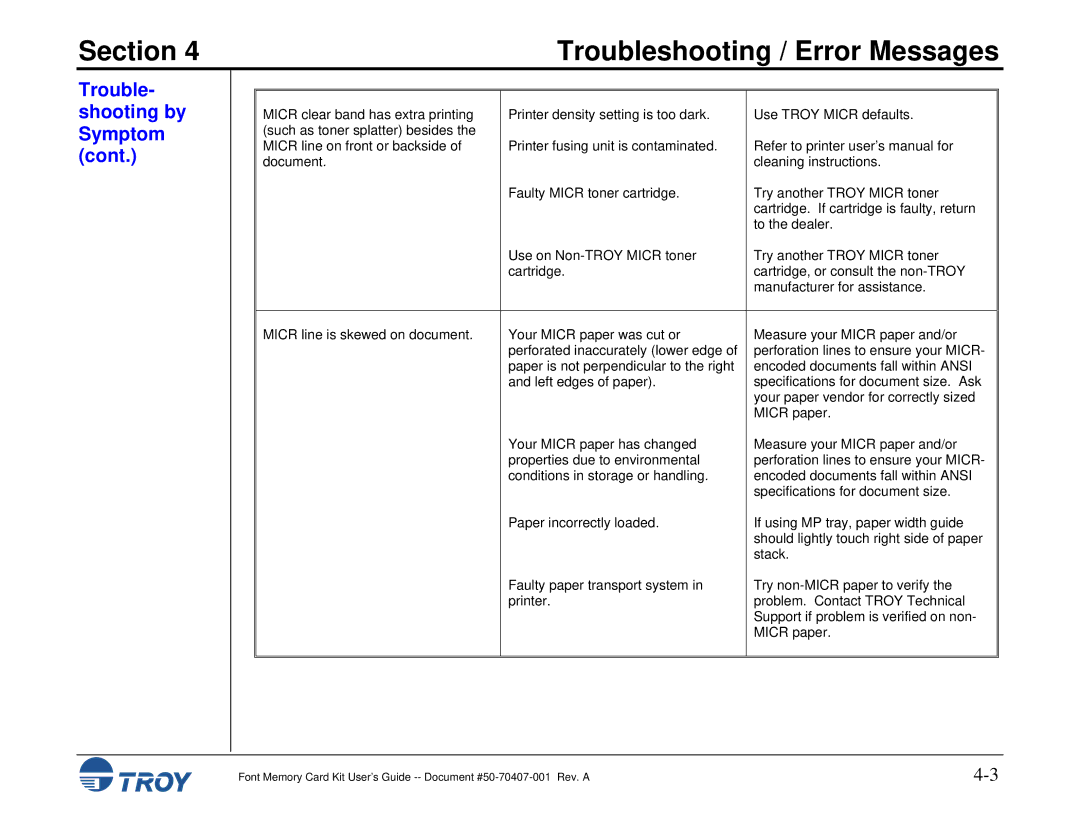Font Memory Card Kit specifications
The TROY Group Font Memory Card Kit is a powerful solution designed to enhance the printing capabilities of TROY printers. This innovative kit elevates the performance of printing devices by allowing users to access an extensive library of fonts and graphics that are essential for various business applications. It brings together state-of-the-art technologies, user-friendly features, and flexible options to meet the diverse needs of organizations.One of the key features of the TROY Group Font Memory Card Kit is its extensive font library. The kit includes an array of fonts that cater to both standard and specialized printing requirements. With the ability to print checks, forms, and customized documents, businesses can enhance their branding and improve the overall presentation of their output. The variety of fonts allows users to choose the most appropriate style for different purposes, ensuring professional-quality documents.
The technology behind the Font Memory Card Kit emphasizes ease of use and direct integration with TROY printers. The kit is designed to be user-friendly, allowing for simple installation and operation. Users can easily load the card into their printer to unlock a new range of font options without the need for complicated setup processes. This seamless integration ensures minimal disruption to regular printing tasks, which is particularly beneficial for busy office environments.
Another significant characteristic of the TROY Group Font Memory Card Kit is its compatibility with various TROY printers. By offering a universal design, the kit can cater to multiple models, making it a versatile choice for organizations that may utilize different types of TROY devices. This flexibility enhances the value of the investment, as companies can equip their entire range of printers with the same advanced font capabilities.
Additionally, the TROY Font Memory Card Kit improves document security by providing specialized fonts that can help prevent fraud and counterfeiting. This feature is particularly important for businesses that issue checks or other sensitive financial documents. By utilizing unique font styles, organizations can enhance the security of their printed materials, protecting both themselves and their clients.
In conclusion, the TROY Group Font Memory Card Kit is an essential tool for businesses looking to improve their printing processes. With its extensive library of fonts, easy integration with TROY printers, and enhanced security features, this kit presents a comprehensive solution tailored to meet the diverse needs of modern organizations.