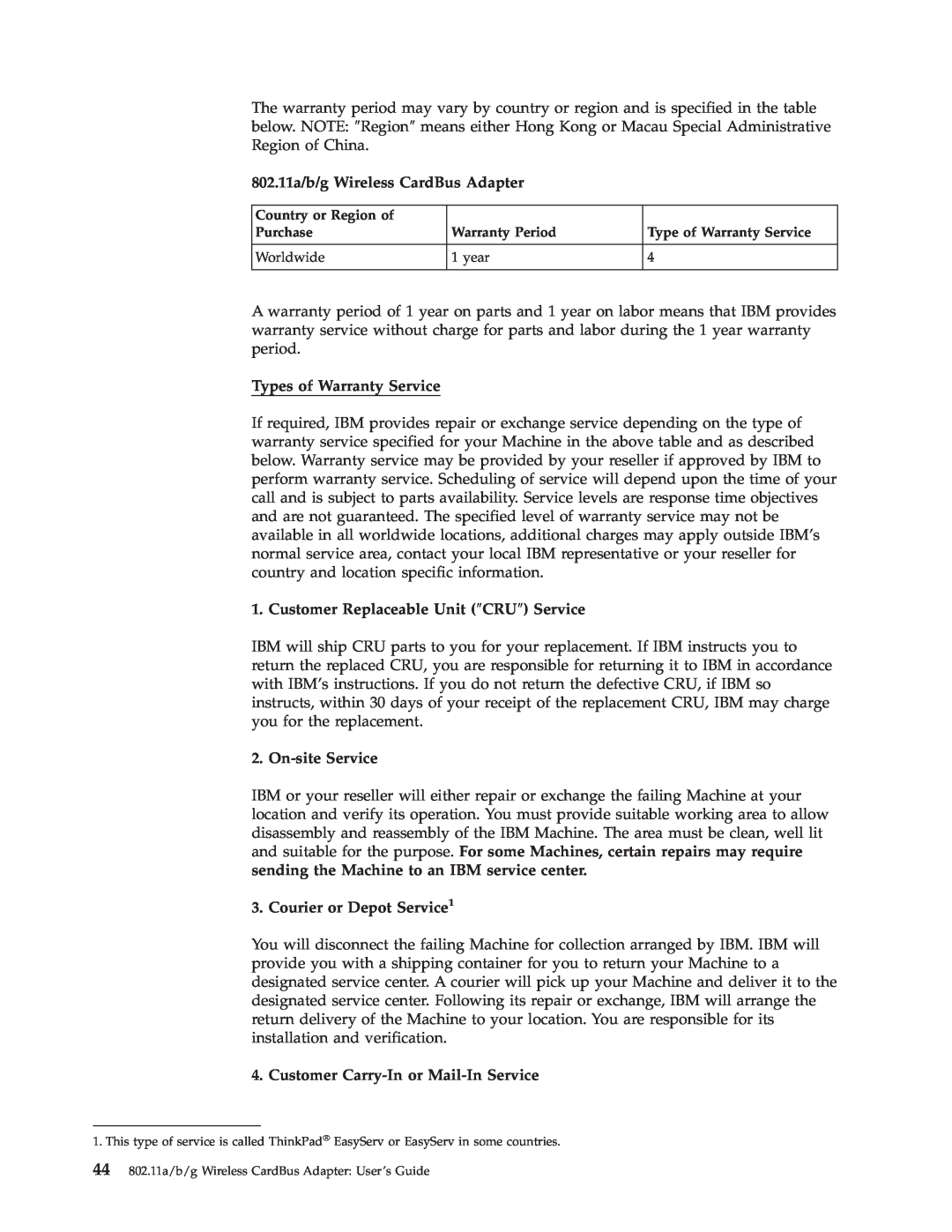The warranty period may vary by country or region and is specified in the table below. NOTE: ″Region″ means either Hong Kong or Macau Special Administrative Region of China.
802.11a/b/g Wireless CardBus Adapter
Country or Region of |
|
|
Purchase | Warranty Period | Type of Warranty Service |
|
|
|
Worldwide | 1 year | 4 |
|
|
|
A warranty period of 1 year on parts and 1 year on labor means that IBM provides warranty service without charge for parts and labor during the 1 year warranty period.
Types of Warranty Service
If required, IBM provides repair or exchange service depending on the type of warranty service specified for your Machine in the above table and as described below. Warranty service may be provided by your reseller if approved by IBM to perform warranty service. Scheduling of service will depend upon the time of your call and is subject to parts availability. Service levels are response time objectives and are not guaranteed. The specified level of warranty service may not be available in all worldwide locations, additional charges may apply outside IBM’s normal service area, contact your local IBM representative or your reseller for country and location specific information.
1. Customer Replaceable Unit (″CRU″) Service
IBM will ship CRU parts to you for your replacement. If IBM instructs you to return the replaced CRU, you are responsible for returning it to IBM in accordance with IBM’s instructions. If you do not return the defective CRU, if IBM so instructs, within 30 days of your receipt of the replacement CRU, IBM may charge you for the replacement.
2. On-site Service
IBM or your reseller will either repair or exchange the failing Machine at your location and verify its operation. You must provide suitable working area to allow disassembly and reassembly of the IBM Machine. The area must be clean, well lit and suitable for the purpose. For some Machines, certain repairs may require sending the Machine to an IBM service center.
3. Courier or Depot Service1
You will disconnect the failing Machine for collection arranged by IBM. IBM will provide you with a shipping container for you to return your Machine to a designated service center. A courier will pick up your Machine and deliver it to the designated service center. Following its repair or exchange, IBM will arrange the return delivery of the Machine to your location. You are responsible for its installation and verification.
4.Customer Carry-In or Mail-In Service
1.This type of service is called ThinkPad® EasyServ or EasyServ in some countries.
44802.11a/b/g Wireless CardBus Adapter: User’s Guide