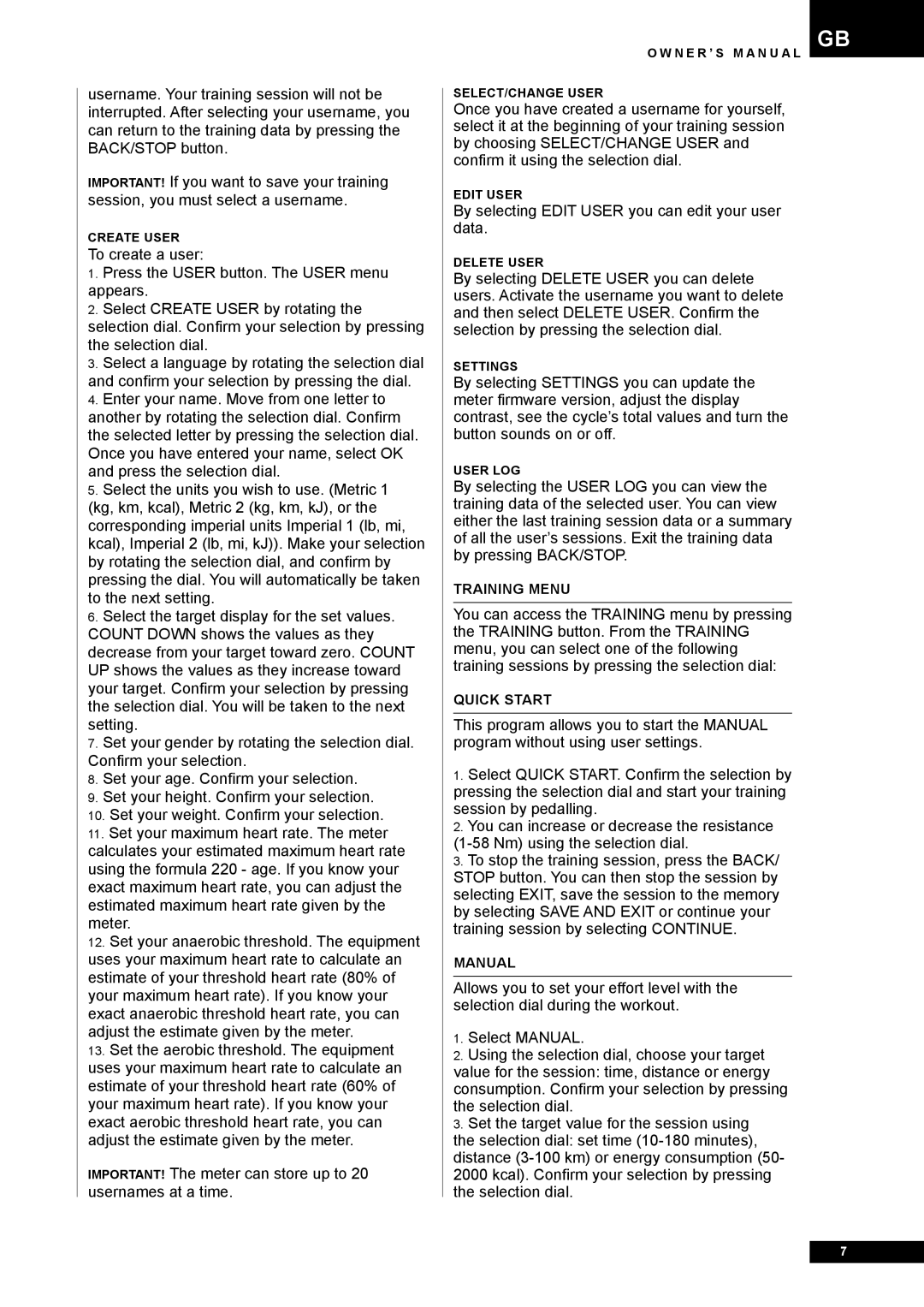E80R specifications
The Tunturi E80R is a sophisticated recumbent exercise bike designed for those who seek an optimal blend of comfort, efficiency, and technology in their fitness routine. Built for users of various fitness levels, the E80R provides an exceptional indoor cycling experience.One of the most striking features of the Tunturi E80R is its ergonomic design, promoting a natural and comfortable pedaling position. The recumbent style allows users to engage in workouts that are gentler on the joints while maintaining significant cardiovascular training. The large, padded seat is adjustable, ensuring that users of different heights can find a tailored fit. Additionally, the backrest augments comfort, allowing longer workout sessions without discomfort.
The E80R boasts a high-quality display console. Featuring an easy-to-read LCD screen, it provides essential workout data such as time, distance, speed, and calories burned. Users can also monitor their heart rate through integrated pulse sensors located conveniently on the handlebars, allowing for effective training within the specified heart rate zones.
In terms of resistance, the Tunturi E80R utilizes a magnetic resistance system. This technology grants users the ability to select from multiple resistance levels, enhancing or easing the intensity of their workouts according to personal fitness goals. The magnetic resistance ensures a smooth, quiet operation free from the mechanical noise often associated with traditional exercise bikes.
Moreover, the bike incorporates various built-in training programs, which cater to different fitness objectives. Whether users are aiming for endurance training, interval workouts, or rehabilitation programs, the variety of preset options provides guidance and structure.
For additional convenience, the E80R is equipped with transport wheels, making it easy to move around when not in use. It also features a sturdy, compact frame that ensures stability during workouts, regardless of the intensity level. The stylish design is complemented by thoughtful details such as a water bottle holder and a media shelf, allowing users to stay hydrated and entertained during their fitness sessions.
In summary, the Tunturi E80R is a well-rounded recumbent bike characterized by its ergonomic design, advanced technology, and a variety of features aimed at enhancing the user experience. Perfect for home fitness enthusiasts, the E80R combines comfort and functionality, making exercise both enjoyable and effective.