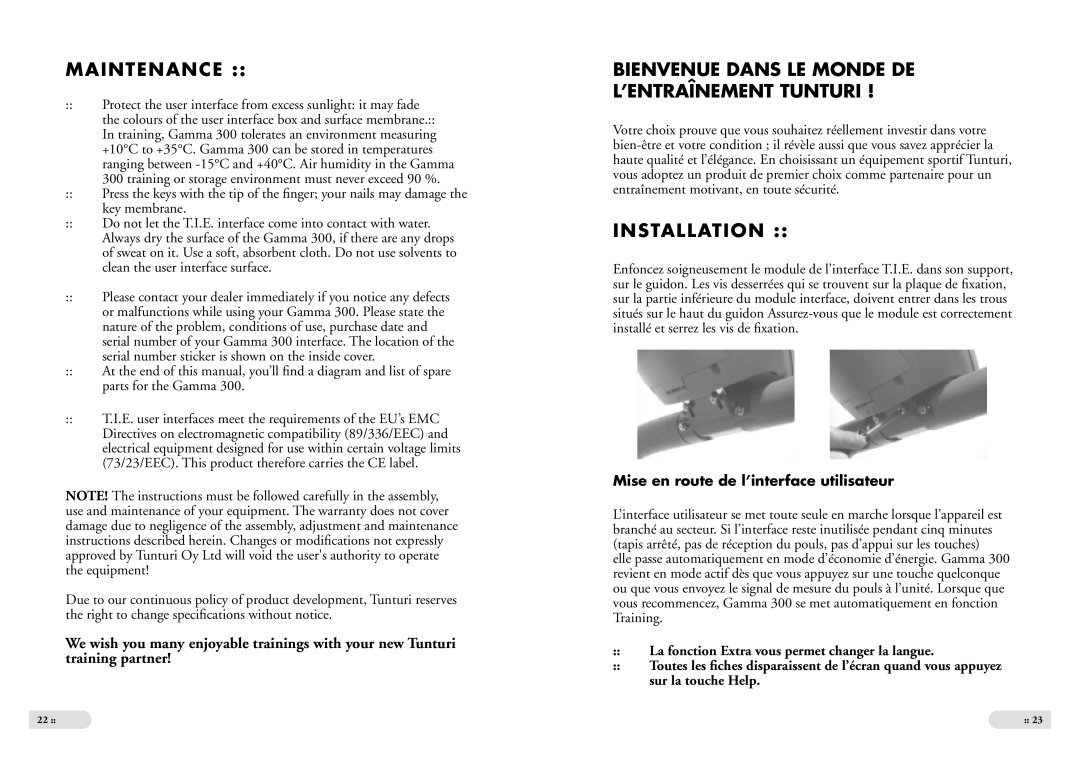MAINTENANCE ::
::Protect the user interface from excess sunlight: it may fade the colours of the user interface box and surface membrane.:: In training, Gamma 300 tolerates an environment measuring +10°C to +35°C. Gamma 300 can be stored in temperatures ranging between
::Press the keys with the tip of the finger; your nails may damage the key membrane.
::Do not let the T.I.E. interface come into contact with water. Always dry the surface of the Gamma 300, if there are any drops of sweat on it. Use a soft, absorbent cloth. Do not use solvents to clean the user interface surface.
::Please contact your dealer immediately if you notice any defects or malfunctions while using your Gamma 300. Please state the nature of the problem, conditions of use, purchase date and serial number of your Gamma 300 interface. The location of the serial number sticker is shown on the inside cover.
::At the end of this manual, you’ll find a diagram and list of spare parts for the Gamma 300.
::T.I.E. user interfaces meet the requirements of the EU’s EMC Directives on electromagnetic compatibility (89/336/EEC) and electrical equipment designed for use within certain voltage limits (73/23/EEC). This product therefore carries the CE label.
NOTE! The instructions must be followed carefully in the assembly, use and maintenance of your equipment. The warranty does not cover damage due to negligence of the assembly, adjustment and maintenance instructions described herein. Changes or modifications not expressly approved by Tunturi Oy Ltd will void the user's authority to operate the equipment!
Due to our continuous policy of product development, Tunturi reserves the right to change specifications without notice.
We wish you many enjoyable trainings with your new Tunturi training partner!
22 ::
BIENVENUE DANS LE MONDE DE
L’ENTRAÎNEMENT TUNTURI !
Votre choix prouve que vous souhaitez réellement investir dans votre
INSTALLATION ::
Enfoncez soigneusement le module de l’interface T.I.E. dans son support, sur le guidon. Les vis desserrées qui se trouvent sur la plaque de fixation, sur la partie inférieure du module interface, doivent entrer dans les trous situés sur le haut du guidon
Mise en route de l’interface utilisateur
L’interface utilisateur se met toute seule en marche lorsque l’appareil est branché au secteur. Si l’interface reste inutilisée pendant cinq minutes (tapis arrêté, pas de réception du pouls, pas d’appui sur les touches)
elle passe automatiquement en mode d’économie d’énergie. Gamma 300 revient en mode actif dès que vous appuyez sur une touche quelconque ou que vous envoyez le signal de mesure du pouls à l’unité. Lorsque que vous recommencez, Gamma 300 se met automatiquement en fonction Training.
::La fonction Extra vous permet changer la langue.
::Toutes les fiches disparaissent de l’écran quand vous appuyez sur la touche Help.
:: 23