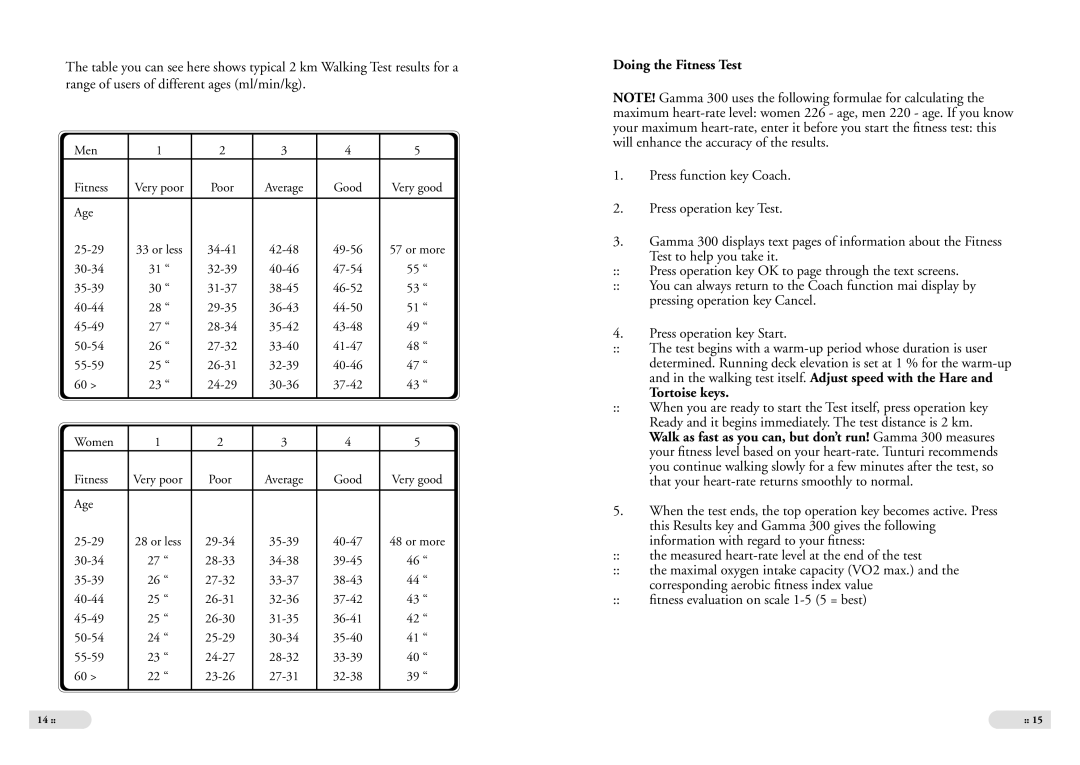The table you can see here shows typical 2 km Walking Test results for a range of users of different ages (ml/min/kg).
Men |
| 1 | 2 | 3 | 4 |
| 5 | |
Fitness |
| Very poor | Poor | Average | Good |
| Very good | |
|
|
|
|
|
|
|
|
|
Age |
|
|
|
|
|
|
|
|
| 33 or less |
| 57 or more | |||||
| 31 | “ |
| 55 “ | ||||
| 30 | “ |
| 53 “ | ||||
| 28 | “ |
| 51 “ | ||||
| 27 | “ |
| 49 “ | ||||
| 26 | “ |
| 48 “ | ||||
| 25 | “ |
| 47 “ | ||||
60 > |
| 23 “ |
| 43 “ | ||||
Women |
| 1 |
| 2 |
| 4 |
| 5 |
|
|
|
| |||||
|
| 3 |
| |||||
Fitness |
| Very poor | Poor | Average | Good |
| Very good | |
|
|
|
|
|
|
|
|
|
Age |
|
|
|
|
|
|
|
|
| 28 or less |
| 48 or more | |||||
| 27 “ |
| 46 “ | |||||
| 26 “ |
| 44 “ | |||||
| 25 “ |
| 43 “ | |||||
| 25 “ |
| 42 “ | |||||
| 24 “ |
| 41 “ | |||||
| 23 “ |
| 40 “ | |||||
60 > |
| 22 “ |
| 39 “ | ||||
|
|
|
|
|
|
|
|
|
14 ::
Doing the Fitness Test
NOTE! Gamma 300 uses the following formulae for calculating the maximum
1.Press function key Coach.
2.Press operation key Test.
3.Gamma 300 displays text pages of information about the Fitness Test to help you take it.
::Press operation key OK to page through the text screens.
::You can always return to the Coach function mai display by pressing operation key Cancel.
4.Press operation key Start.
::The test begins with a
Tortoise keys.
::When you are ready to start the Test itself, press operation key Ready and it begins immediately. The test distance is 2 km. Walk as fast as you can, but don’t run! Gamma 300 measures your fitness level based on your
5.When the test ends, the top operation key becomes active. Press this Results key and Gamma 300 gives the following information with regard to your fitness:
::the measured
::the maximal oxygen intake capacity (VO2 max.) and the corresponding aerobic fitness index value
::fitness evaluation on scale
:: 15