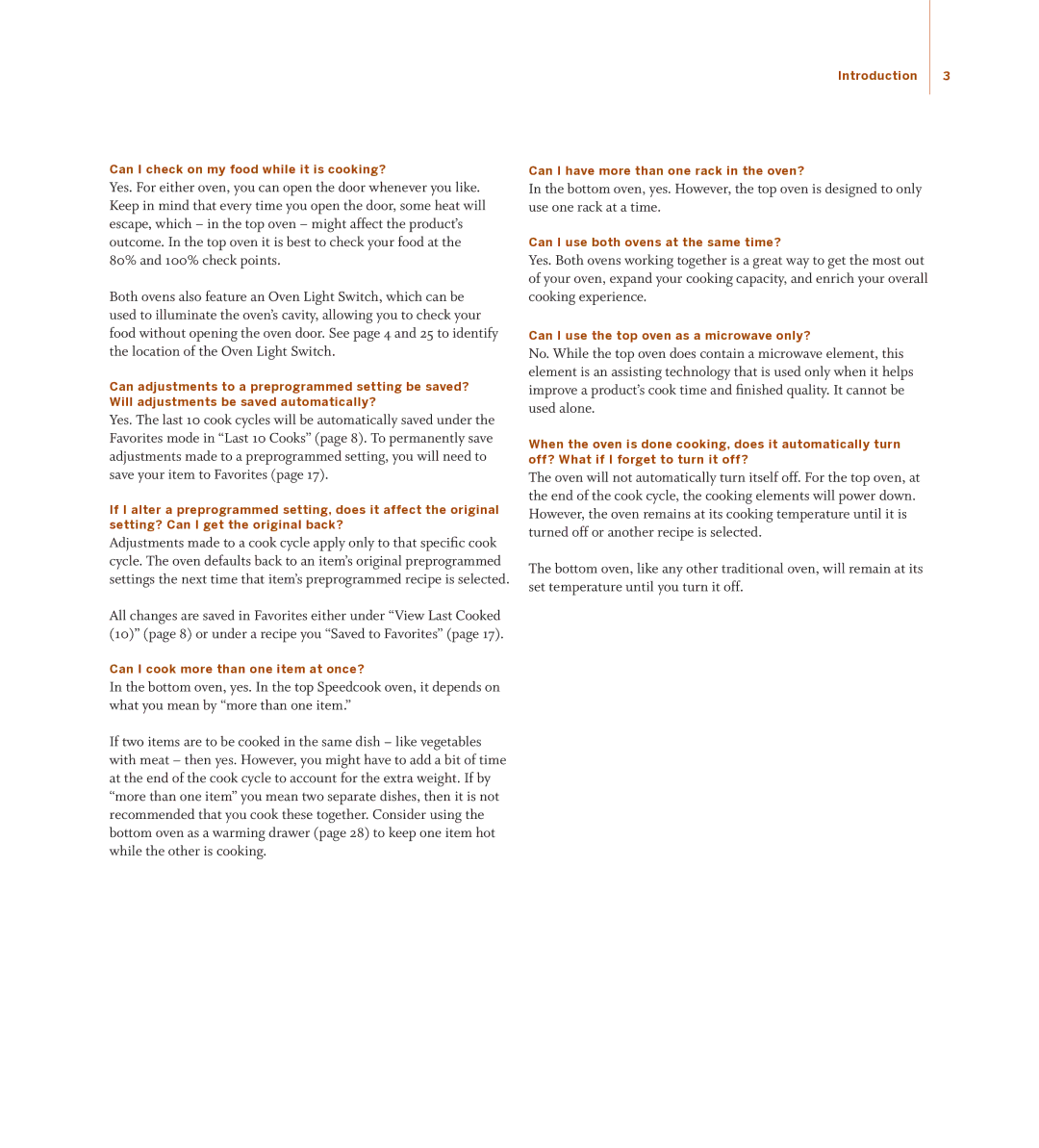TD030*240, TD030*208 specifications
Turbo Chef Technologies has long been a pioneer in innovative cooking solutions, and its TD030*208 and TD030*240 models showcase the company's commitment to efficiency and quality. These advanced cooking appliances are designed to meet the demands of both commercial kitchens and foodservice operations, blending state-of-the-art features with user-friendly technology.At the core of the TD030*208 and TD030*240 is the patented Turbo Chef technology, which utilizes a combination of convection, impingement, and high-speed cooking methods. This triad of cooking techniques ensures that food is cooked evenly and quickly, drastically reducing service times. Whether it’s pizza, baked goods, or entrees, operators can expect consistent results with optimal texture and flavor.
Both models feature a spacious cooking chamber, with the TD030*240 offering a slightly larger capacity than the TD030*208, making it a versatile option for various kitchen sizes and menu items. The ovens are equipped with advanced control systems, allowing operators to customize cooking settings easily. The intuitive interface simplifies programming for different recipes, enabling staff to work more efficiently and maintain consistent food quality.
Energy efficiency is another hallmark of these Turbo Chef models. They are designed to minimize energy consumption without sacrificing performance, which is essential for the cost-conscious kitchen. With rapid preheat times and reduced cook times, both the TD030*208 and TD030*240 help in lowering overall operating costs, making them economical choices for busy foodservice environments.
Durability is key in commercial cooking equipment, and Turbo Chef does not disappoint. These models are built with heavy-duty components that withstand the rigors of daily use, ensuring longevity and reliability. Maintenance is straightforward, with easy access to critical parts and removable components that simplify cleaning tasks.
In summary, the Turbo Chef Technologies TD030*208 and TD030*240 models epitomize modern, efficient cooking solutions. With their advanced turbo cooking technology, spacious cooking capacity, user-friendly interfaces, energy efficiency, and robust construction, they are perfect for a wide range of culinary applications. Investing in these innovative ovens not only enhances food quality but also streamlines kitchen operations, allowing chefs to focus on creativity and presentation.