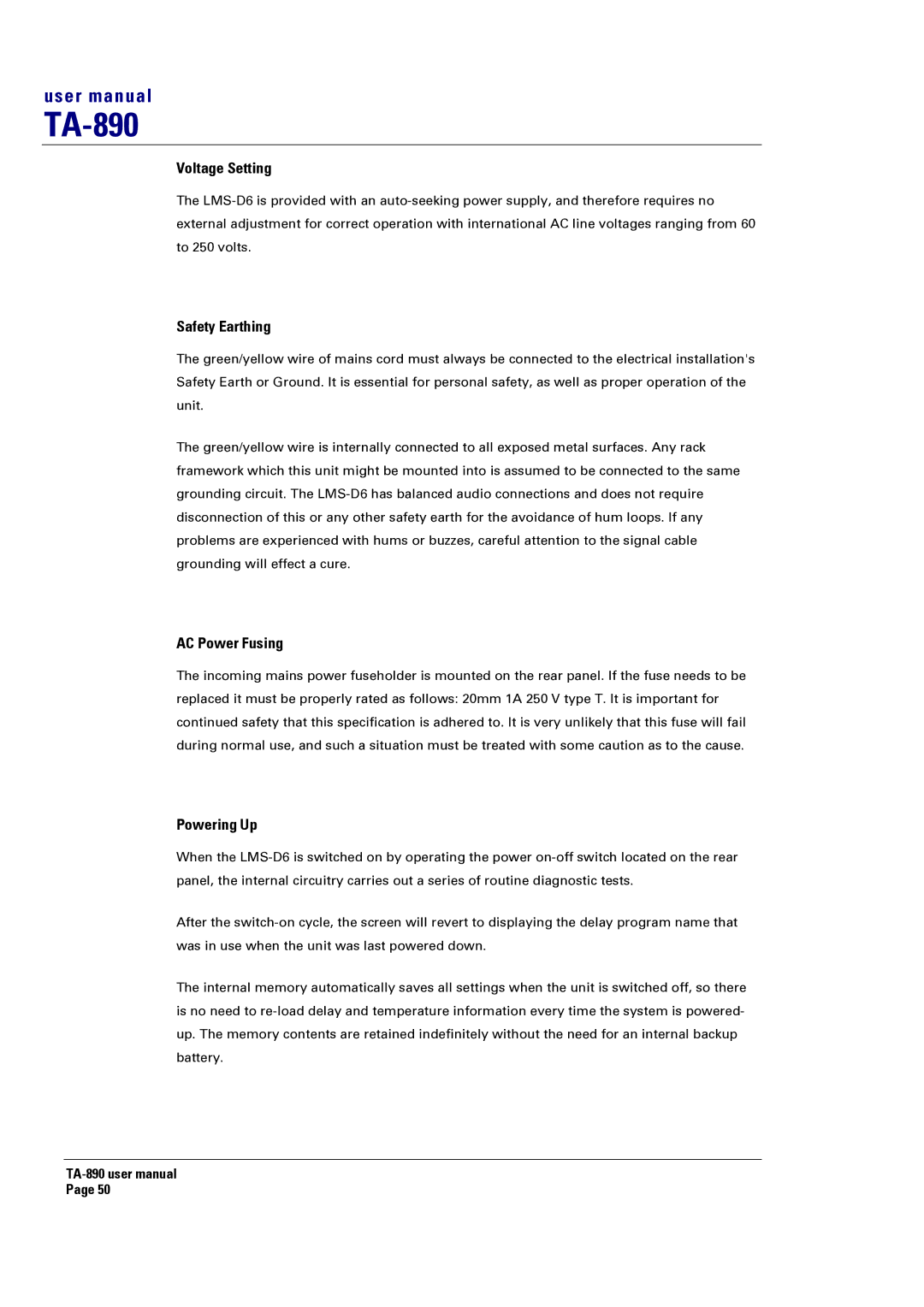user manual
TA-890
Voltage Setting
The
Safety Earthing
The green/yellow wire of mains cord must always be connected to the electrical installation's Safety Earth or Ground. It is essential for personal safety, as well as proper operation of the unit.
The green/yellow wire is internally connected to all exposed metal surfaces. Any rack framework which this unit might be mounted into is assumed to be connected to the same grounding circuit. The
AC Power Fusing
The incoming mains power fuseholder is mounted on the rear panel. If the fuse needs to be replaced it must be properly rated as follows: 20mm 1A 250 V type T. It is important for continued safety that this specification is adhered to. It is very unlikely that this fuse will fail during normal use, and such a situation must be treated with some caution as to the cause.
Powering Up
When the
After the
The internal memory automatically saves all settings when the unit is switched off, so there is no need to