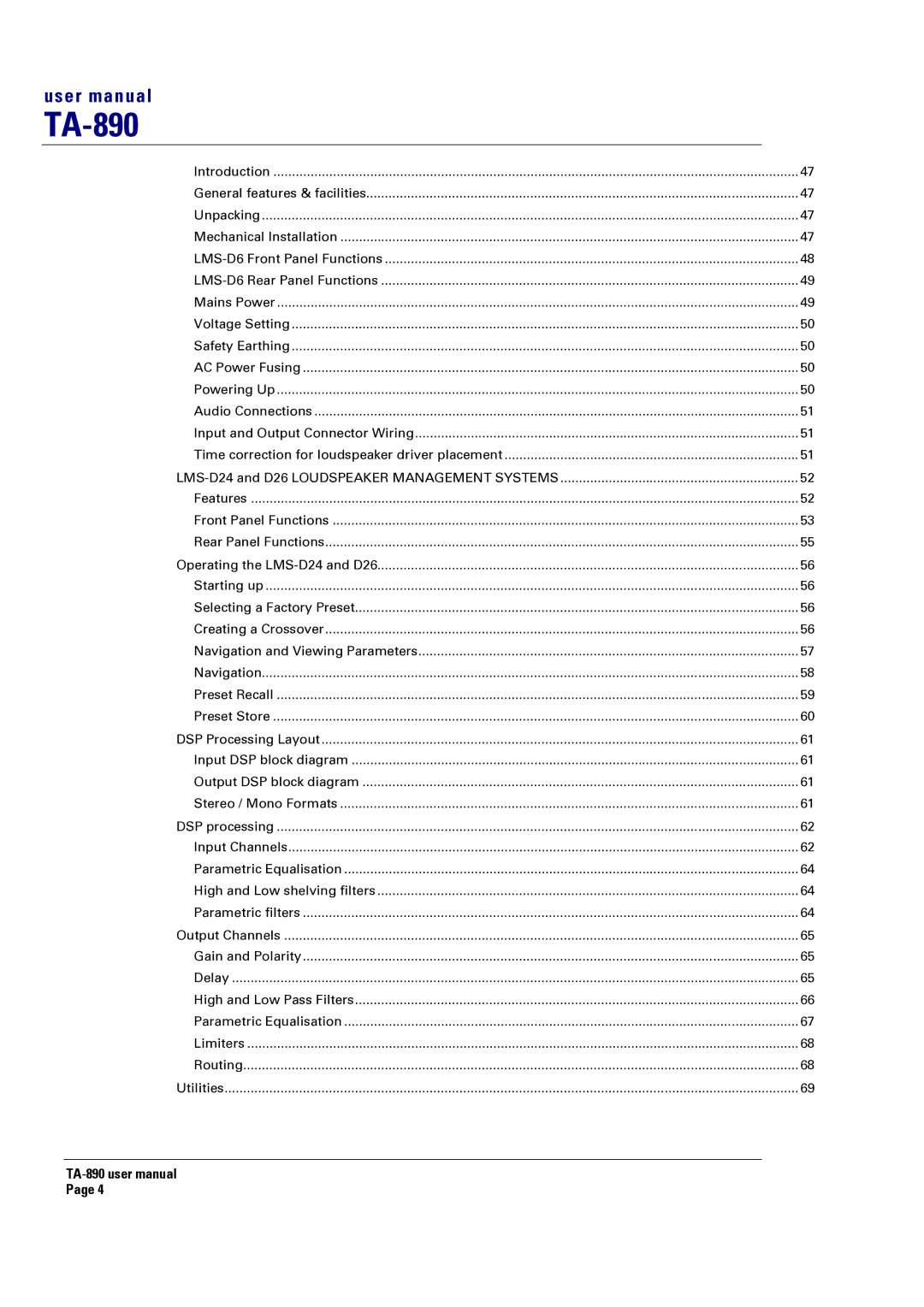user manual
TA-890
Introduction | 47 |
General features & facilities | 47 |
Unpacking | 47 |
Mechanical Installation | 47 |
48 | |
49 | |
Mains Power | 49 |
Voltage Setting | 50 |
Safety Earthing | 50 |
AC Power Fusing | 50 |
Powering Up | 50 |
Audio Connections | 51 |
Input and Output Connector Wiring | 51 |
Time correction for loudspeaker driver placement | 51 |
52 | |
Features | 52 |
Front Panel Functions | 53 |
Rear Panel Functions | 55 |
Operating the | 56 |
Starting up | 56 |
Selecting a Factory Preset | 56 |
Creating a Crossover | 56 |
Navigation and Viewing Parameters | 57 |
Navigation | 58 |
Preset Recall | 59 |
Preset Store | 60 |
DSP Processing Layout | 61 |
Input DSP block diagram | 61 |
Output DSP block diagram | 61 |
Stereo / Mono Formats | 61 |
DSP processing | 62 |
Input Channels | 62 |
Parametric Equalisation | 64 |
High and Low shelving filters | 64 |
Parametric filters | 64 |
Output Channels | 65 |
Gain and Polarity | 65 |
Delay | 65 |
High and Low Pass Filters | 66 |
Parametric Equalisation | 67 |
Limiters | 68 |
Routing | 68 |
Utilities | 69 |