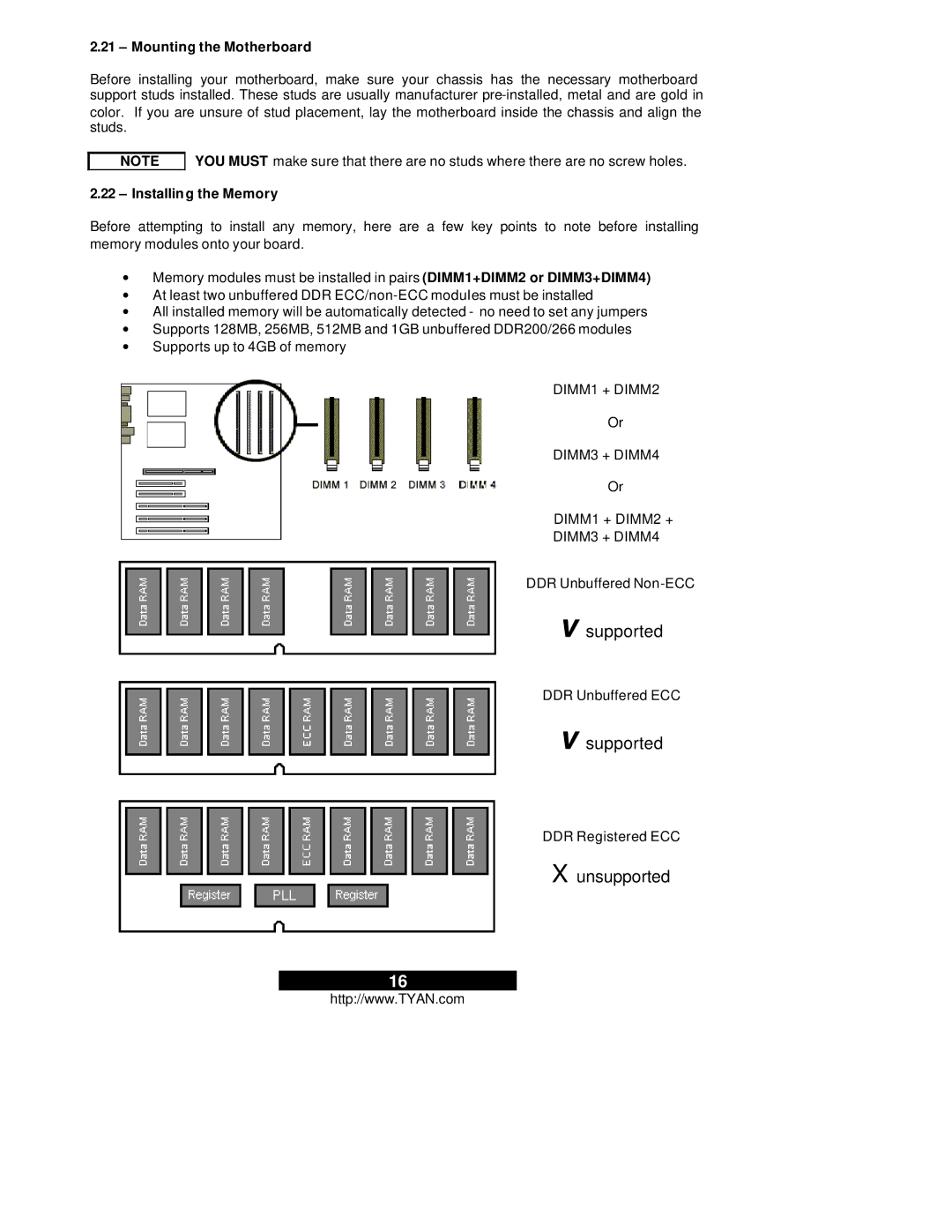2.21 – Mounting the Motherboard
Before installing your motherboard, make sure your chassis has the necessary motherboard support studs installed. These studs are usually manufacturer
NOTE
YOU MUST make sure that there are no studs where there are no screw holes.
2.22 – Installing the Memory
Before attempting to install any memory, here are a few key points to note before installing memory modules onto your board.
∙Memory modules must be installed in pairs (DIMM1+DIMM2 or DIMM3+DIMM4)
∙At least two unbuffered DDR
∙All installed memory will be automatically detected - no need to set any jumpers
∙Supports 128MB, 256MB, 512MB and 1GB unbuffered DDR200/266 modules
∙Supports up to 4GB of memory
DIMM1 + DIMM2
Or
DIMM3 + DIMM4
Or
DIMM1 + DIMM2 +
DIMM3 + DIMM4
DDR Unbuffered
v supported
DDR Unbuffered ECC
v supported
DDR Registered ECC
X unsupported
16
http://www.TYAN.com