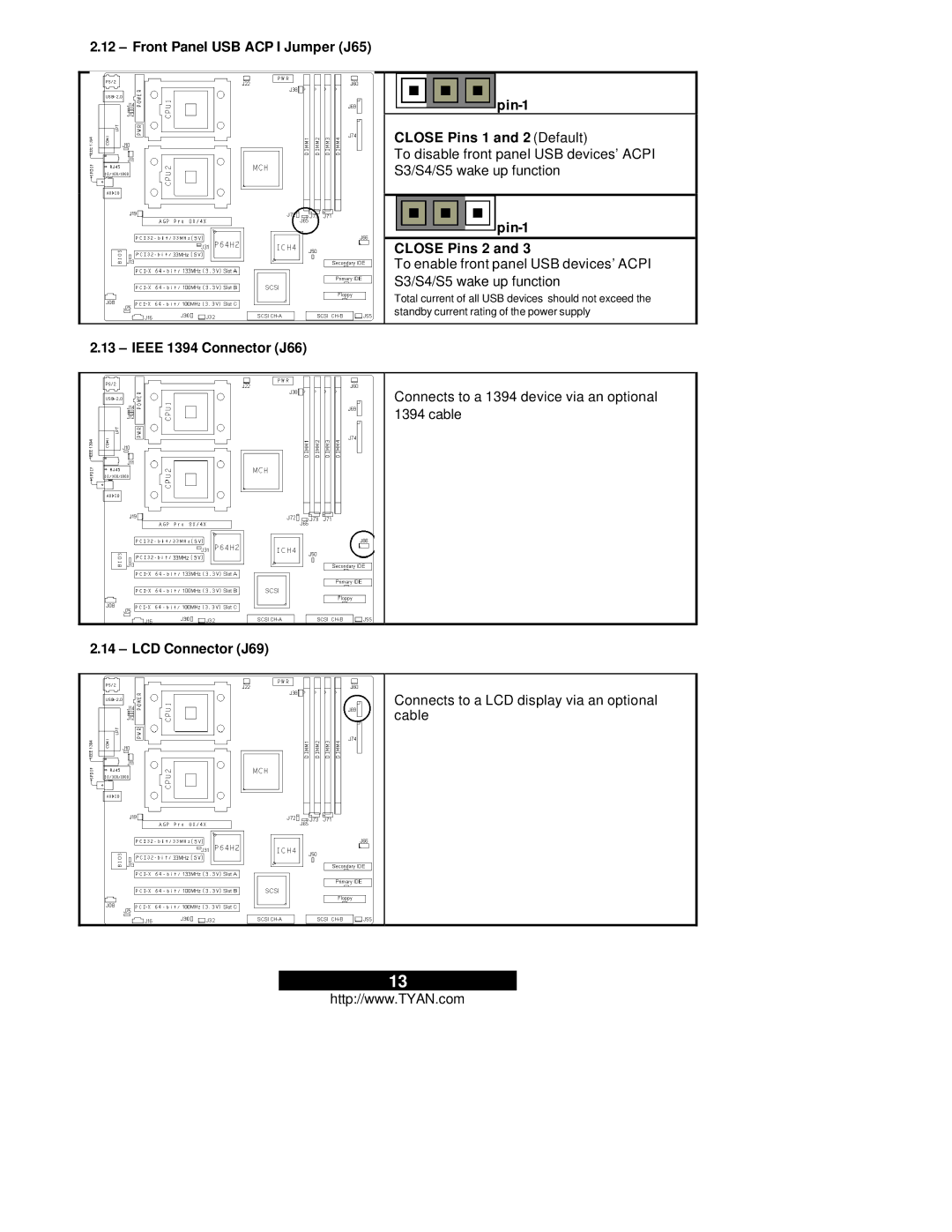2.12 – Front Panel USB ACP I Jumper (J65)
![]() pin-1
pin-1
CLOSE Pins 1 and 2 (Default)
To disable front panel USB devices’ ACPI
S3/S4/S5 wake up function
 pin-1
pin-1
CLOSE Pins 2 and 3
To enable front panel USB devices’ ACPI
S3/S4/S5 wake up function
Total current of all USB devices should not exceed the standby current rating of the power supply
2.13 – IEEE 1394 Connector (J66)
Connects to a 1394 device via an optional 1394 cable
2.14 – LCD Connector (J69)
Connects to a LCD display via an optional cable
13
http://www.TYAN.com