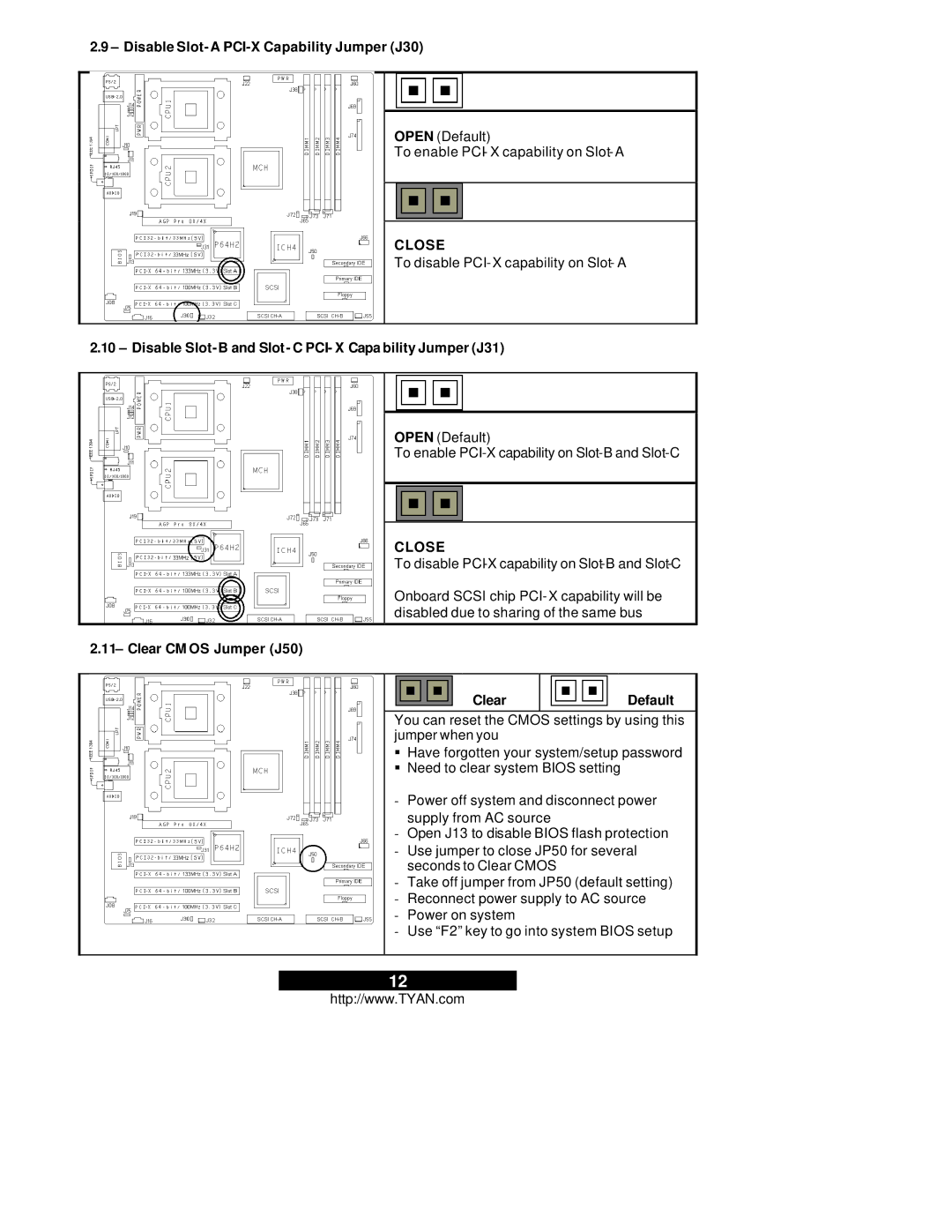2.9 – Disable Slot-A PCI-X Capability Jumper (J30)
OPEN (Default)
To enable PCI- X capability on
CLOSE
To disable
2.10 – Disable Slot-B and Slot- C PCI- X Capa bility Jumper (J31)
OPEN (Default)
To enable
CLOSE
To disable
Onboard SCSI chip
2.11– Clear CM OS Jumper (J50)
Clear
Default
You can reset the CMOS settings by using this jumper when you
§Have forgotten your system/setup password
§Need to clear system BIOS setting
-Power off system and disconnect power supply from AC source
-Open J13 to disable BIOS flash protection
-Use jumper to close JP50 for several seconds to Clear CMOS
-Take off jumper from JP50 (default setting)
-Reconnect power supply to AC source
-Power on system
-Use “F2” key to go into system BIOS setup
12
http://www.TYAN.com