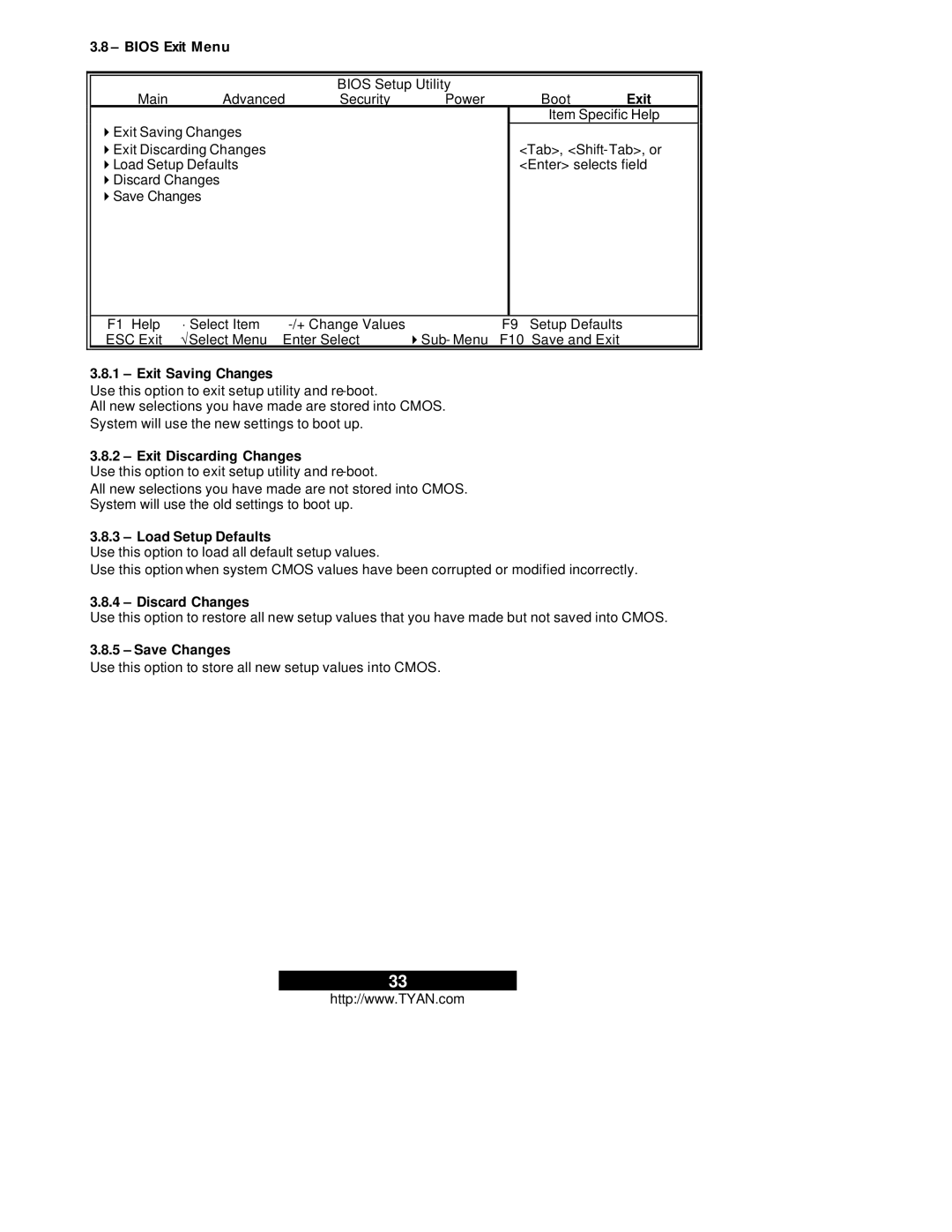3.8 – BIOS Exit Menu
|
|
|
|
|
|
|
|
|
|
|
|
| BIOS Setup Utility |
|
|
| |
| Main | Advanced | Security | Power |
| Boot | Exit | |
|
|
|
|
|
|
| Item Specific Help | |
| 4Exit Saving Changes |
|
|
|
|
|
| |
| 4Exit Discarding Changes |
|
|
|
| <Tab>, | ||
| 4Load Setup Defaults |
|
|
|
| <Enter> selects field | ||
| 4Discard Changes |
|
|
|
|
|
| |
| 4Save Changes |
|
|
|
|
|
| |
|
|
|
|
|
|
|
|
|
| F1 Help | ⋅ Select Item |
| 4Sub- Menu | F9 Setup Defaults |
| ||
| ESC Exit | √Select Menu | Enter Select | F10 Save and Exit |
| |||
|
|
|
|
|
|
|
|
|
3.8.1 – Exit Saving Changes
Use this option to exit setup utility and
All new selections you have made are stored into CMOS.
System will use the new settings to boot up.
3.8.2 – Exit Discarding Changes
Use this option to exit setup utility and
All new selections you have made are not stored into CMOS.
System will use the old settings to boot up.
3.8.3 – Load Setup Defaults
Use this option to load all default setup values.
Use this option when system CMOS values have been corrupted or modified incorrectly.
3.8.4 – Discard Changes
Use this option to restore all new setup values that you have made but not saved into CMOS.
3.8.5 – Save Changes
Use this option to store all new setup values into CMOS.
33
http://www.TYAN.com