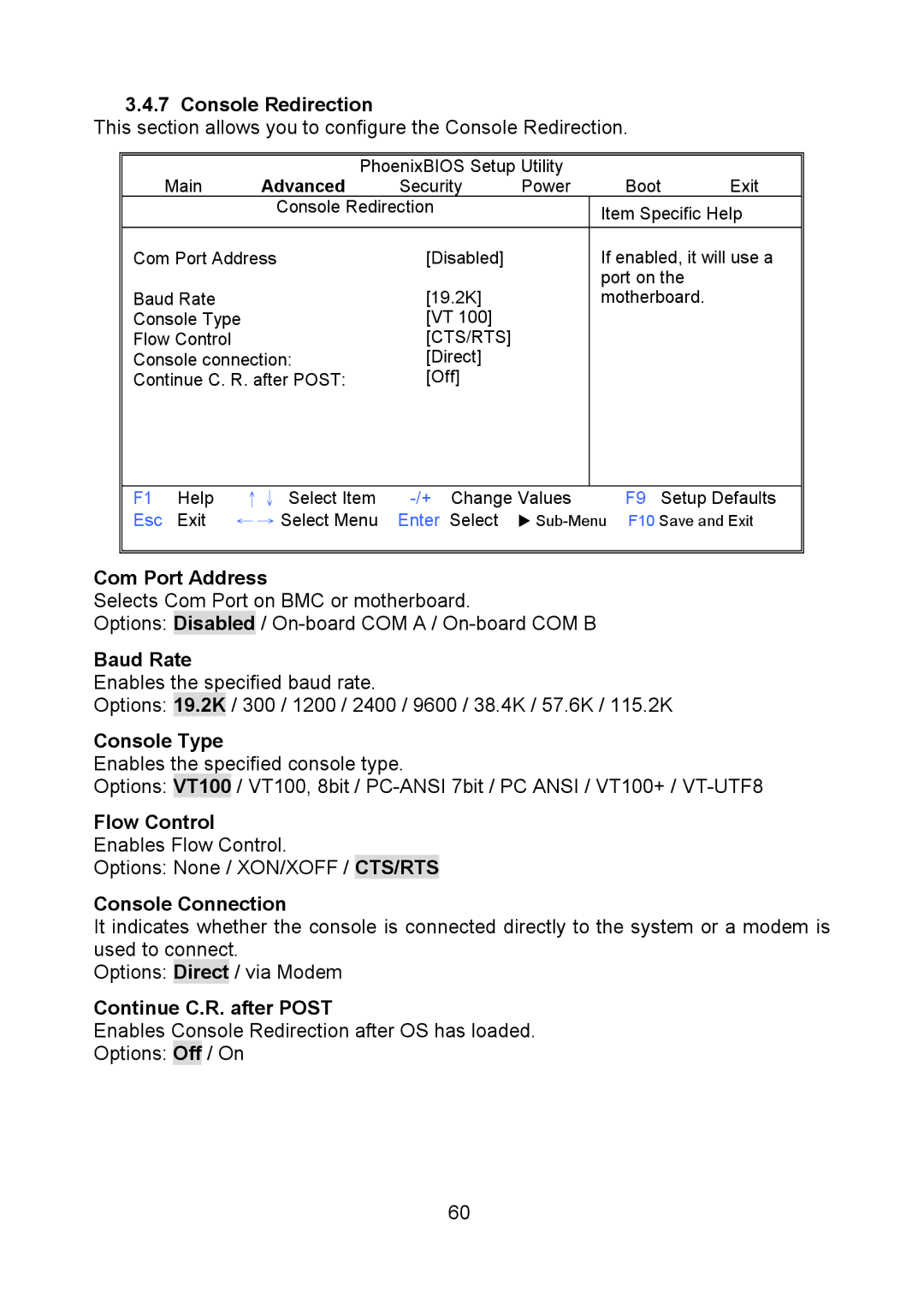3.4.7 Console Redirection
This section allows you to configure the Console Redirection.
|
| PhoenixBIOS Setup Utility |
|
| ||
| Main | Advanced | Security | Power | Boot | Exit |
|
| Console Redirection |
| Item Specific Help | ||
|
|
|
|
| ||
Com Port Address | [Disabled] |
| If enabled, it will use a | |||
|
|
|
|
| port on the |
|
Baud Rate |
| [19.2K] |
| motherboard. |
| |
Console Type | [VT 100] |
|
|
| ||
Flow Control |
| [CTS/RTS] |
|
|
| |
Console connection: | [Direct] |
|
|
| ||
Continue C. R. after POST: | [Off] |
|
|
| ||
|
|
|
|
| ||
F1 | Help | ↑↓ Select Item | F9 Setup Defaults | |||
Esc | Exit | ← → Select Menu | Enter Select | X | ||
|
|
|
|
|
|
|
Com Port Address
Selects Com Port on BMC or motherboard.
Options: Disabled /
Baud Rate
Enables the specified baud rate.
Options: 19.2K / 300 / 1200 / 2400 / 9600 / 38.4K / 57.6K / 115.2K
Console Type
Enables the specified console type.
Options: VT100 / VT100, 8bit /
Flow Control Enables Flow Control.
Options: None / XON/XOFF / CTS/RTS
Console Connection
It indicates whether the console is connected directly to the system or a modem is used to connect.
Options: Direct / via Modem
Continue C.R. after POST
Enables Console Redirection after OS has loaded.
Options: Off / On
60