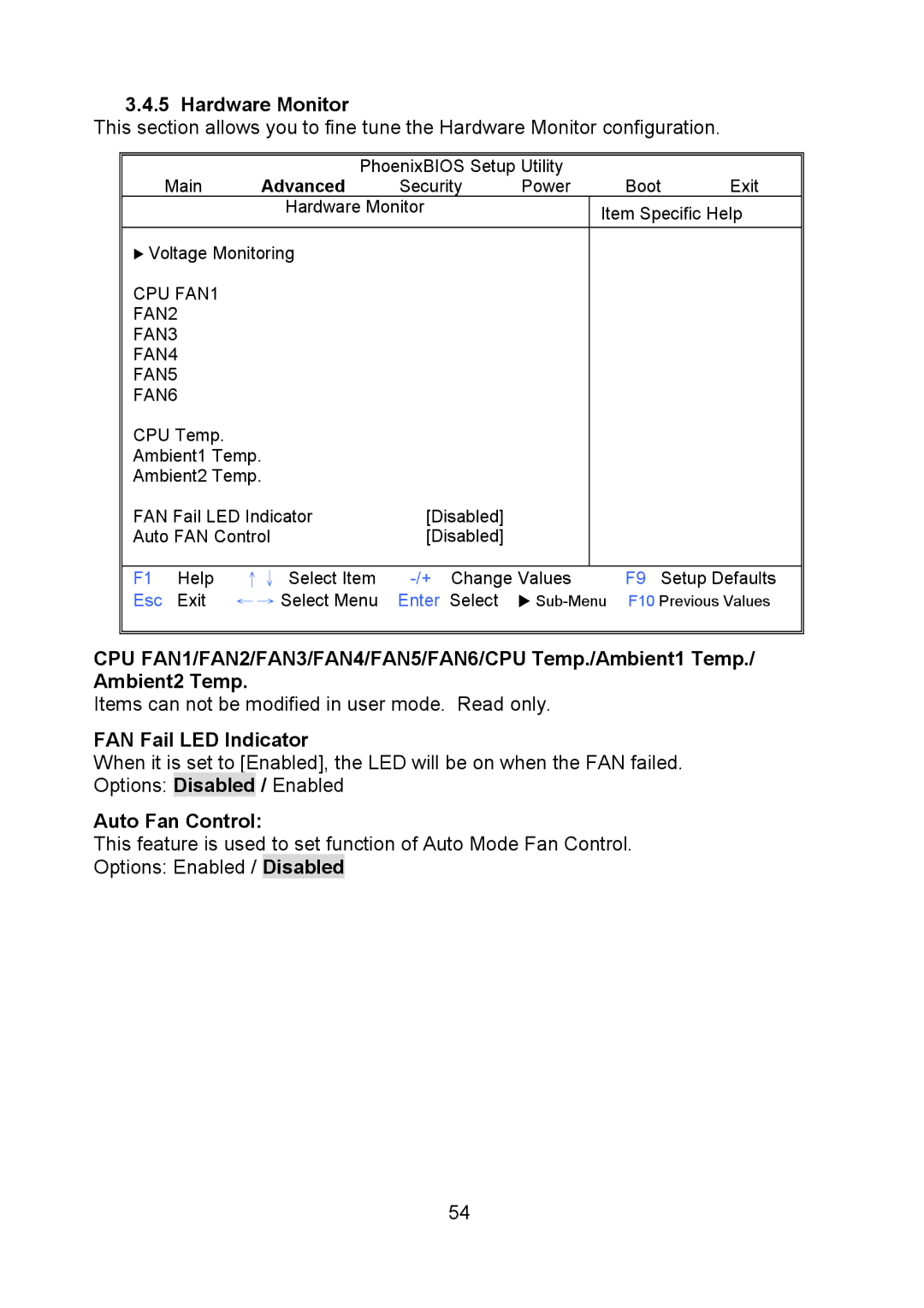3.4.5 Hardware Monitor
This section allows you to fine tune the Hardware Monitor configuration.
|
| PhoenixBIOS Setup Utility |
|
| |||
| Main | Advanced | Security | Power | Boot | Exit | |
|
| Hardware Monitor |
| Item Specific Help | |||
|
|
|
|
| |||
X Voltage Monitoring |
|
|
|
|
| ||
CPU FAN1 |
|
|
|
|
|
| |
FAN2 |
|
|
|
|
|
| |
FAN3 |
|
|
|
|
|
| |
FAN4 |
|
|
|
|
|
| |
FAN5 |
|
|
|
|
|
| |
FAN6 |
|
|
|
|
|
| |
CPU Temp. |
|
|
|
|
|
| |
Ambient1 Temp. |
|
|
|
|
| ||
Ambient2 Temp. |
|
|
|
|
| ||
FAN Fail LED Indicator | [Disabled] |
|
|
|
| ||
Auto FAN Control | [Disabled] |
|
|
|
| ||
|
|
|
|
|
| ||
F1 | Help | ↑↓ Select Item | F9 Setup Defaults | ||||
Esc | Exit | ← → Select Menu | Enter Select | X | F10 Previous Values | ||
|
|
|
|
|
|
|
|
CPU FAN1/FAN2/FAN3/FAN4/FAN5/FAN6/CPU Temp./Ambient1 Temp./ Ambient2 Temp.
Items can not be modified in user mode. Read only.
FAN Fail LED Indicator
When it is set to [Enabled], the LED will be on when the FAN failed. Options: Disabled / Enabled
Auto Fan Control:
This feature is used to set function of Auto Mode Fan Control. Options: Enabled / Disabled
54