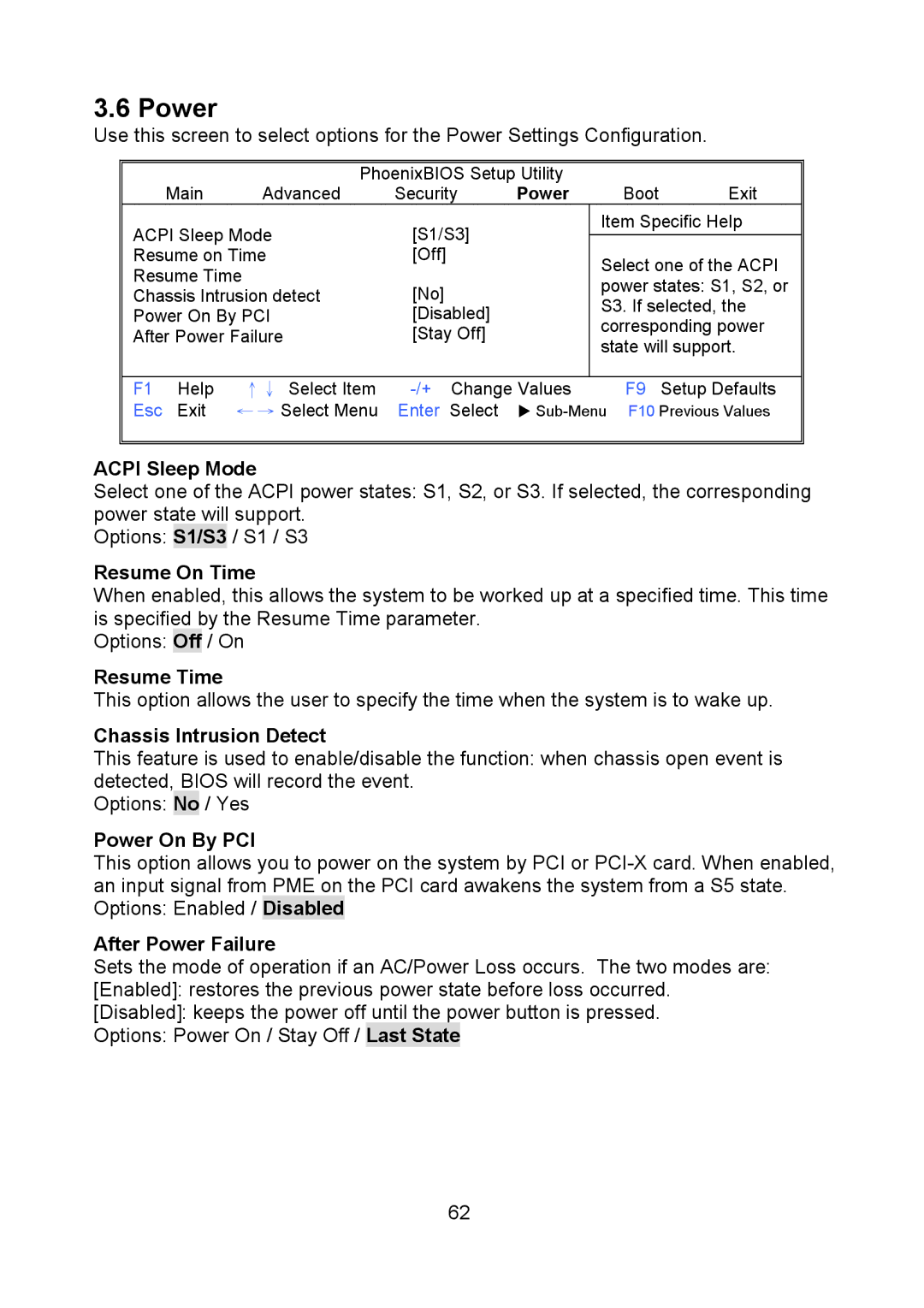3.6 Power
Use this screen to select options for the Power Settings Configuration.
|
| PhoenixBIOS Setup Utility |
|
| |||
| Main | Advanced | Security | Power | Boot | Exit | |
ACPI Sleep Mode | [S1/S3] |
| Item Specific Help | ||||
|
|
|
| ||||
Resume on Time | [Off] |
| Select one of the ACPI | ||||
Resume Time |
|
| |||||
[No] |
| power states: S1, S2, or | |||||
Chassis Intrusion detect |
| ||||||
| S3. If selected, the | ||||||
Power On By PCI | [Disabled] |
| |||||
| corresponding power | ||||||
After Power Failure | [Stay Off] |
| |||||
| state will support. | ||||||
|
|
|
|
| |||
|
|
|
|
|
|
| |
F1 | Help | ↑↓ Select Item | F9 | Setup Defaults | |||
Esc | Exit | ← → Select Menu | Enter Select | X | F10 Previous Values | ||
|
|
|
|
|
|
|
|
ACPI Sleep Mode
Select one of the ACPI power states: S1, S2, or S3. If selected, the corresponding power state will support.
Options: S1/S3 / S1 / S3
Resume On Time
When enabled, this allows the system to be worked up at a specified time. This time is specified by the Resume Time parameter.
Options: Off / On
Resume Time
This option allows the user to specify the time when the system is to wake up.
Chassis Intrusion Detect
This feature is used to enable/disable the function: when chassis open event is detected, BIOS will record the event.
Options: No / Yes
Power On By PCI
This option allows you to power on the system by PCI or
After Power Failure
Sets the mode of operation if an AC/Power Loss occurs. The two modes are: [Enabled]: restores the previous power state before loss occurred. [Disabled]: keeps the power off until the power button is pressed.
Options: Power On / Stay Off / Last State
62