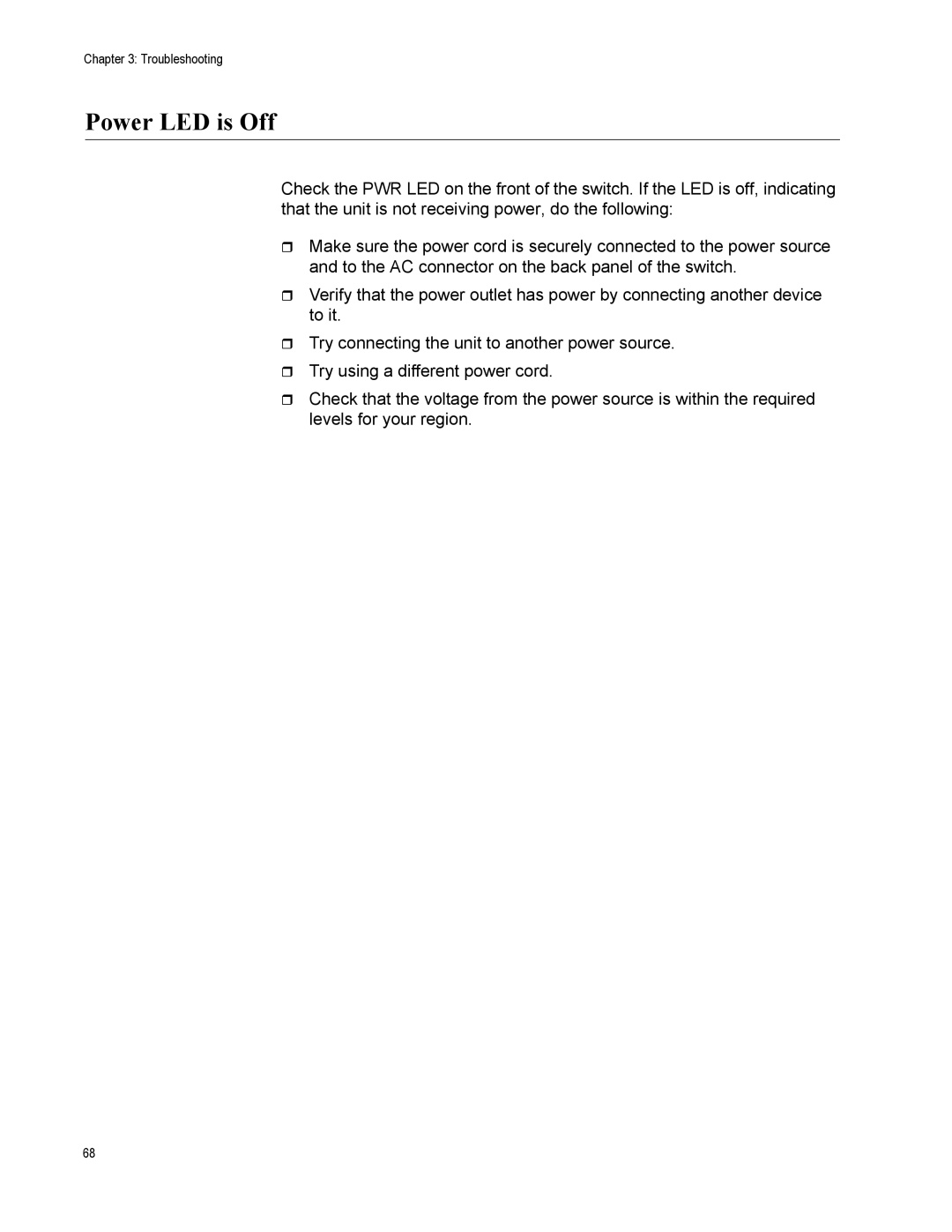Chapter 3: Troubleshooting
Power LED is Off
Check the PWR LED on the front of the switch. If the LED is off, indicating that the unit is not receiving power, do the following:
Make sure the power cord is securely connected to the power source and to the AC connector on the back panel of the switch.
Verify that the power outlet has power by connecting another device to it.
Try connecting the unit to another power source.
Try using a different power cord.
Check that the voltage from the power source is within the required levels for your region.
68