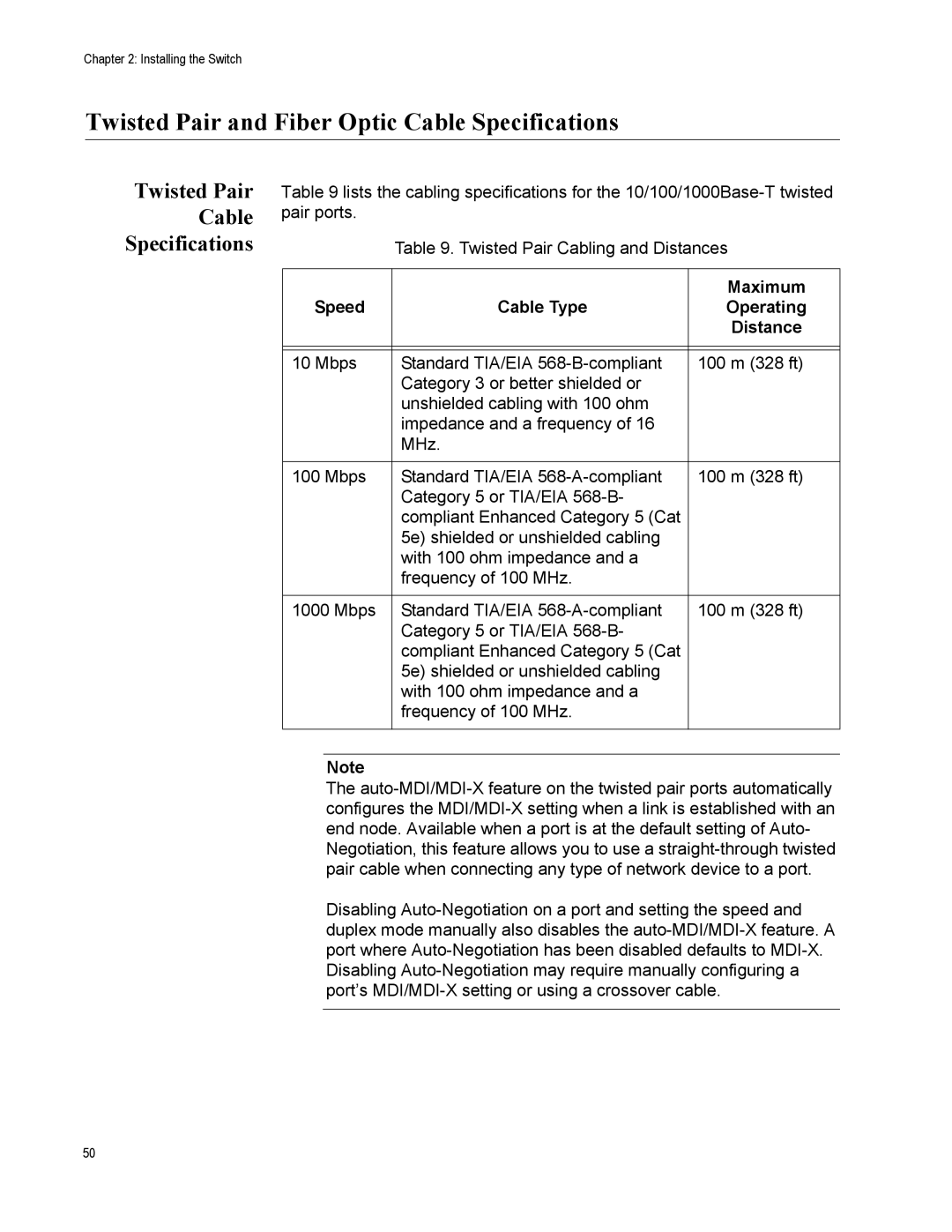Chapter 2: Installing the Switch
Twisted Pair and Fiber Optic Cable Specifications
Twisted Pair
Cable
Specifications
Table 9 lists the cabling specifications for the
Table 9. Twisted Pair Cabling and Distances
|
| Maximum |
Speed | Cable Type | Operating |
|
| Distance |
|
|
|
|
|
|
10 Mbps | Standard TIA/EIA | 100 m (328 ft) |
| Category 3 or better shielded or |
|
| unshielded cabling with 100 ohm |
|
| impedance and a frequency of 16 |
|
| MHz. |
|
|
|
|
100 Mbps | Standard TIA/EIA | 100 m (328 ft) |
| Category 5 or TIA/EIA |
|
| compliant Enhanced Category 5 (Cat |
|
| 5e) shielded or unshielded cabling |
|
| with 100 ohm impedance and a |
|
| frequency of 100 MHz. |
|
|
|
|
1000 Mbps | Standard TIA/EIA | 100 m (328 ft) |
| Category 5 or TIA/EIA |
|
| compliant Enhanced Category 5 (Cat |
|
| 5e) shielded or unshielded cabling |
|
| with 100 ohm impedance and a |
|
| frequency of 100 MHz. |
|
|
|
|
Note
The
Disabling
50