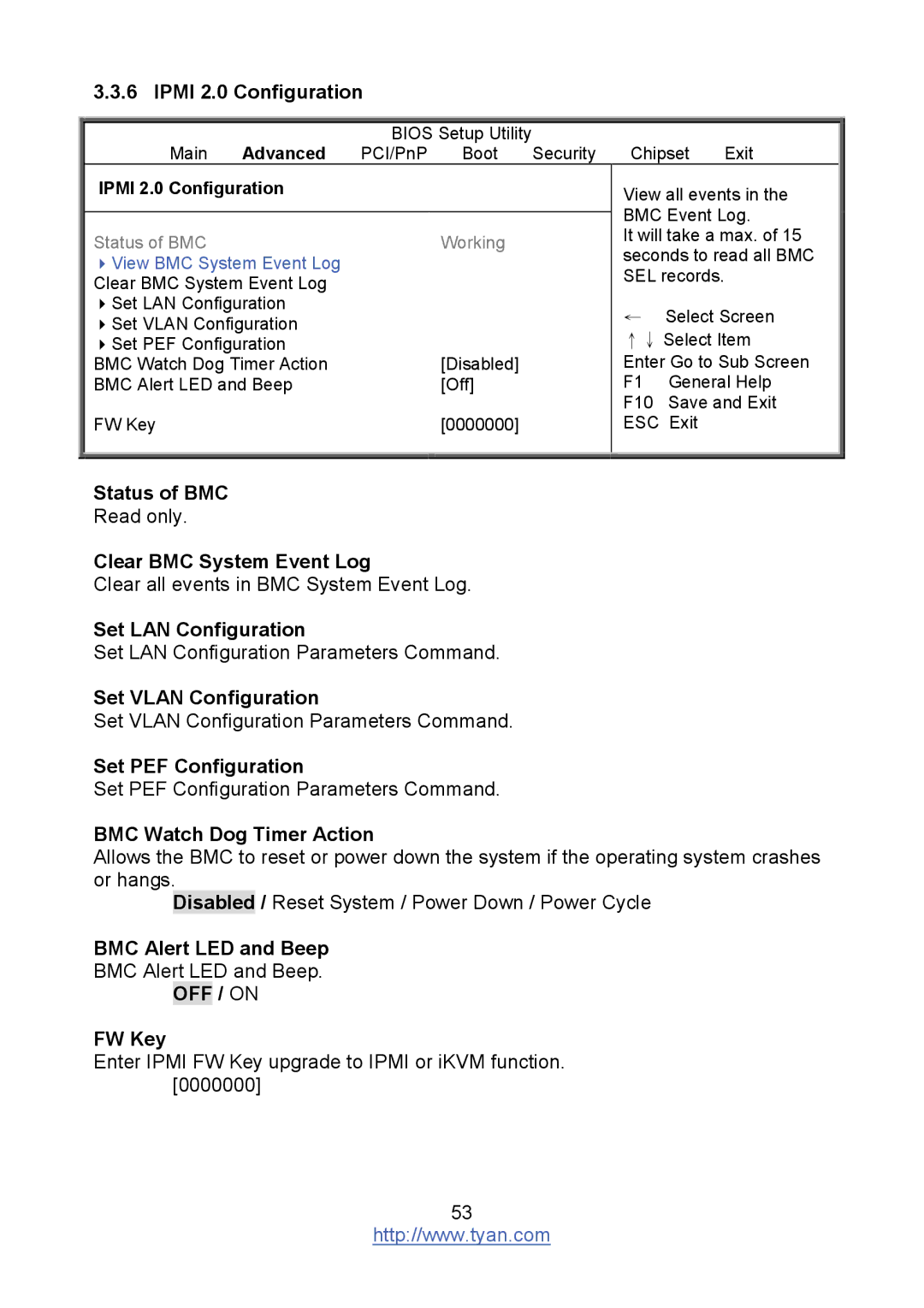S8236 specifications
The Tyan Computer S8236 is a powerful server motherboard designed for high-performance computing and enterprise-class applications. This versatile motherboard supports the latest AMD EPYC processors, delivering exceptional processing power and efficiency, making it an excellent choice for data centers, cloud computing, and virtualization.One of the standout features of the Tyan S8236 is its dual-socket design, allowing users to install two EPYC processors concurrently. This dual-socket configuration significantly enhances the motherboard's processing capabilities, providing a maximum of 64 cores and 128 threads when fully populated. This makes it ideal for compute-intensive workloads such as big data analytics, machine learning, and high-performance computing tasks.
The Tyan S8236 motherboard supports up to 2TB of DDR4 memory across eight DIMM slots, with memory speeds reaching 3200 MT/s. This large memory capacity is crucial for workloads that require substantial memory bandwidth and capacity, aiding in more efficient data processing and improved application performance. The motherboard also features eight memory channels, allowing for optimal memory performance.
Storage capabilities are robust, with the Tyan S8236 offering a variety of options to meet diverse requirements. It features multiple M.2 and U.2 connectors for NVMe SSDs, as well as six SATA3 ports for traditional hard drives and SSDs, catering to both high-speed storage needs and standard archival purposes. This diverse storage configuration ensures that users can customize their setups according to their specific needs for speed and capacity.
In terms of connectivity, the Tyan S8236 is equipped with a host of I/O options. It comes with multiple PCIe 4.0 slots, which allows for superior support for GPUs, networking cards, and other add-ons necessary for specialized tasks. The motherboard also includes dual 10GBASE-T LAN ports, ensuring high-speed networking and redundancy.
The design of the Tyan S8236 emphasizes reliability and thermal management, featuring enhanced cooling solutions to maintain optimal operating temperatures under high loads. This attention to thermal management not only extends the lifespan of the components but also ensures stable performance during demanding tasks.
In summary, the Tyan Computer S8236 motherboard is a robust and scalable solution for enterprise environments, providing the necessary features, technologies, and characteristics to support high-performance applications. With its dual-socket capability, extensive memory support, versatile storage options, and advanced connectivity, it stands out as an excellent choice for organizations looking to enhance their computing infrastructure. Whether for cloud services, virtualization, or data-intensive environments, the Tyan S8236 is built to meet the demands of modern computing.