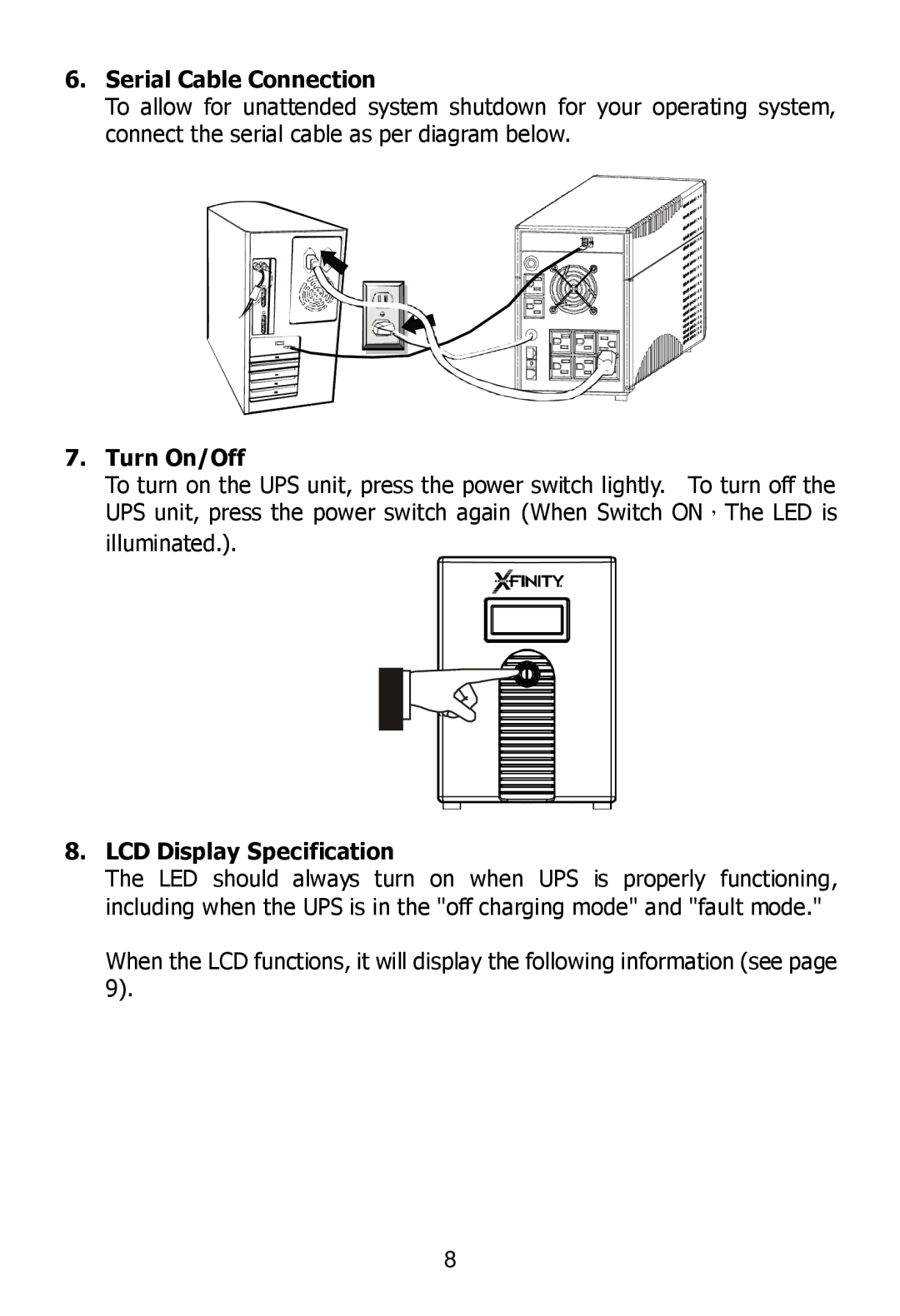6.Serial Cable Connection
To allow for unattended system shutdown for your operating system, connect the serial cable as per diagram below.
7.Turn On/Off
To turn on the UPS unit, press the power switch lightly. To turn off the UPS unit, press the power switch again (When Switch ON,The LED is illuminated.).
8.LCD Display Specification
The LED should always turn on when UPS is properly functioning, including when the UPS is in the "off charging mode" and "fault mode."
When the LCD functions, it will display the following information (see page 9).
8