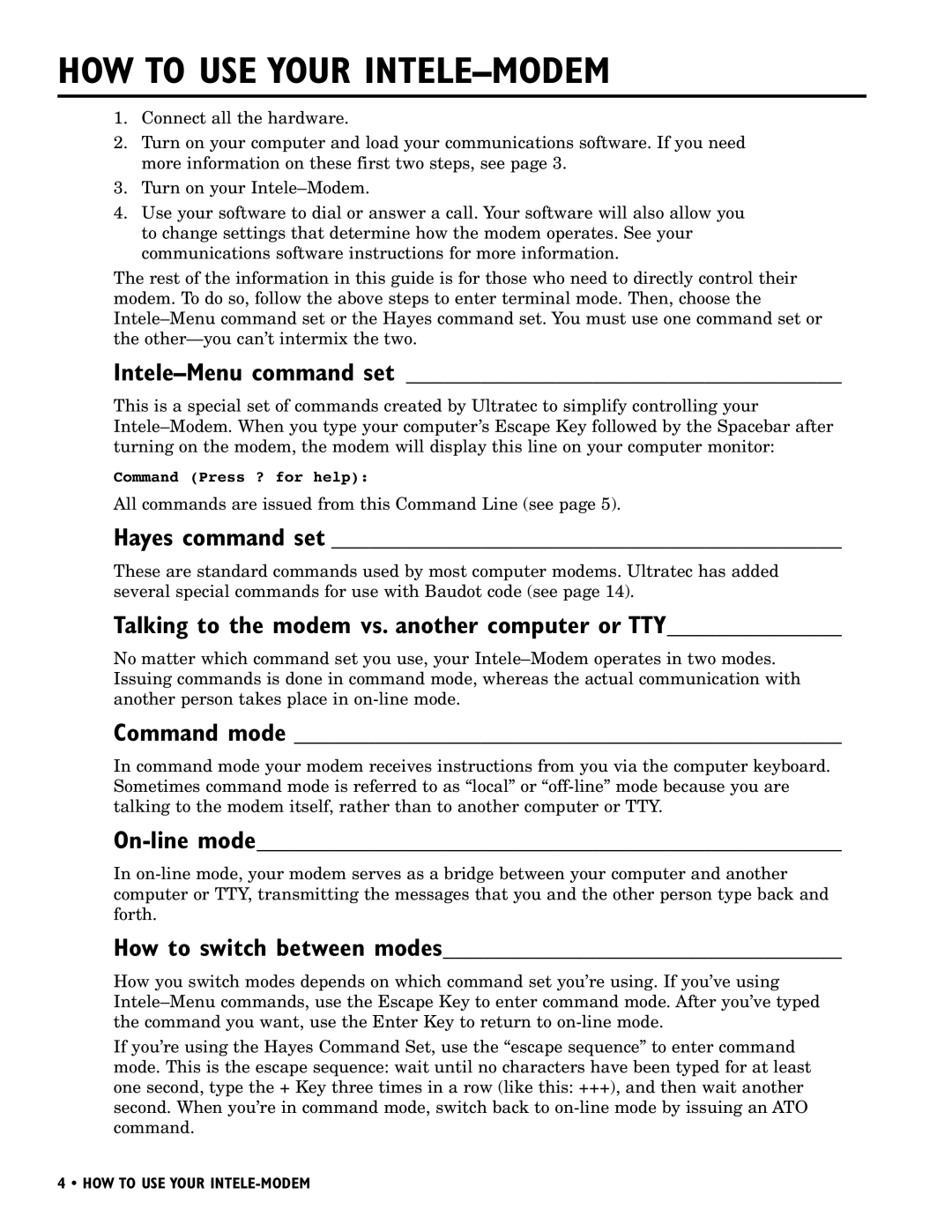HOW TO USE YOUR INTELE–MODEM
1.Connect all the hardware.
2.Turn on your computer and load your communications software. If you need more information on these first two steps, see page 3.
3.Turn on your
4.Use your software to dial or answer a call. Your software will also allow you to change settings that determine how the modem operates. See your communications software instructions for more information.
The rest of the information in this guide is for those who need to directly control their modem. To do so, follow the above steps to enter terminal mode. Then, choose the
Intele–Menu command set ___________________________________
This is a special set of commands created by Ultratec to simplify controlling your
Command (Press ? for help):
All commands are issued from this Command Line (see page 5).
Hayes command set _________________________________________
These are standard commands used by most computer modems. Ultratec has added several special commands for use with Baudot code (see page 14).
Talking to the modem vs. another computer or TTY______________
No matter which command set you use, your
Command mode ____________________________________________
In command mode your modem receives instructions from you via the computer keyboard. Sometimes command mode is referred to as “local” or
On-line mode_______________________________________________
In
How to switch between modes________________________________
How you switch modes depends on which command set you’re using. If you’ve using
If you’re using the Hayes Command Set, use the “escape sequence” to enter command mode. This is the escape sequence: wait until no characters have been typed for at least one second, type the + Key three times in a row (like this: +++), and then wait another second. When you’re in command mode, switch back to
4 • HOW TO USE YOUR