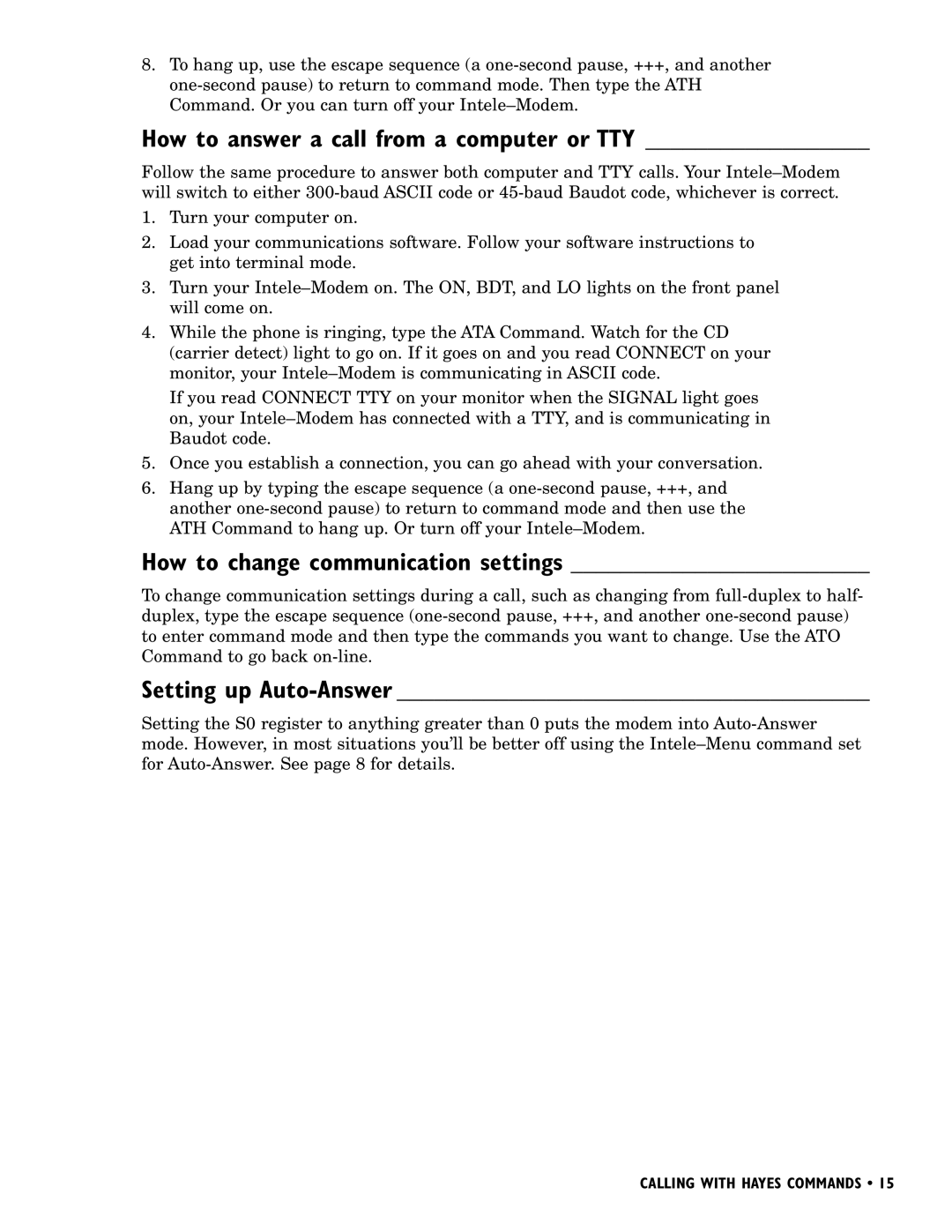8.To hang up, use the escape sequence (a
How to answer a call from a computer or TTY __________________
Follow the same procedure to answer both computer and TTY calls. Your
1.Turn your computer on.
2.Load your communications software. Follow your software instructions to get into terminal mode.
3.Turn your
4.While the phone is ringing, type the ATA Command. Watch for the CD (carrier detect) light to go on. If it goes on and you read CONNECT on your monitor, your
If you read CONNECT TTY on your monitor when the SIGNAL light goes on, your
5.Once you establish a connection, you can go ahead with your conversation.
6.Hang up by typing the escape sequence (a
How to change communication settings ________________________
To change communication settings during a call, such as changing from
Setting up Auto-Answer ______________________________________
Setting the S0 register to anything greater than 0 puts the modem into
CALLING WITH HAYES COMMANDS • 15