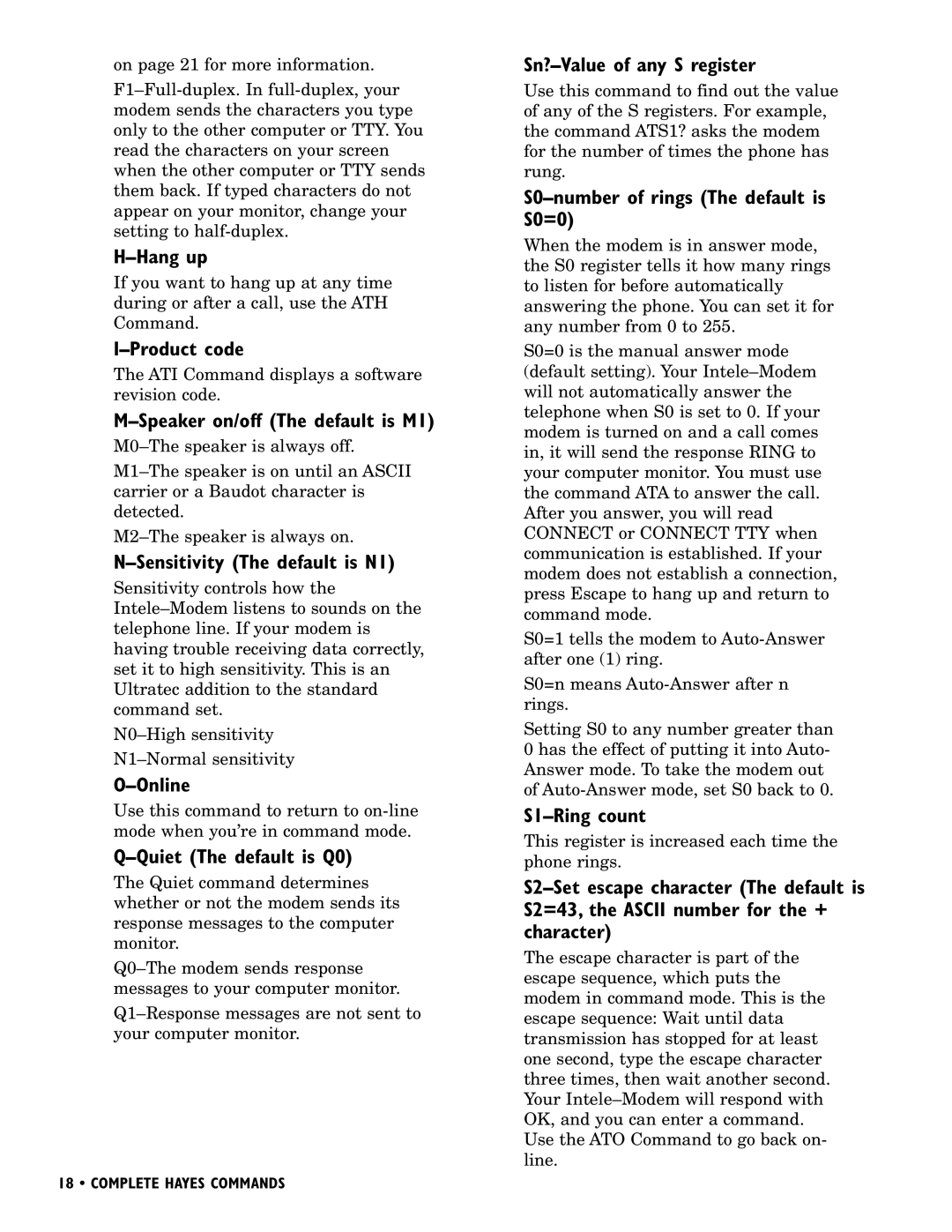on page 21 for more information.
H–Hang up
If you want to hang up at any time during or after a call, use the ATH Command.
I–Product code
The ATI Command displays a software revision code.
M–Speaker on/off (The default is M1)
N–Sensitivity (The default is N1)
Sensitivity controls how the
O–Online
Use this command to return to
Q–Quiet (The default is Q0)
The Quiet command determines whether or not the modem sends its response messages to the computer monitor.
Sn?–Value of any S register
Use this command to find out the value of any of the S registers. For example, the command ATS1? asks the modem for the number of times the phone has rung.
S0–number of rings (The default is S0=0)
When the modem is in answer mode, the S0 register tells it how many rings to listen for before automatically answering the phone. You can set it for any number from 0 to 255.
S0=0 is the manual answer mode (default setting). Your
S0=1 tells the modem to
S0=n means
Setting S0 to any number greater than 0 has the effect of putting it into Auto- Answer mode. To take the modem out of
S1–Ring count
This register is increased each time the phone rings.
The escape character is part of the escape sequence, which puts the modem in command mode. This is the escape sequence: Wait until data transmission has stopped for at least one second, type the escape character three times, then wait another second. Your
18 • COMPLETE HAYES COMMANDS