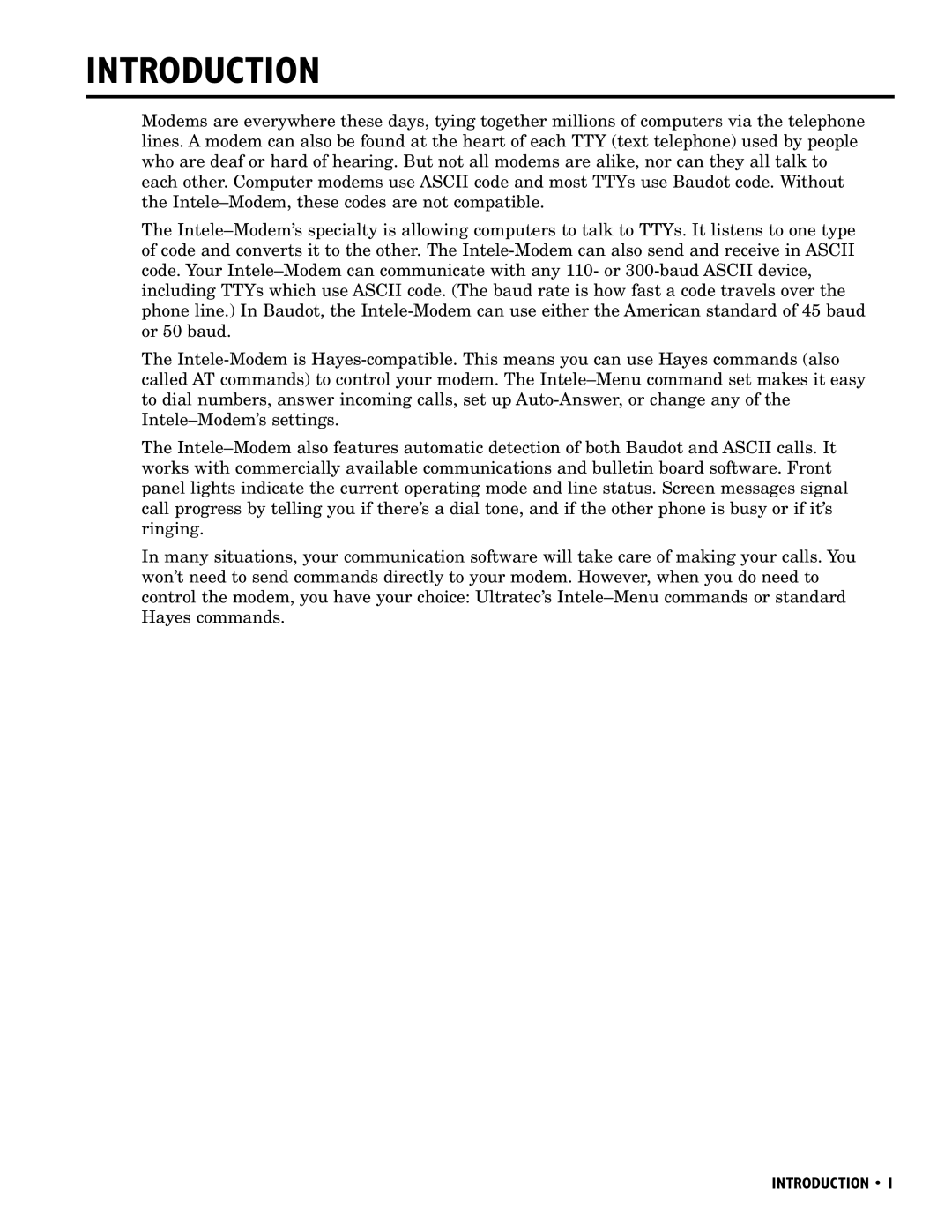INTRODUCTION
Modems are everywhere these days, tying together millions of computers via the telephone lines. A modem can also be found at the heart of each TTY (text telephone) used by people who are deaf or hard of hearing. But not all modems are alike, nor can they all talk to each other. Computer modems use ASCII code and most TTYs use Baudot code. Without the Intele–Modem, these codes are not compatible.
The Intele–Modem’s specialty is allowing computers to talk to TTYs. It listens to one type of code and converts it to the other. The Intele-Modem can also send and receive in ASCII code. Your Intele–Modem can communicate with any 110- or 300-baud ASCII device, including TTYs which use ASCII code. (The baud rate is how fast a code travels over the phone line.) In Baudot, the Intele-Modem can use either the American standard of 45 baud or 50 baud.
The Intele-Modem is Hayes-compatible. This means you can use Hayes commands (also called AT commands) to control your modem. The Intele–Menu command set makes it easy to dial numbers, answer incoming calls, set up Auto-Answer, or change any of the Intele–Modem’s settings.
The Intele–Modem also features automatic detection of both Baudot and ASCII calls. It works with commercially available communications and bulletin board software. Front panel lights indicate the current operating mode and line status. Screen messages signal call progress by telling you if there’s a dial tone, and if the other phone is busy or if it’s ringing.
In many situations, your communication software will take care of making your calls. You won’t need to send commands directly to your modem. However, when you do need to control the modem, you have your choice: Ultratec’s Intele–Menu commands or standard Hayes commands.