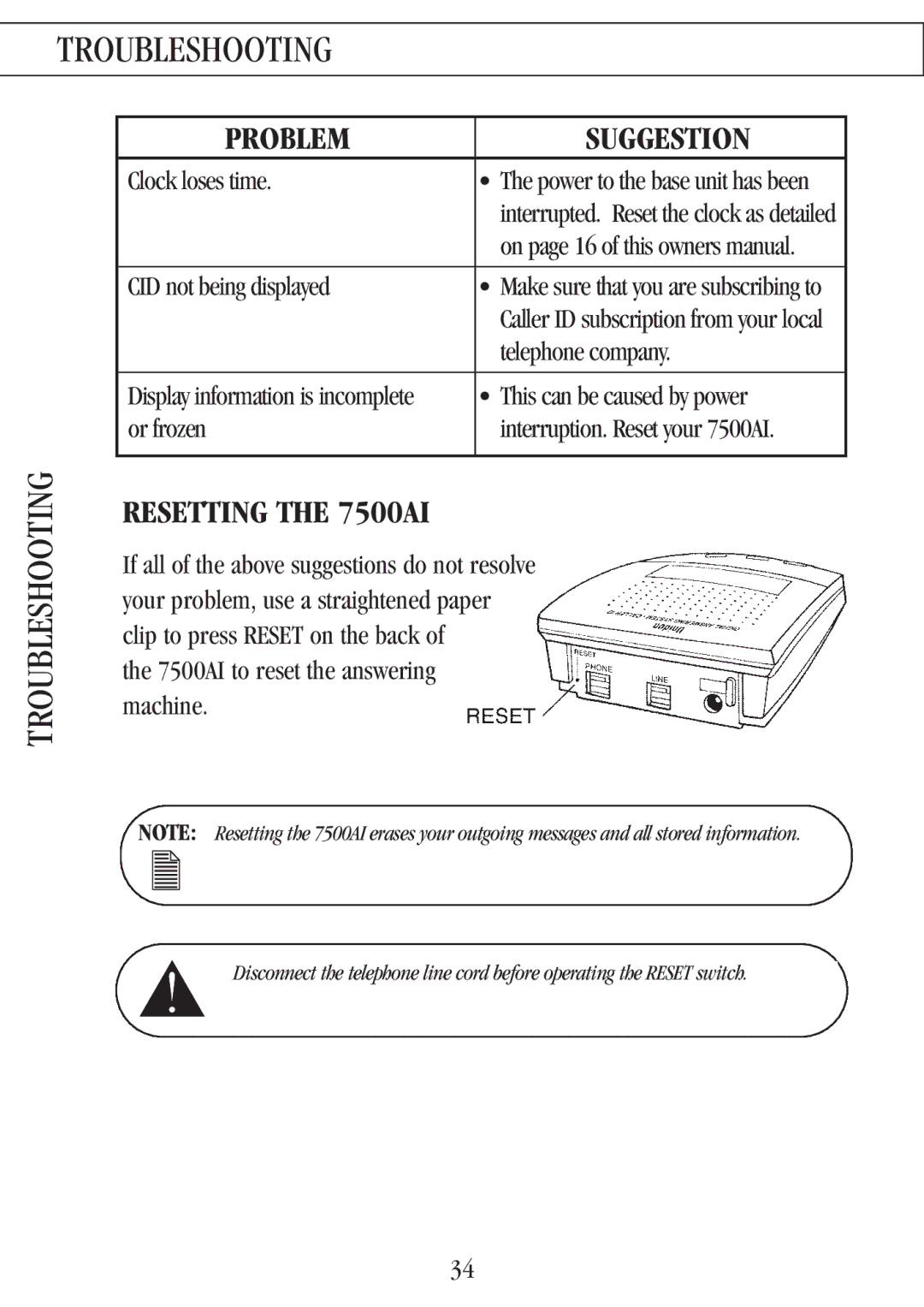TROUBLESHOOTING
WARRANTY TROUBLESHOOTING WARRANTY
PROBLEM | SUGGESTION |
Clock loses time. | • The power to the base unit has been |
| interrupted. Reset the clock as detailed |
| on page 16 of this owners manual. |
|
|
CID not being displayed | • Make sure that you are subscribing to |
| Caller ID subscription from your local |
| telephone company. |
|
|
Display information is incomplete | • This can be caused by power |
or frozen | interruption. Reset your 7500AI. |
|
|
RESETTING THE 7500AI
If all of the above suggestions do not resolve your problem, use a straightened paper clip to press RESET on the back of
the 7500AI to reset the answering machine.
NOTE: Resetting the 7500AI erases your outgoing messages and all stored information.
Disconnect the telephone line cord before operating the RESET switch.
34