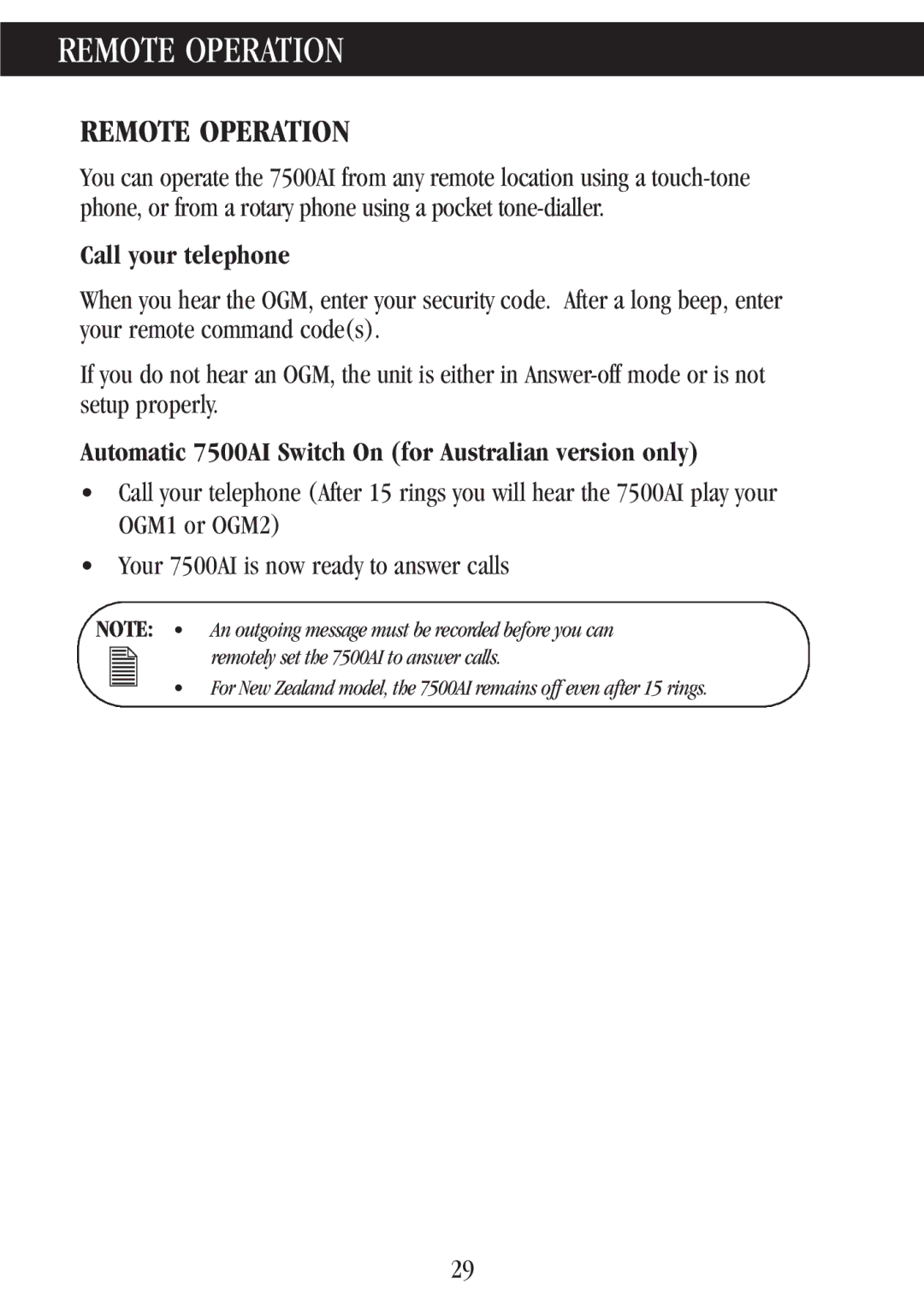REMOTE OPERATION
REMOTE OPERATION
You can operate the 7500AI from any remote location using a
Call your telephone
When you hear the OGM, enter your security code. After a long beep, enter your remote command code(s).
If you do not hear an OGM, the unit is either in
Automatic 7500AI Switch On (for Australian version only)
•Call your telephone (After 15 rings you will hear the 7500AI play your OGM1 or OGM2)
•Your 7500AI is now ready to answer calls
NOTE: • An outgoing message must be recorded before you can
remotely set the 7500AI to answer calls.
• For New Zealand model, the 7500AI remains off even after 15 rings.
29