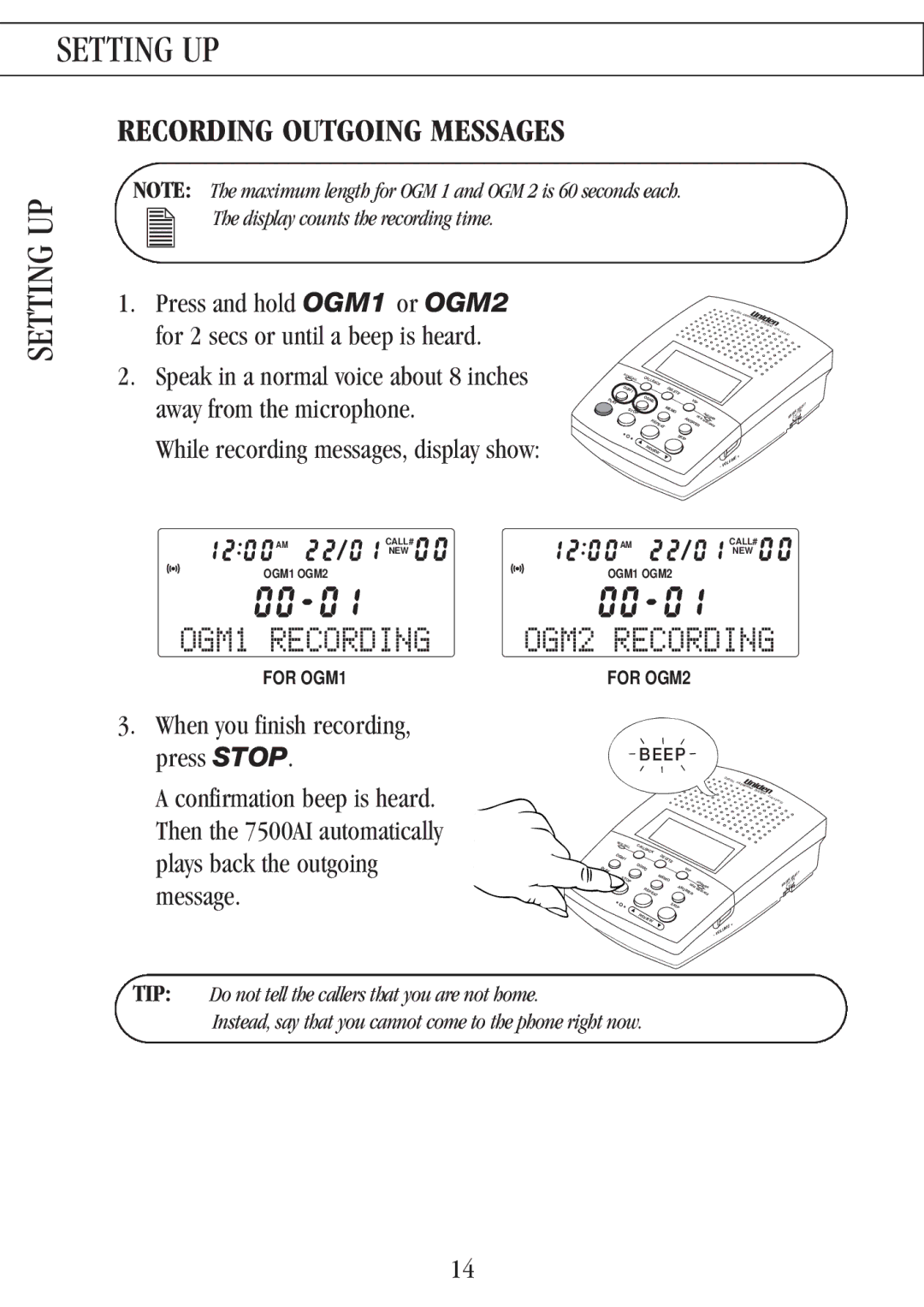SETTING UP
WARRANTYUP
RECORDING OUTGOING MESSAGES
NOTE: The maximum length for OGM 1 and OGM 2 is 60 seconds each. ![]() The display counts the recording time.
The display counts the recording time.
SETTING
1.Press and hold OGM1 or OGM2 for 2 secs or until a beep is heard.
2.Speak in a normal voice about 8 inches away from the microphone.
While recording messages, display show:
DI |
|
|
|
GITAL | ANSW |
|
|
| ERING |
|
|
| SYSTEM |
| |
|
| LLER ID | |
|
|
|
NEW | CALL | C | ALLB |
|
OGM |
|
| ACK |
|
1 |
| D | ELETE | |
|
|
|
PLAY | OG | M2 |
|
| P |
|
| CT |
|
|
| VI |
|
|
| ||
STOP |
| ME | MO |
|
|
|
| SELE |
|
|
| NEW | ANS | WER | GE4R7 TS | ||
|
| REPEAT |
| ANSW | ER | MESSAGE |
| |
|
|
|
|
| ||||
| ▼ |
|
| SKIP |
|
|
|
|
|
|
|
|
|
|
|
| |
| REVIEW |
|
|
|
|
| E + | |
|
| ▼ |
|
|
|
|
| |
|
|
|
|
|
|
|
| LUM |
|
|
|
|
|
|
|
| - VO |
AM | CALL# | AM | CALL# |
| NEW |
| NEW |
OGM1 OGM2 |
| OGM1 OGM2 |
|
OGM1 RECORDING
FOR OGM1
3.When you finish recording, press STOP.
A confirmation beep is heard. Then the 7500AI automatically plays back the outgoing message.
OGM2 RECORDING
FOR OGM2
BEEP
D |
|
|
|
IGITAL | ANSW |
|
|
| ERING |
|
|
| SYSTEM |
| |
|
| LLER ID | |
|
|
|
NEW | CALL | C | ALLB |
|
OGM |
|
| ACK |
|
1 |
| D | ELETE |
P | LAY | OGM | 2 |
| VIP |
|
|
| |
| STOP |
| ME | MO |
|
|
|
| SELECT |
|
|
|
| NEW | A | NSWER | GER4 7 TS | ||
|
|
|
|
| ANSW |
| RIN 2 | ||
|
| REPEAT |
| ER | MESSAGE |
| |||
|
|
|
|
| |||||
|
| ▼ |
|
| SKIP |
|
|
|
|
|
| REVIEW |
|
|
|
|
| E + | |
|
|
| ▼ |
|
|
|
|
| |
|
|
|
|
|
|
|
|
| LUM |
|
|
|
|
|
|
|
|
| - VO |
TIP: Do not tell the callers that you are not home.
Instead, say that you cannot come to the phone right now.
14