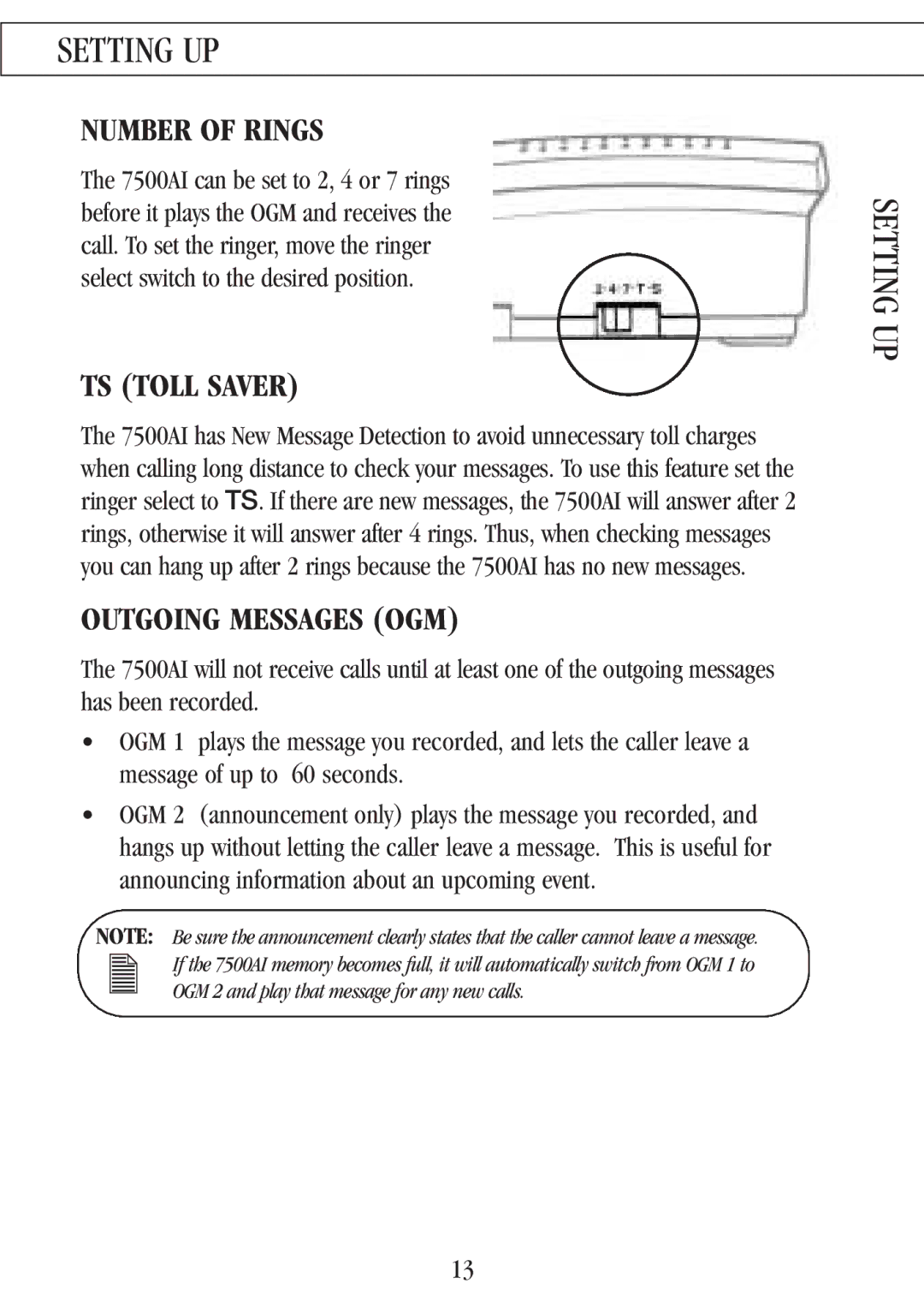SETTING UP
NUMBER OF RINGS
The 7500AI can be set to 2, 4 or 7 rings before it plays the OGM and receives the call. To set the ringer, move the ringer select switch to the desired position.
TS (TOLL SAVER)
The 7500AI has New Message Detection to avoid unnecessary toll charges when calling long distance to check your messages. To use this feature set the ringer select to TS. If there are new messages, the 7500AI will answer after 2 rings, otherwise it will answer after 4 rings. Thus, when checking messages you can hang up after 2 rings because the 7500AI has no new messages.
OUTGOING MESSAGES (OGM)
The 7500AI will not receive calls until at least one of the outgoing messages has been recorded.
•OGM 1 plays the message you recorded, and lets the caller leave a message of up to 60 seconds.
•OGM 2 (announcement only) plays the message you recorded, and hangs up without letting the caller leave a message. This is useful for announcing information about an upcoming event.
NOTE: Be sure the announcement clearly states that the caller cannot leave a message.
If the 7500AI memory becomes full, it will automatically switch from OGM 1 to OGM 2 and play that message for any new calls.
SETTING UP
13