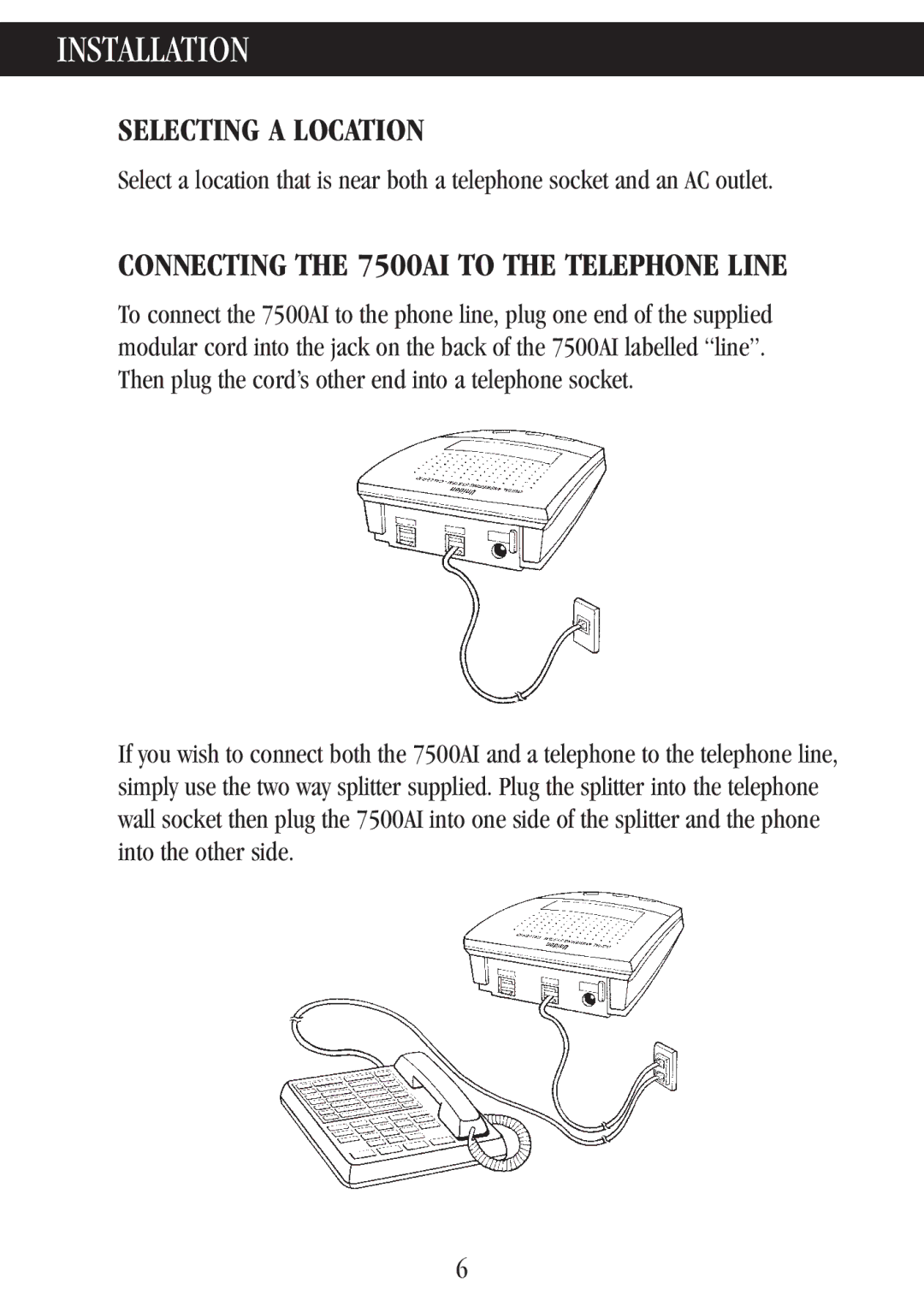INSTALLATION
SELECTING A LOCATION
Select a location that is near both a telephone socket and an AC outlet.
CONNECTING THE 7500AI TO THE TELEPHONE LINE
To connect the 7500AI to the phone line, plug one end of the supplied modular cord into the jack on the back of the 7500AI labelled “line”. Then plug the cord’s other end into a telephone socket.
If you wish to connect both the 7500AI and a telephone to the telephone line, simply use the two way splitter supplied. Plug the splitter into the telephone wall socket then plug the 7500AI into one side of the splitter and the phone into the other side.
6