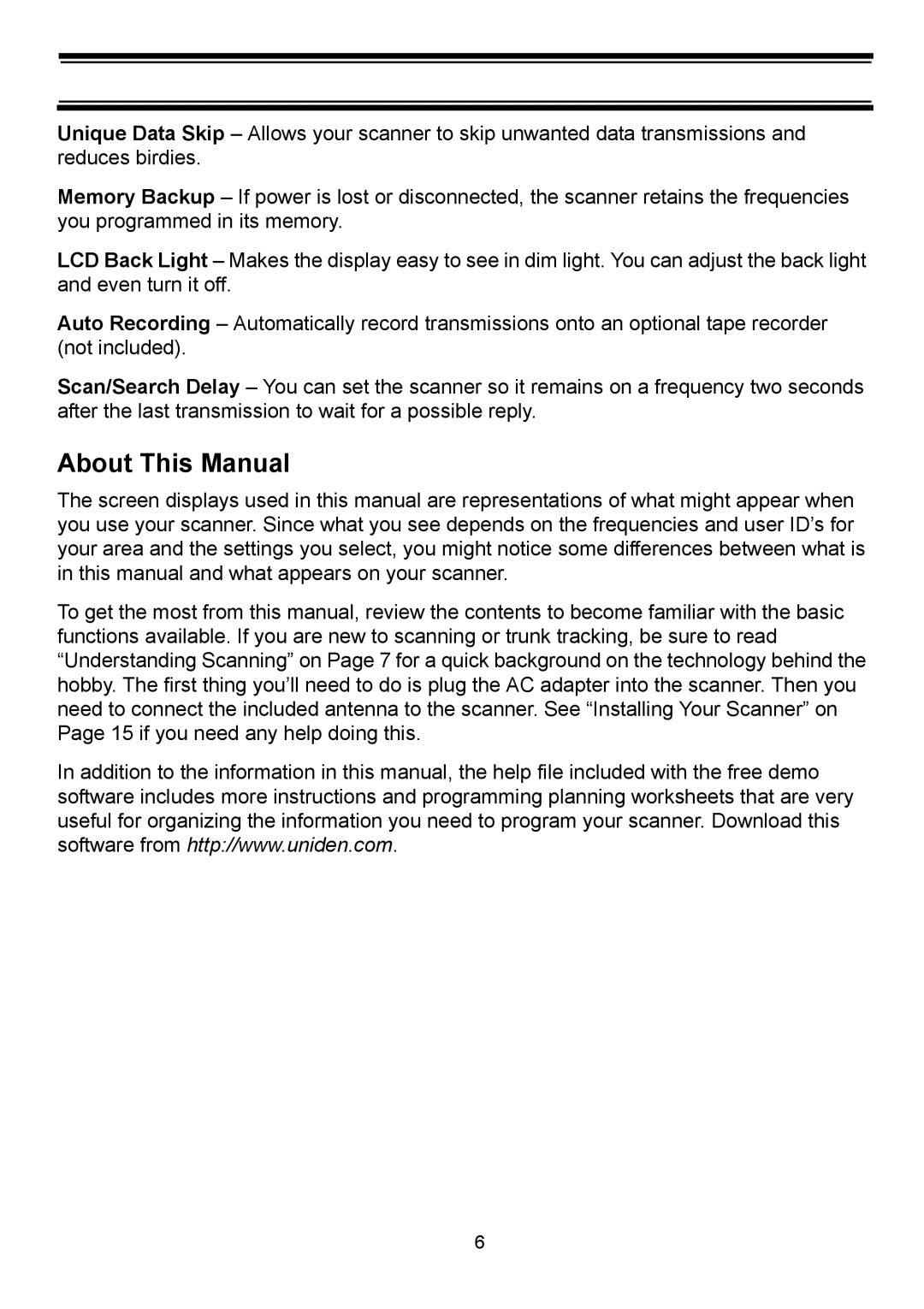Unique Data Skip – Allows your scanner to skip unwanted data transmissions and reduces birdies.
Memory Backup – If power is lost or disconnected, the scanner retains the frequencies you programmed in its memory.
LCD Back Light – Makes the display easy to see in dim light. You can adjust the back light and even turn it off.
Auto Recording – Automatically record transmissions onto an optional tape recorder (not included).
Scan/Search Delay – You can set the scanner so it remains on a frequency two seconds after the last transmission to wait for a possible reply.
About This Manual
The screen displays used in this manual are representations of what might appear when you use your scanner. Since what you see depends on the frequencies and user ID’s for your area and the settings you select, you might notice some differences between what is in this manual and what appears on your scanner.
To get the most from this manual, review the contents to become familiar with the basic functions available. If you are new to scanning or trunk tracking, be sure to read “Understanding Scanning” on Page 7 for a quick background on the technology behind the hobby. The first thing you’ll need to do is plug the AC adapter into the scanner. Then you need to connect the included antenna to the scanner. See “Installing Your Scanner” on Page 15 if you need any help doing this.
In addition to the information in this manual, the help file included with the free demo software includes more instructions and programming planning worksheets that are very useful for organizing the information you need to program your scanner. Download this software from http://www.uniden.com.
6