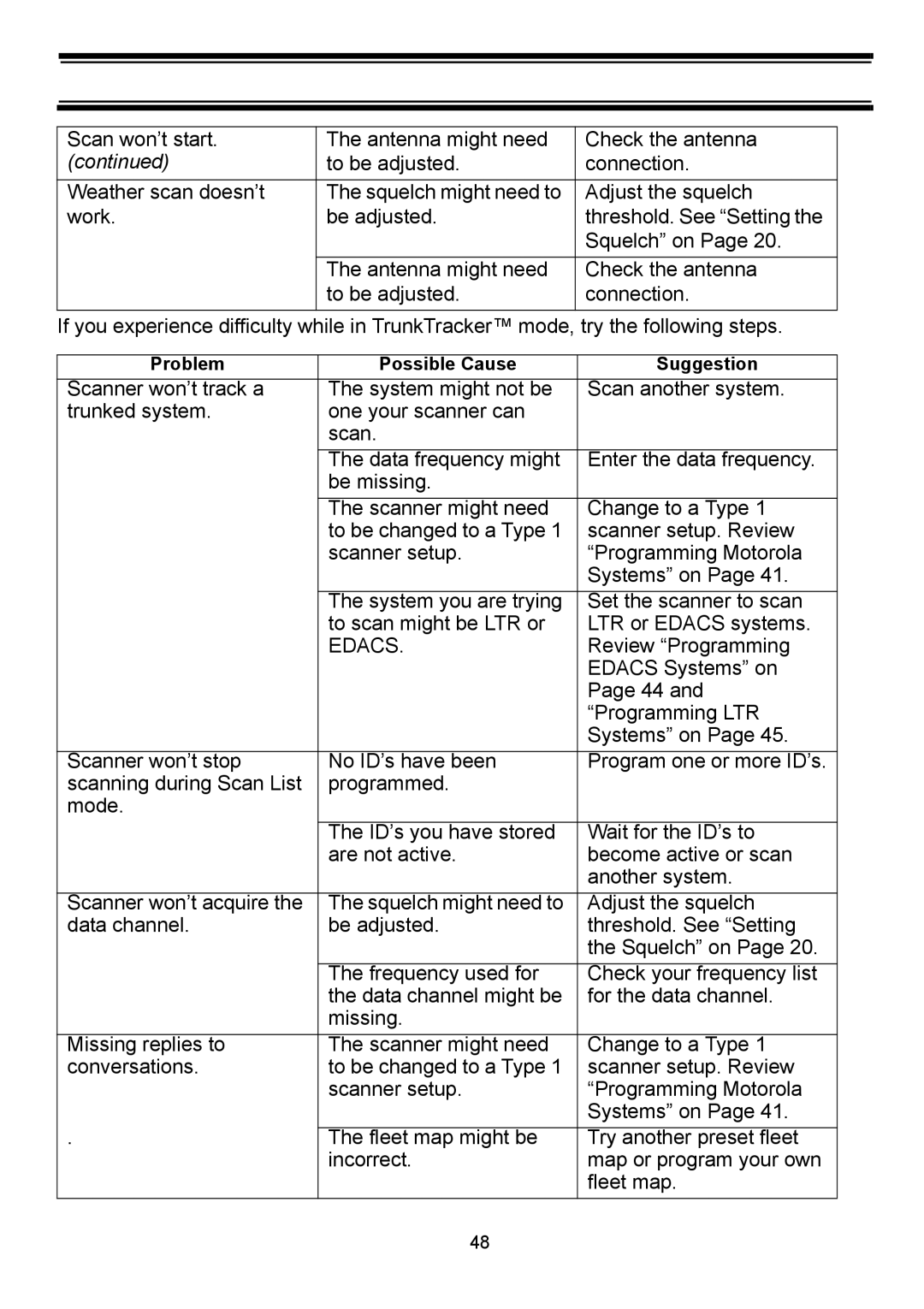Scan won’t start. | The antenna might need | Check the antenna |
(continued) | to be adjusted. | connection. |
|
|
|
Weather scan doesn’t | The squelch might need to | Adjust the squelch |
work. | be adjusted. | threshold. See “Setting the |
|
| Squelch” on Page 20. |
| The antenna might need | Check the antenna |
| to be adjusted. | connection. |
If you experience difficulty while in TrunkTracker™ mode, try the following steps. | ||
|
|
|
Problem | Possible Cause | Suggestion |
Scanner won’t track a | The system might not be | Scan another system. |
trunked system. | one your scanner can |
|
| scan. |
|
| The data frequency might | Enter the data frequency. |
| be missing. |
|
| The scanner might need | Change to a Type 1 |
| to be changed to a Type 1 | scanner setup. Review |
| scanner setup. | “Programming Motorola |
|
| Systems” on Page 41. |
| The system you are trying | Set the scanner to scan |
| to scan might be LTR or | LTR or EDACS systems. |
| EDACS. | Review “Programming |
|
| EDACS Systems” on |
|
| Page 44 and |
|
| “Programming LTR |
|
| Systems” on Page 45. |
Scanner won’t stop | No ID’s have been | Program one or more ID’s. |
scanning during Scan List | programmed. |
|
mode. |
|
|
| The ID’s you have stored | Wait for the ID’s to |
| are not active. | become active or scan |
|
| another system. |
Scanner won’t acquire the | The squelch might need to | Adjust the squelch |
data channel. | be adjusted. | threshold. See “Setting |
|
| the Squelch” on Page 20. |
| The frequency used for | Check your frequency list |
| the data channel might be | for the data channel. |
| missing. |
|
Missing replies to | The scanner might need | Change to a Type 1 |
conversations. | to be changed to a Type 1 | scanner setup. Review |
| scanner setup. | “Programming Motorola |
. |
| Systems” on Page 41. |
The fleet map might be | Try another preset fleet | |
| incorrect. | map or program your own |
|
| fleet map. |
48