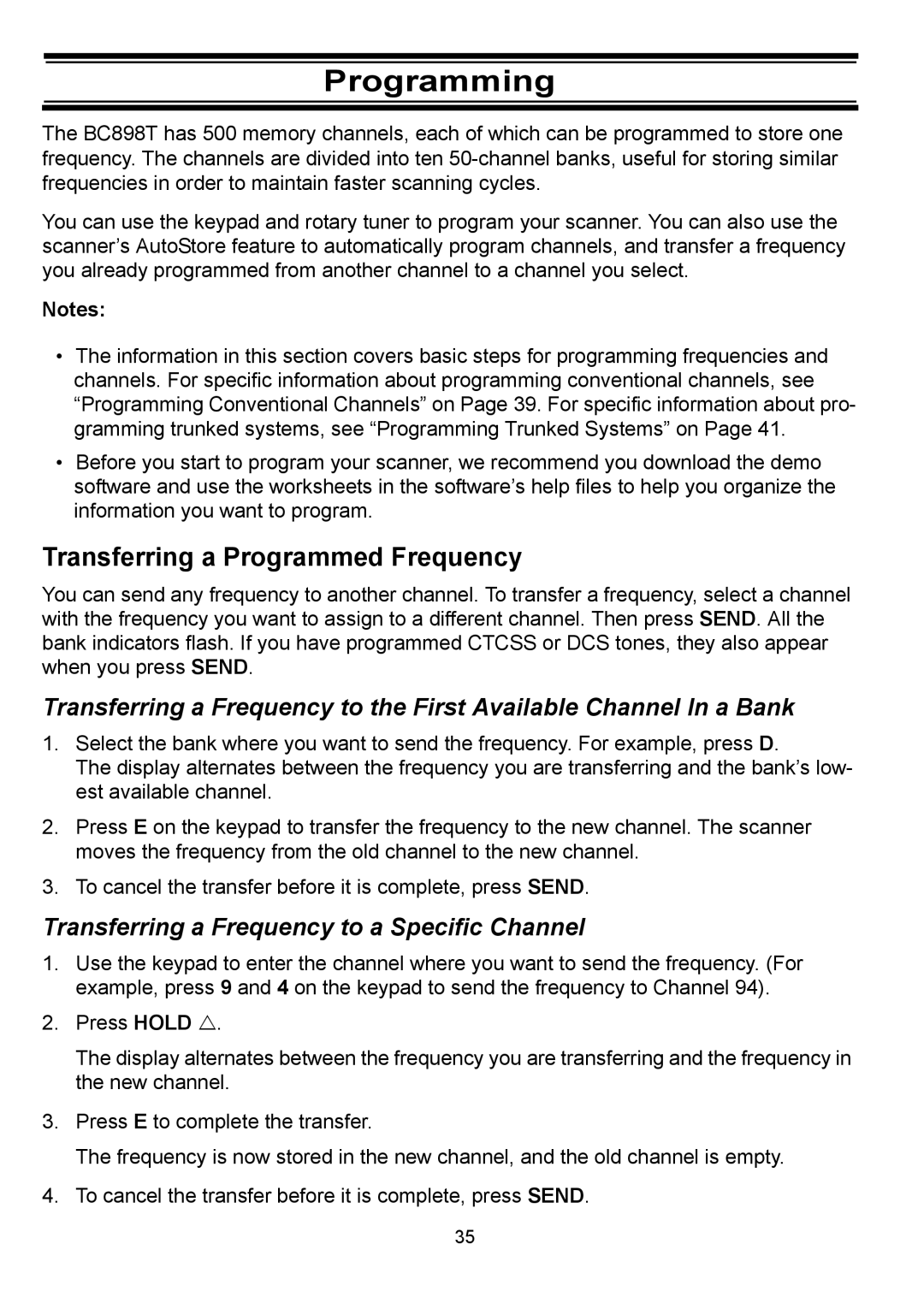Programming
The BC898T has 500 memory channels, each of which can be programmed to store one frequency. The channels are divided into ten
You can use the keypad and rotary tuner to program your scanner. You can also use the scanner’s AutoStore feature to automatically program channels, and transfer a frequency you already programmed from another channel to a channel you select.
Notes:
•The information in this section covers basic steps for programming frequencies and channels. For specific information about programming conventional channels, see “Programming Conventional Channels” on Page 39. For specific information about pro- gramming trunked systems, see “Programming Trunked Systems” on Page 41.
•Before you start to program your scanner, we recommend you download the demo software and use the worksheets in the software’s help files to help you organize the information you want to program.
Transferring a Programmed Frequency
You can send any frequency to another channel. To transfer a frequency, select a channel with the frequency you want to assign to a different channel. Then press SEND. All the bank indicators flash. If you have programmed CTCSS or DCS tones, they also appear when you press SEND.
Transferring a Frequency to the First Available Channel In a Bank
1.Select the bank where you want to send the frequency. For example, press D.
The display alternates between the frequency you are transferring and the bank’s low- est available channel.
2.Press E on the keypad to transfer the frequency to the new channel. The scanner moves the frequency from the old channel to the new channel.
3.To cancel the transfer before it is complete, press SEND.
Transferring a Frequency to a Specific Channel
1.Use the keypad to enter the channel where you want to send the frequency. (For example, press 9 and 4 on the keypad to send the frequency to Channel 94).
2.Press HOLD U.
The display alternates between the frequency you are transferring and the frequency in the new channel.
3.Press E to complete the transfer.
The frequency is now stored in the new channel, and the old channel is empty.
4.To cancel the transfer before it is complete, press SEND.
35