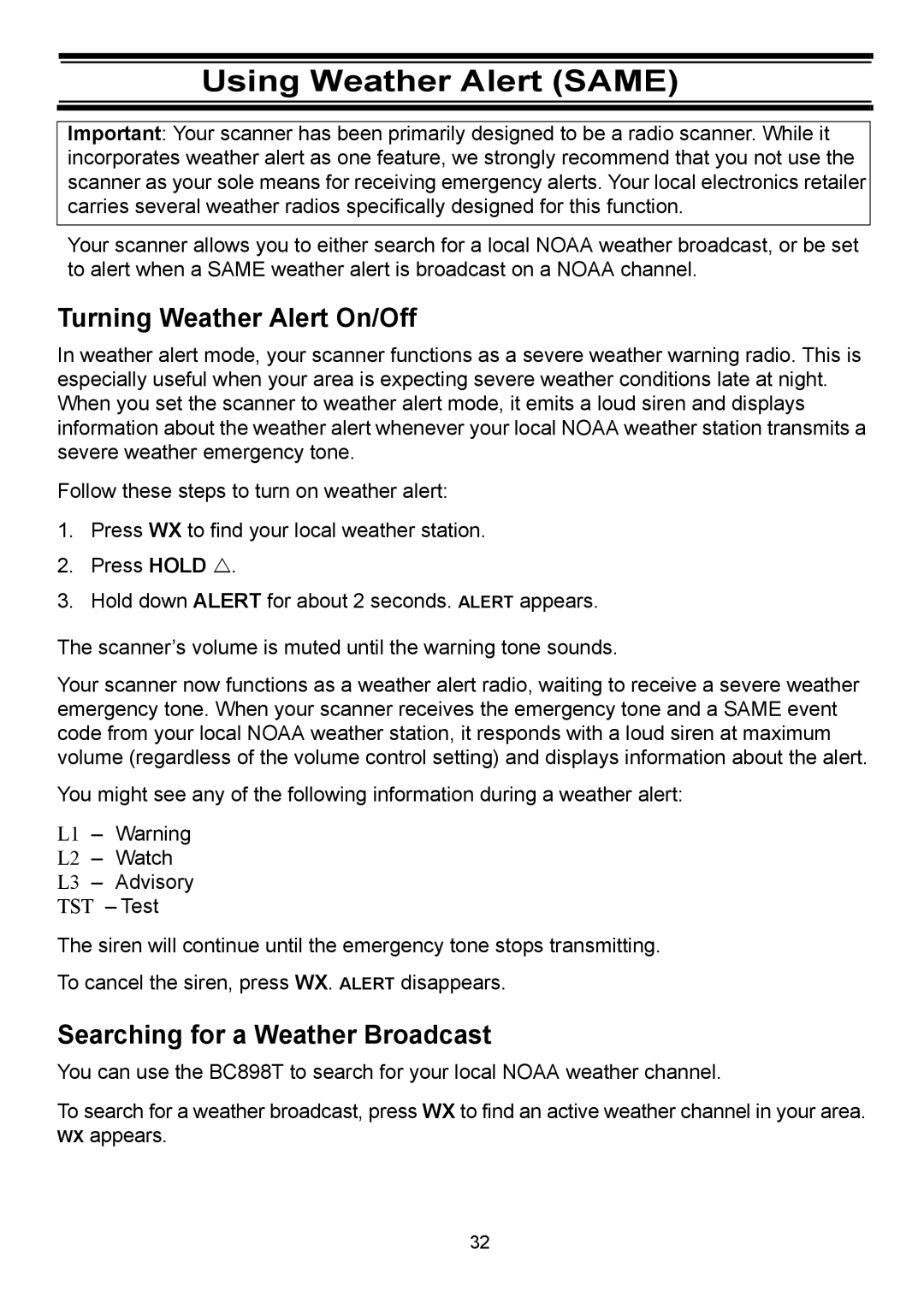Using Weather Alert (SAME)
Important: Your scanner has been primarily designed to be a radio scanner. While it incorporates weather alert as one feature, we strongly recommend that you not use the scanner as your sole means for receiving emergency alerts. Your local electronics retailer carries several weather radios specifically designed for this function.
Your scanner allows you to either search for a local NOAA weather broadcast, or be set to alert when a SAME weather alert is broadcast on a NOAA channel.
Turning Weather Alert On/Off
In weather alert mode, your scanner functions as a severe weather warning radio. This is especially useful when your area is expecting severe weather conditions late at night. When you set the scanner to weather alert mode, it emits a loud siren and displays information about the weather alert whenever your local NOAA weather station transmits a severe weather emergency tone.
Follow these steps to turn on weather alert:
1.Press WX to find your local weather station.
2.Press HOLD U.
3.Hold down ALERT for about 2 seconds. ALERT appears.
The scanner’s volume is muted until the warning tone sounds.
Your scanner now functions as a weather alert radio, waiting to receive a severe weather emergency tone. When your scanner receives the emergency tone and a SAME event code from your local NOAA weather station, it responds with a loud siren at maximum volume (regardless of the volume control setting) and displays information about the alert.
You might see any of the following information during a weather alert:
L1 – Warning
L2 – Watch
L3 – Advisory
TST – Test
The siren will continue until the emergency tone stops transmitting.
To cancel the siren, press WX. ALERT disappears.
Searching for a Weather Broadcast
You can use the BC898T to search for your local NOAA weather channel.
To search for a weather broadcast, press WX to find an active weather channel in your area. WX appears.
32