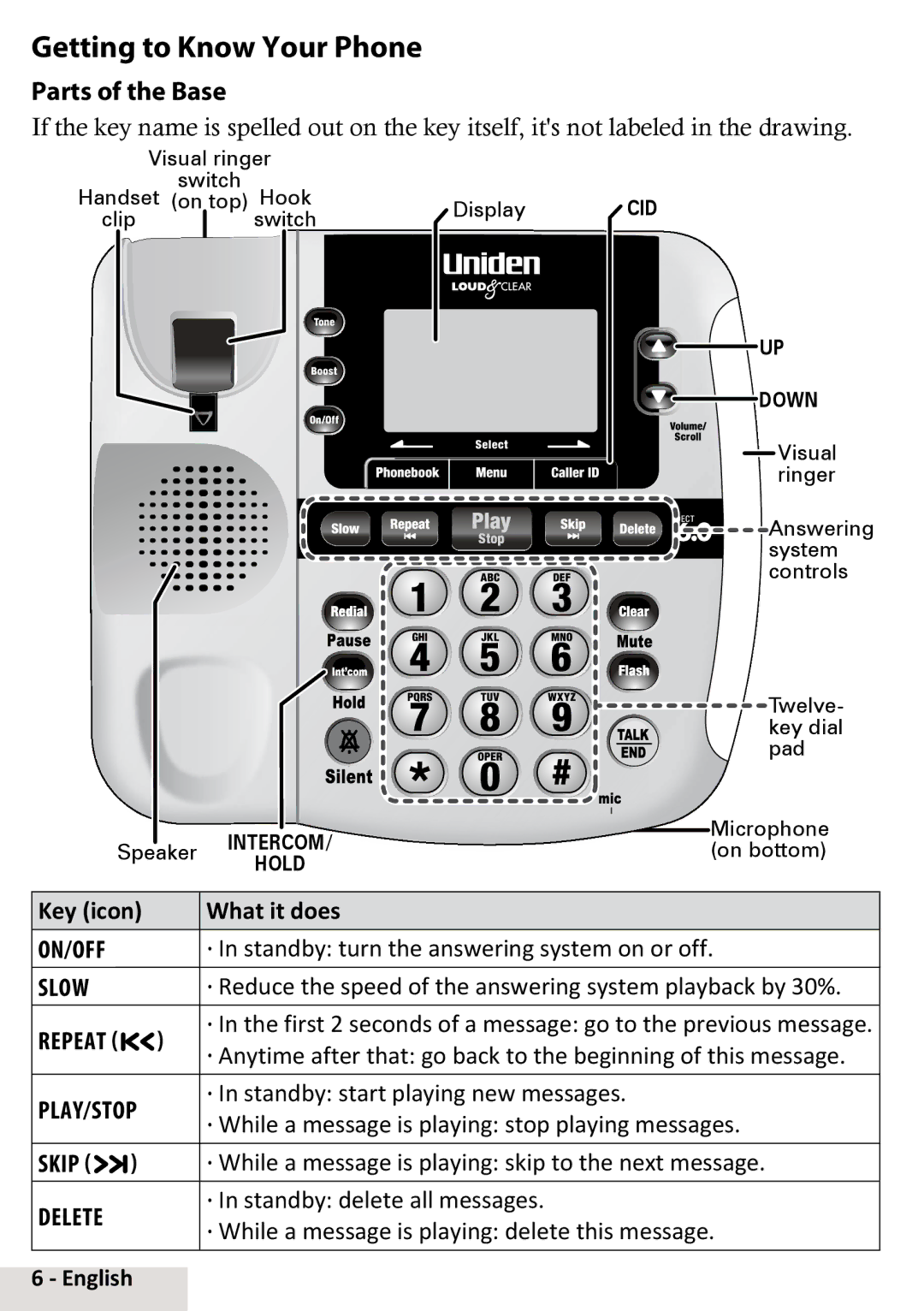Getting to Know Your Phone
Parts of the Base
If the key name is spelled out on the key itself, it's not labeled in the drawing.
Visual ringer |
|
| |||
Handset | switch | Hook |
|
| |
(on top) | Display | CID | |||
clip |
|
| switch | ||
|
|
|
| ||
|
|
|
|
|
|
UP |
DOWN |
Visual |
ringer |
Answering system controls
|
|
|
|
|
|
|
| Twelve- | |
|
|
|
|
|
|
|
| ||
|
|
|
|
|
|
|
| ||
|
|
|
|
|
|
|
| key dial | |
|
|
|
|
|
|
|
| pad | |
|
|
|
|
|
|
|
| ||
|
|
|
|
|
|
|
| Microphone | |
|
|
|
|
|
|
|
| ||
|
|
|
|
|
|
|
| ||
|
| INTERCOM/ | |||||||
Speaker | (on bottom) | ||||||||
HOLD | |||||||||
|
|
| |||||||
|
|
|
|
|
|
|
|
| |
Key (icon) |
| What it does |
| ||||||
|
|
|
|
|
|
|
| ||
On/off |
| xxIn standby: turn the answering system on or off. | |||||||
|
|
|
|
|
|
|
| ||
Slow |
| xxReduce the speed of the answering system playback by 30%. | |||||||
|
|
|
|
|
|
|
| ||
Repeat ( | ) | xxIn the first 2 seconds of a message: go to the previous message. | |||||||
xxAnytime after that: go back to the beginning of this message. | |||||||||
|
| ||||||||
|
|
|
|
|
|
|
|
| |
Play/stop |
| xxIn standby: start playing new messages. |
| ||||||
| xxWhile a message is playing: stop playing messages. | ||||||||
|
| ||||||||
Skip (![]() ) xxWhile a message is playing: skip to the next message.
) xxWhile a message is playing: skip to the next message.
Delete | xxIn standby: delete all messages. | |
xxWhile a message is playing: delete this message. | ||
|