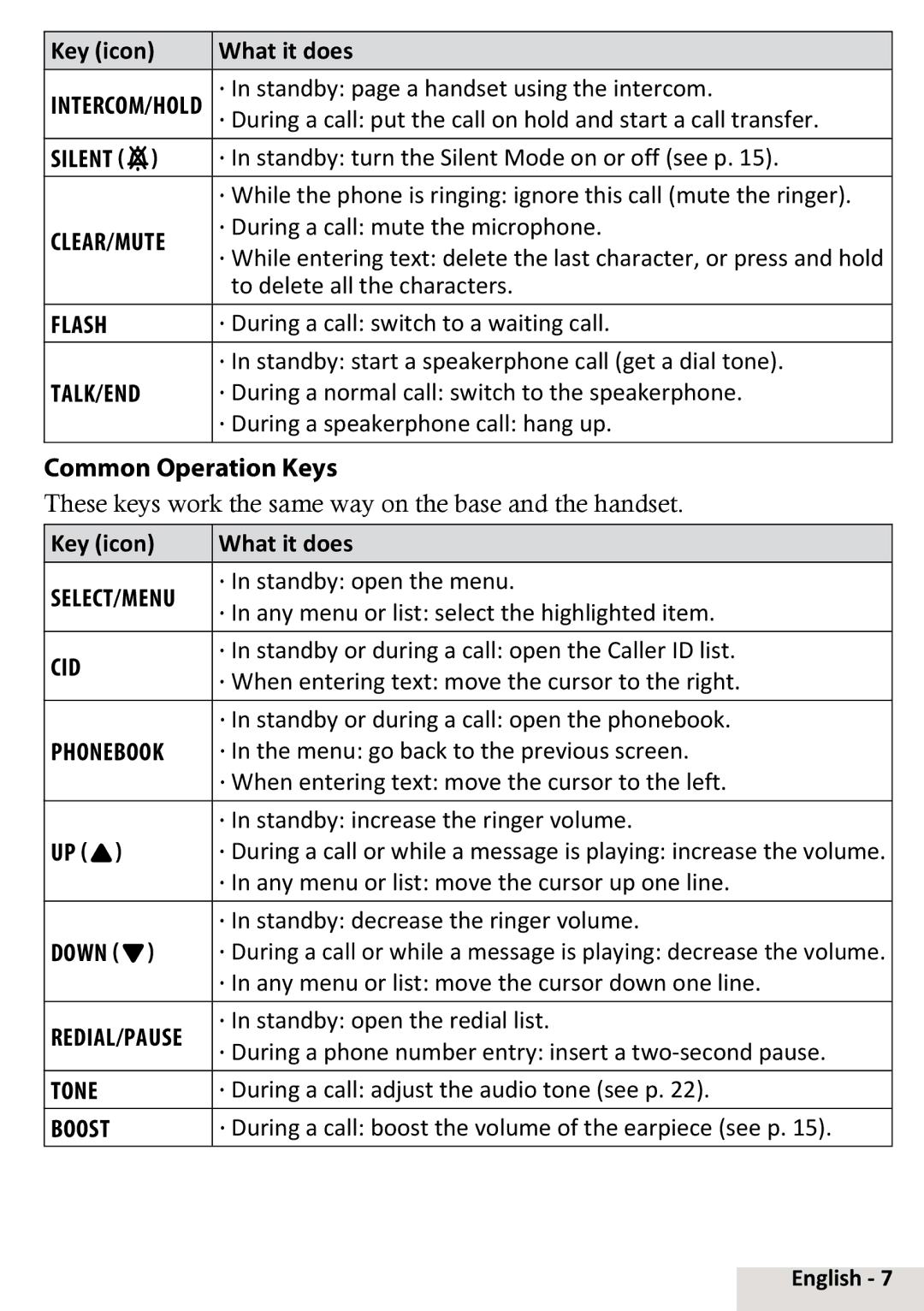Key (icon) | What it does | |
|
| |
Intercom/hold | xxIn standby: page a handset using the intercom. | |
xxDuring a call: put the call on hold and start a call transfer. | ||
|
| |
Silent ( ) | xxIn standby: turn the Silent Mode on or off (see p. 15). | |
|
| |
| xxWhile the phone is ringing: ignore this call (mute the ringer). | |
Clear/mute | xxDuring a call: mute the microphone. | |
xxWhile entering text: delete the last character, or press and hold | ||
| ||
| to delete all the characters. | |
|
| |
Flash | xxDuring a call: switch to a waiting call. | |
| xxIn standby: start a speakerphone call (get a dial tone). | |
Talk/end | xxDuring a normal call: switch to the speakerphone. | |
| xxDuring a speakerphone call: hang up. | |
|
|
Common Operation Keys
These keys work the same way on the base and the handset.
Key (icon) | What it does | |
|
| |
select/Menu | xxIn standby: open the menu. | |
xxIn any menu or list: select the highlighted item. | ||
| ||
|
| |
CID | xxIn standby or during a call: open the Caller ID list. | |
xxWhen entering text: move the cursor to the right. | ||
| ||
|
| |
| xxIn standby or during a call: open the phonebook. | |
Phonebook | xxIn the menu: go back to the previous screen. | |
| xxWhen entering text: move the cursor to the left. | |
|
| |
| xxIn standby: increase the ringer volume. | |
Up ( ) | xxDuring a call or while a message is playing: increase the volume. | |
| xxIn any menu or list: move the cursor up one line. | |
|
| |
| xxIn standby: decrease the ringer volume. | |
Down ( ) | xxDuring a call or while a message is playing: decrease the volume. | |
| xxIn any menu or list: move the cursor down one line. | |
|
| |
Redial/pause | xxIn standby: open the redial list. | |
xxDuring a phone number entry: insert a | ||
| ||
|
| |
Tone | xxDuring a call: adjust the audio tone (see p. 22). | |
Boost | xxDuring a call: boost the volume of the earpiece (see p. 15). | |
|
|