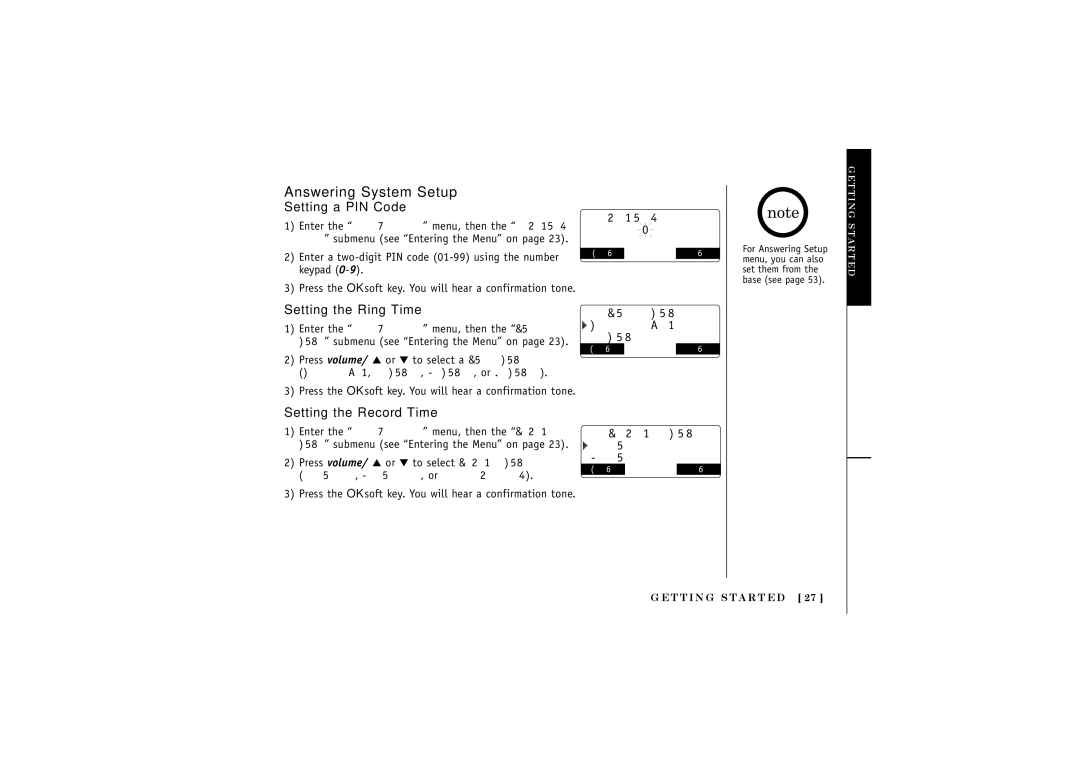Answering System Setup
Setting a PIN Code
1)Enter the “Answ. Setup” menu, then the “Security Code” submenu (see “Entering the Menu” on page 23).
2)Enter a
3)Press the OK soft key. You will hear a confirmation tone.
S e c u r i t y | C o d e | |
| 8 0 |
|
BACK |
| OK |
For Answering Setup menu, you can also set them from the base (see page 53).
GETTING STARTED
Setting the Ring Time
1)Enter the “Answ. Setup” menu, then the “Ring Time” submenu (see “Entering the Menu” on page 23).
2)Press volume/ ▲ or ▼ to select a Ring Time
(Toll Saver, 2 Times, 4 Times, or 6 Times).
3)Press the OK soft key. You will hear a confirmation tone.
R i n g | T i m e | ||
T o l l S a v e r | |||
2 T i m e s |
|
| |
BACK |
|
| OK |
Setting the Record Time
1)Enter the “Answ. Setup” menu, then the “Record Time” submenu (see “Entering the Menu” on page 23).
2)Press volume/ ▲ or ▼ to select Record Time
(1 Minute, 4 Minutes, or Announce Only).
3)Press the OK soft key. You will hear a confirmation tone.
R e c o r d T i m e
1M i n u t e
4 M i n u t e s
BACKOK
G E T T I N G S TA R T E D [ 27 ]