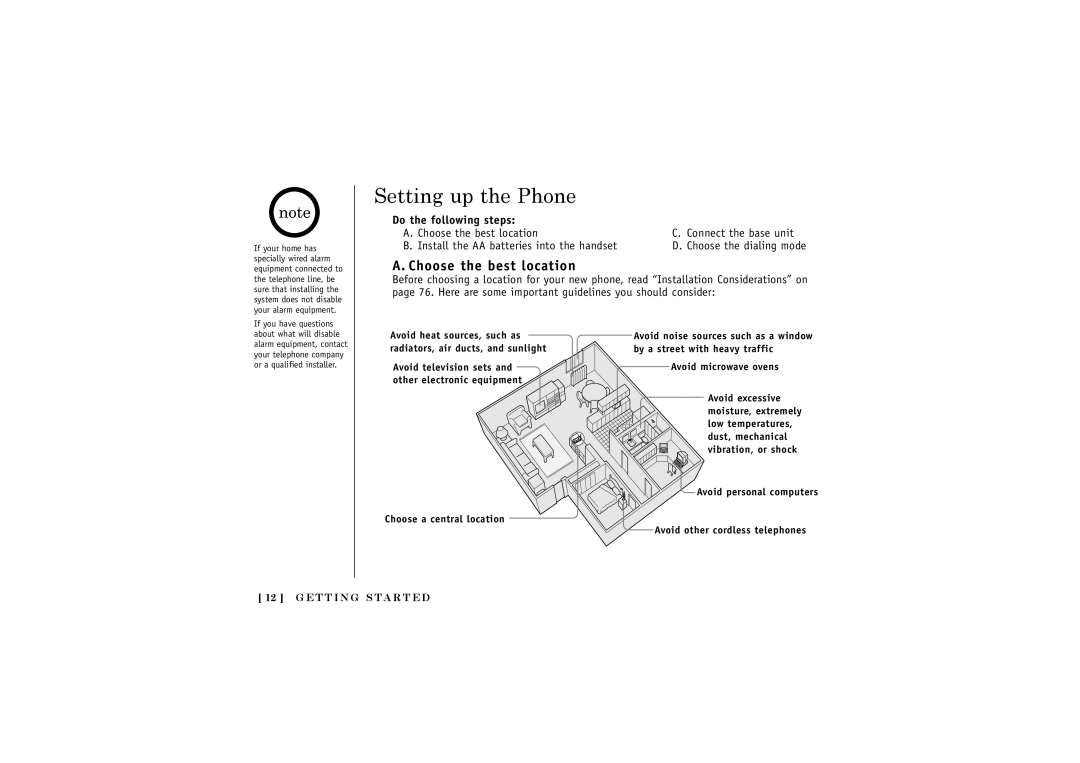If your home has specially wired alarm equipment connected to the telephone line, be sure that installing the system does not disable your alarm equipment.
Setting up the Phone
Do the following steps: |
|
A. Choose the best location | C. Connect the base unit |
B. Install the AA batteries into the handset | D. Choose the dialing mode |
A. Choose the best location
Before choosing a location for your new phone, read “Installation Considerations” on page 76. Here are some important guidelines you should consider:
If you have questions about what will disable alarm equipment, contact your telephone company or a qualified installer.
Avoid heat sources, such as radiators, air ducts, and sunlight
Avoid television sets and other electronic equipment
Choose a central location
Avoid noise sources such as a window by a street with heavy traffic
Avoid microwave ovens
Avoid excessive moisture, extremely low temperatures, dust, mechanical vibration, or shock
Avoid personal computers
Avoid other cordless telephones
[ 12 ] G E T T I N G S TA R T E D