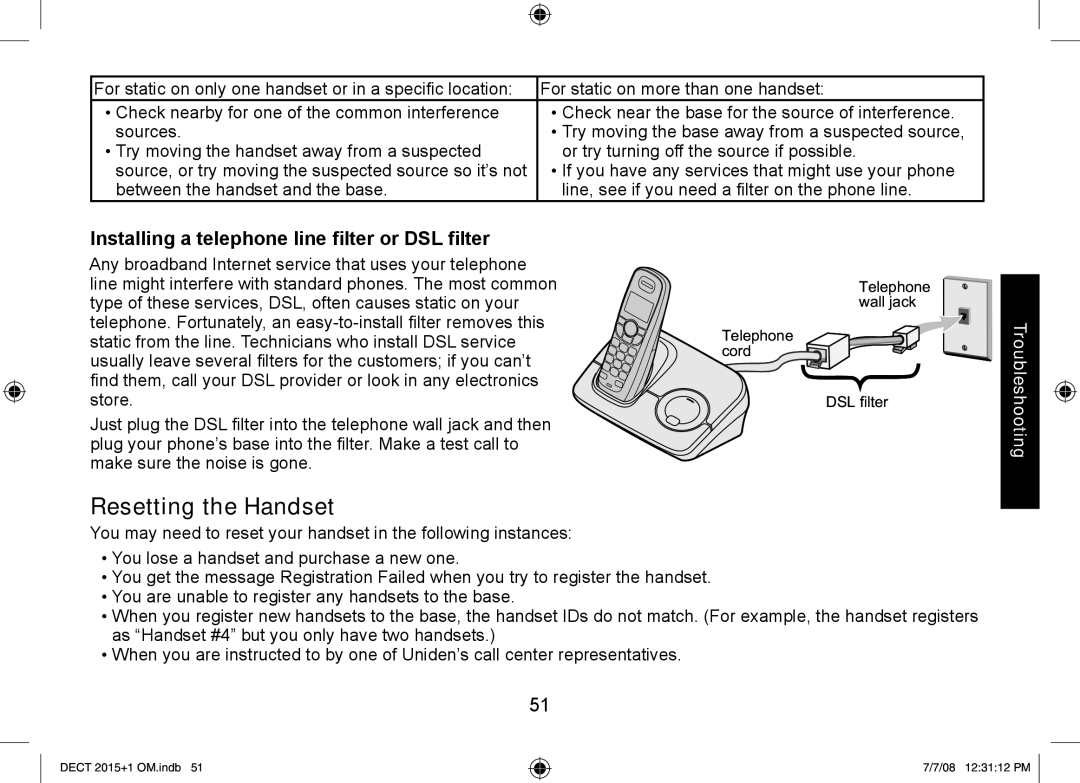For static on only one handset or in a specific location: | For static on more than one handset: |
• Check nearby for one of the common interference | • Check near the base for the source of interference. |
sources. | • Try moving the base away from a suspected source, |
• Try moving the handset away from a suspected | or try turning off the source if possible. |
source, or try moving the suspected source so it’s not | • If you have any services that might use your phone |
between the handset and the base. | line, see if you need a filter on the phone line. |
Installing a telephone line filter or DSL filter
Any broadband Internet service that uses your telephone line might interfere with standard phones. The most common type of these services, DSL, often causes static on your telephone. Fortunately, an
Just plug the DSL filter into the telephone wall jack and then plug your phone’s base into the filter. Make a test call to make sure the noise is gone.
Telephone wall jack
Telephone cord
DSL filter
Troubleshooting
Resetting the Handset
You may need to reset your handset in the following instances:
•You lose a handset and purchase a new one.
•You get the message Registration Failed when you try to register the handset.
•You are unable to register any handsets to the base.
•When you register new handsets to the base, the handset IDs do not match. (For example, the handset registers as “Handset #4” but you only have two handsets.)
•When you are instructed to by one of Uniden’s call center representatives.
51
DECT 2015+1 OM.indb 51
7/7/08 12:31:12 PM