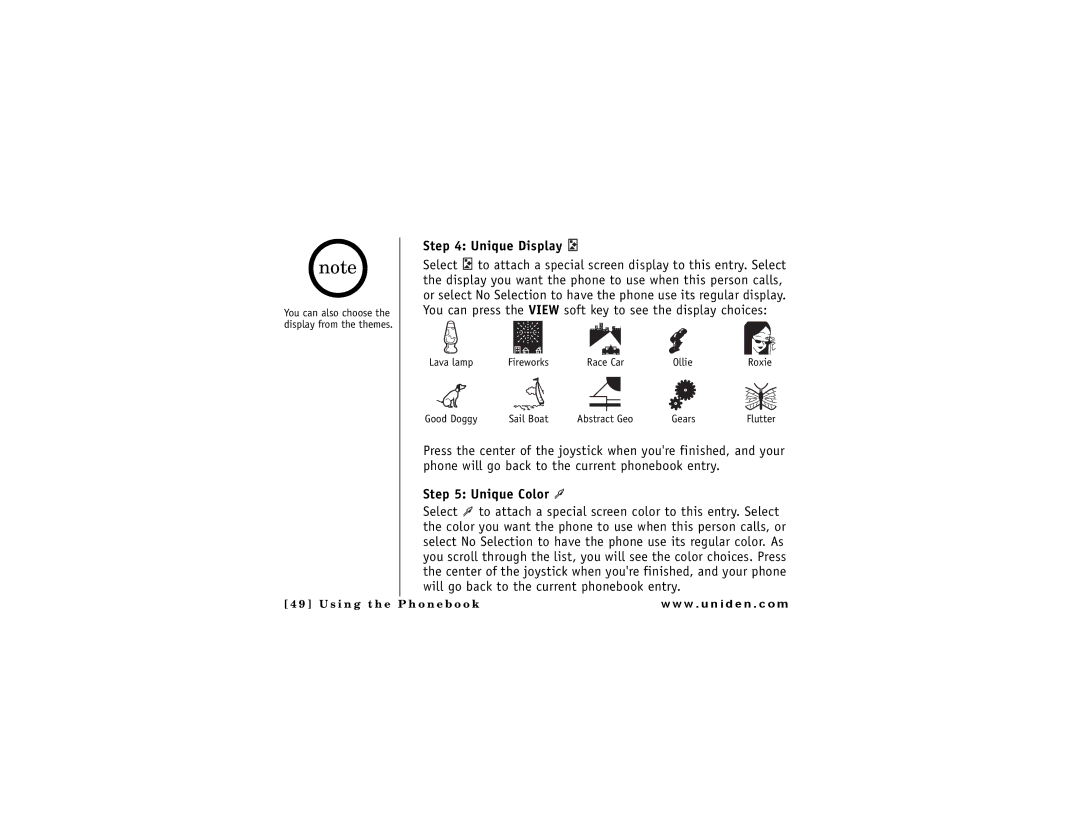note ![]()
You can also choose the display from the themes.
Step 4: Unique Display 
Select ![]() to attach a special screen display to this entry. Select the display you want the phone to use when this person calls, or select No Selection to have the phone use its regular display. You can press the VIEW soft key to see the display choices:
to attach a special screen display to this entry. Select the display you want the phone to use when this person calls, or select No Selection to have the phone use its regular display. You can press the VIEW soft key to see the display choices:
Lava lamp | Fireworks | Race Car | Ollie | Roxie |
Good Doggy | Sail Boat | Abstract Geo | Gears | Flutter |
Press the center of the joystick when you're finished, and your phone will go back to the current phonebook entry.
Step 5: Unique Color 
Select ![]() to attach a special screen color to this entry. Select the color you want the phone to use when this person calls, or select No Selection to have the phone use its regular color. As you scroll through the list, you will see the color choices. Press the center of the joystick when you're finished, and your phone will go back to the current phonebook entry.
to attach a special screen color to this entry. Select the color you want the phone to use when this person calls, or select No Selection to have the phone use its regular color. As you scroll through the list, you will see the color choices. Press the center of the joystick when you're finished, and your phone will go back to the current phonebook entry.
[ 4 9 ] U s i n g t h e P h o n e b o o k | w w w . u n i d e n . c o m |