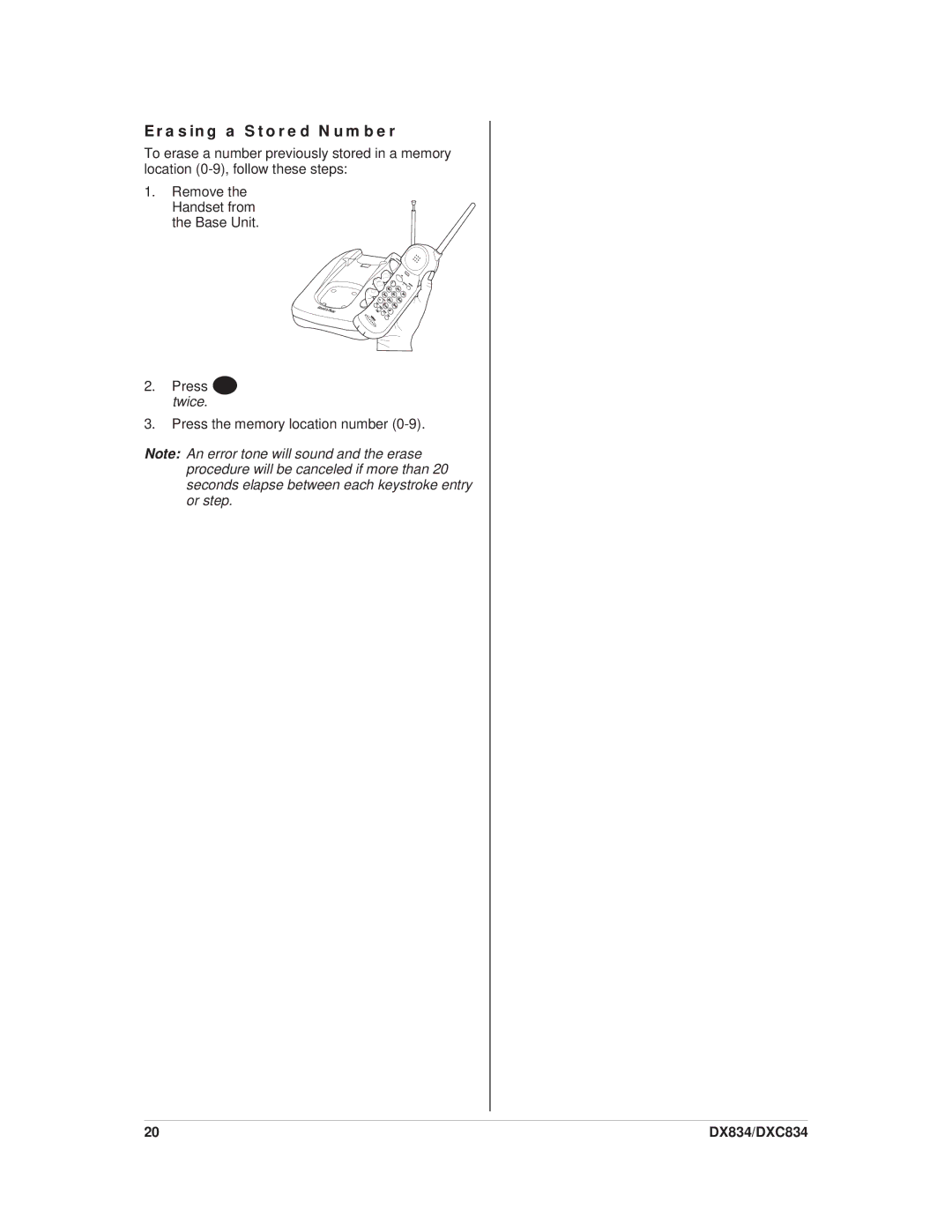Erasing a Stored Number
To erase a number previously stored in a memory location
1.Remove the Handset from the Base Unit.
2.Press M twice.
3.Press the memory location number
Note: An error tone will sound and the erase procedure will be canceled if more than 20 seconds elapse between each keystroke entry or step.
20 | DX834/DXC834 |