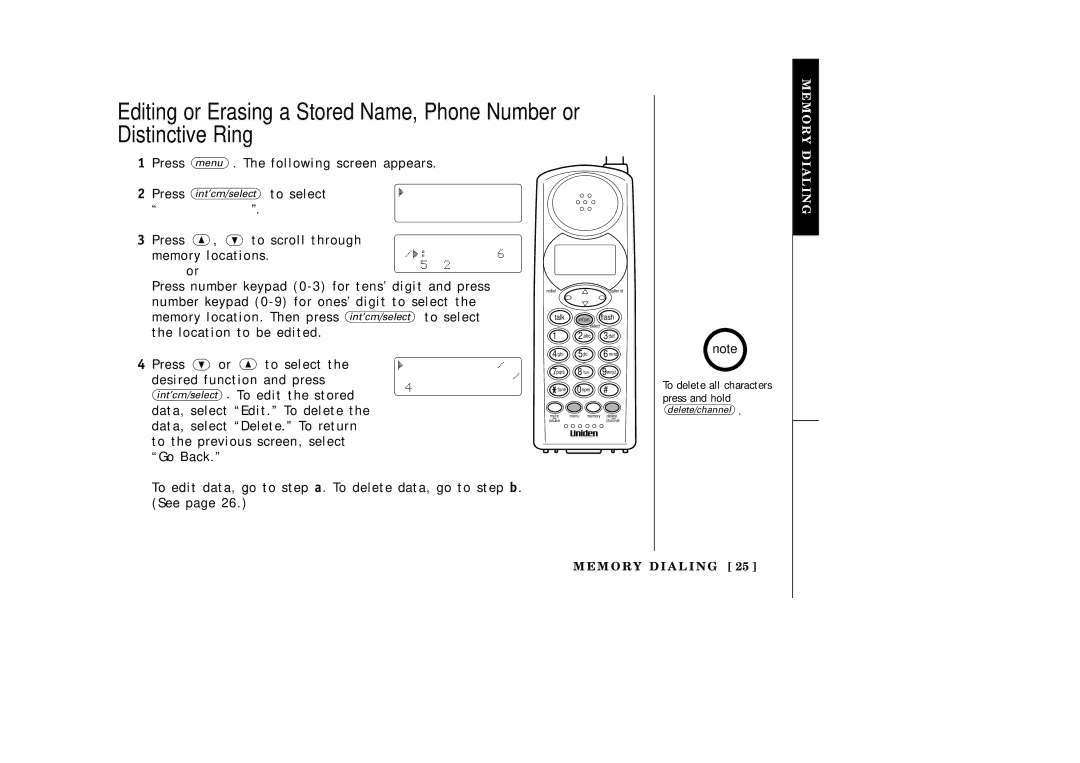Editing or Erasing a Stored Name, Phone Number or Distinctive Ring
MEMORY
1 | Press | menu . The following screen appears. | |||
2 | Press | int’cm/select | to select | Memory Edit | |
Ringer Volume | |||||
| “Memory Edit”. |
| |||
|
| Ringer Tones | |||
3 Press • , ª to scroll through memory locations.
or
Press number keypad
memory location. Then press ![]() to select the location to be edited.
to select the location to be edited.
redialcaller id
talk | int'cm | flash |
| select |
|
1 | 2abc | 3def |
4ghi | 5jkl | 6mno |
note
DIALING
4 Press ª or • to select the desired function and press ![]() . To edit the stored data, select “Edit.” To delete the data, select “Delete.” To return to the previous screen, select
. To edit the stored data, select “Edit.” To delete the data, select “Delete.” To return to the previous screen, select
“Go Back.”
Edit Memory01 | 7pqrs | 8 tuv | 9wxyz | |
Delete Memory01 | ||||
|
|
| ||
Go Back | tone | 0oper | # | |
| mute | menu memory delete | ||
| pause |
| channel | |
To delete all characters press and hold
delete/channel .
To edit data, go to step a. To delete data, go to step b. (See page 26.)