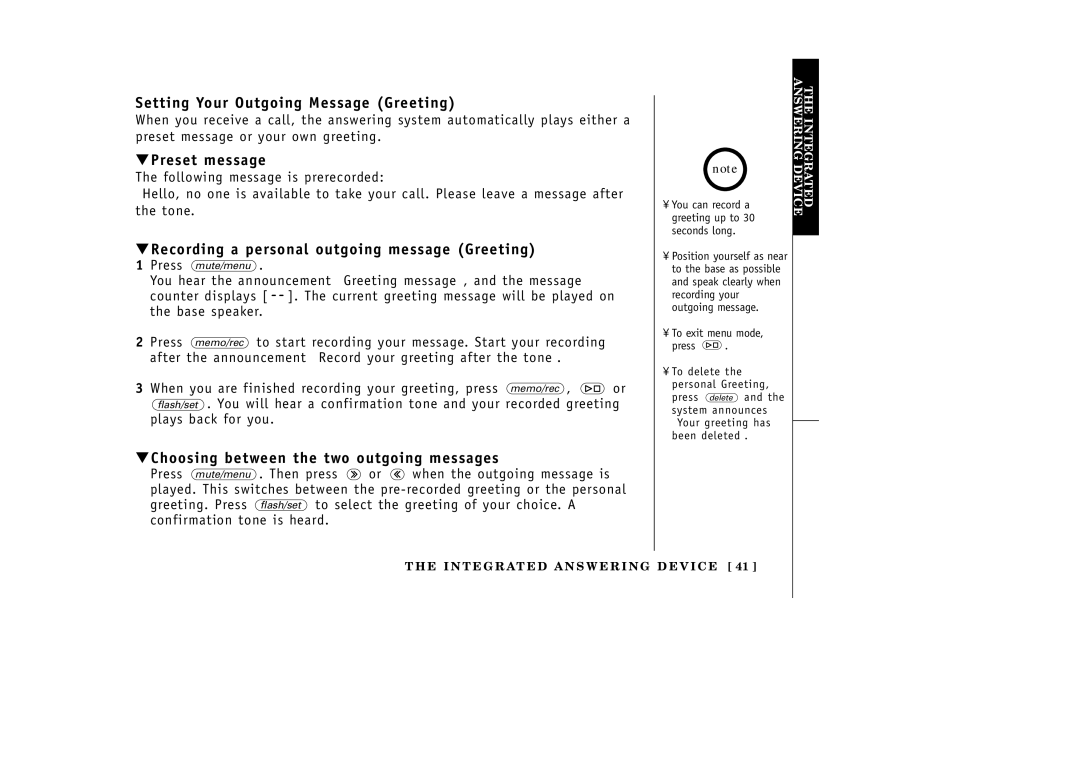Setting Your Outgoing Message (Greeting)
When you receive a call, the answering system automatically plays either a preset message or your own greeting.
▼Preset message
The following message is prerecorded:
“Hello, no one is available to take your call. Please leave a message after the tone.”
▼Recording a personal outgoing message (Greeting)
1 Press mute/menu .
You hear the announcement “Greeting message”, and the message counter displays [ ]. The current greeting message will be played on the base speaker.
2 Press memo/rec to start recording your message. Start your recording after the announcement “Record your greeting after the tone”.
3 When you are finished recording your greeting, press memo/rec , ![]() or flash/set . You will hear a confirmation tone and your recorded greeting
or flash/set . You will hear a confirmation tone and your recorded greeting
plays back for you.
▼Choosing between the two outgoing messages
Press mute/menu . Then press ![]() or
or ![]() when the outgoing message is played. This switches between the
when the outgoing message is played. This switches between the
note
•You can record a greeting up to 30 seconds long.
•Position yourself as near to the base as possible and speak clearly when recording your outgoing message.
•To exit menu mode,
press ![]() .
.
•To delete the personal Greeting, press delete and the system announces
“Your greeting has been deleted”.
THE INTEGRATED ANSWERING DEVICE
T H E I N T E G R AT E D A N S W E R I N G D E V I C E [ 41 ]