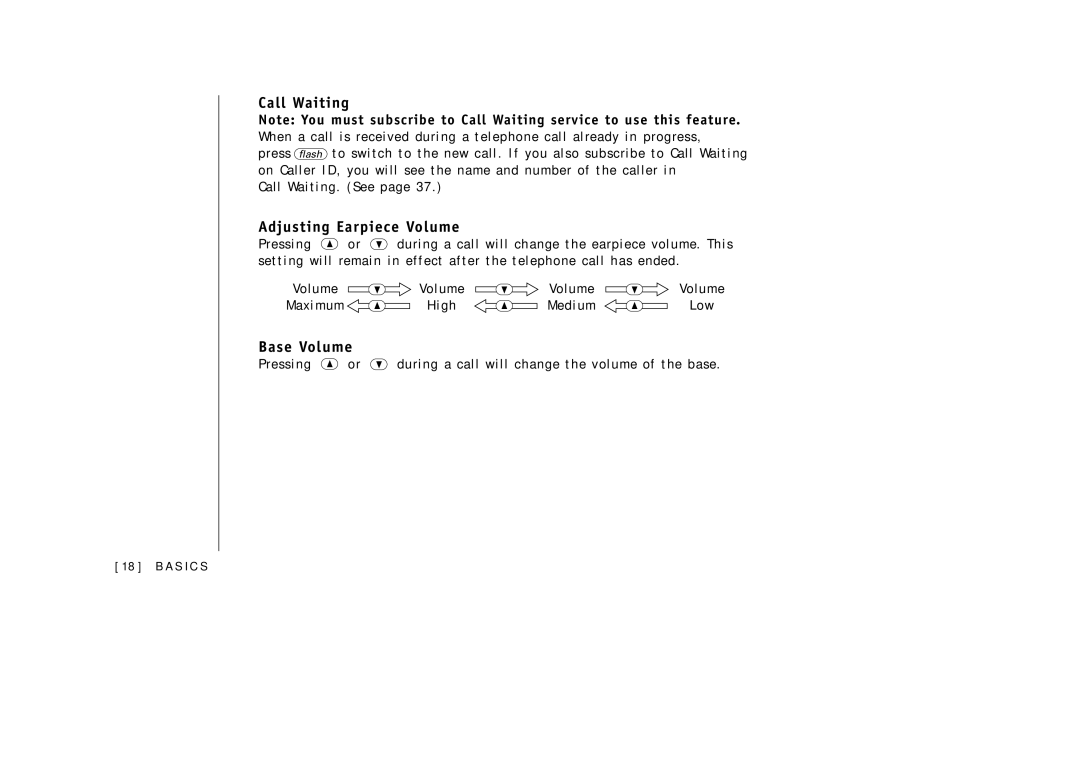Call Waiting
Note: You must subscribe to Call Waiting service to use this feature. When a call is received during a telephone call already in progress, press flash to switch to the new call. If you also subscribe to Call Waiting on Caller ID, you will see the name and number of the caller in
Call Waiting. (See page 37.)
Adjusting Earpiece Volume
Pressing • or ª during a call will change the earpiece volume. This setting will remain in effect after the telephone call has ended.
Volume
Maximum
ª
•
Volume
High
ª
•
Volume Medium
ª
•
Volume
Low
Base Volume
Pressing • or ª during a call will change the volume of the base.
[ 18 ] B A S I C S